We’re really happy to announce you that the 7.4.8.727 update is out now. Besides other new features there’s one really interesting and useful one.
We’ve added contributor and author permissions into the FV Player editor.
How does it work?
It is really simple. In Wordpress, you can natively sort users in your WordPress back-end into different roles. If you run a blog you’re for sure familiar with Author and Contributor roles. These are the two we’ve decided to focus on.
Author role permissions
As author you can see posts written by other users but you can edit only those made by you. Same is with the videos in FV Player video database.
As you can see in the screenshot below, when you’re logged in as an Author in your Wordpress back-end you can see and edit only those videos which are embedded by you inside the FV Player video database.
Contributor role permissions
As contributor your role permissions are very much similar to the Author with the difference that you can’t post any content publicly.
Everything that you decide to post have to be accepted by Administrator first.
Stay tuned for more!
We are trying to make our FV Player plugin better every single day by bringing more and more upgrades and updates into it. You can actually help us a lot, by giving us feedback.
So if you have any tips or questions, don’t hesitate and contact us via our Forum!

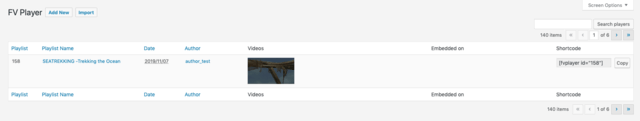
Leave a Reply