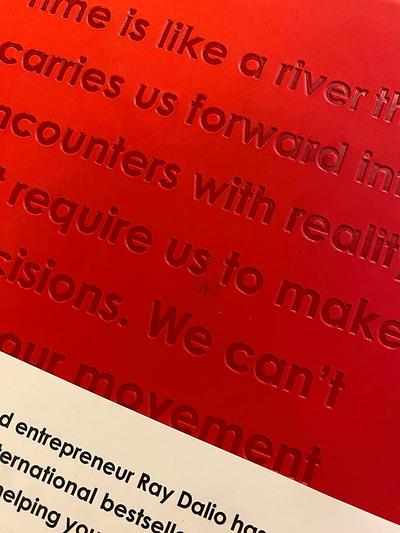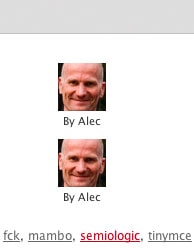MarsEdit 5 is still a bear to set up. When it’s finally working, it’s a fantastic tool for writing and to post to WordPress.2
writing
Privatising Journaling: Ray Dalio’s big mistake in Principles: Your Guided Journal
Ray Dalio, famous investor turned non-fiction writer and historian of investment (Dalio’s descriptions of the decades through which he traded will be invaluable source of insight into the market of that half century in as little as fifty years when there will no longer be any living witnesses. He’s decided to share his system for […]
Building a better WordPress Post Editor
Workflow, fluency of editing and ease of use are the three values required in an editor.
How to securely manage Guest Editors on WordPress
A simple workflow which will work just as well for guest posts as for guest expert editors. No plugins required!
Textile Editing on OS X: BBEdit, iTextile, MarkMyWords
So for non-programmers, here's how to get Textile editing working on BBEdit. Review of other OS X textile solutions.
Keyloggers for OS X – Why you should install one and which one to choose: Spellcatcher, BackTrack, logKext
If you work a lot on the web, you are bound to lose work now and again. Not having a good key logger is costing you at least $500 year.
Trouble with DD Add Signature Plugin
My best advice: if you can keep computers out of your life, do. Nothing more reliable and crash resistant than pen and paper. Tolstoy, Stendhal and Lermontov.