There are a lot of SEO plugins for WordPress. “SEO for WordPress” has become a major catch phrase. Many companies now offer paid plugins which provide a lot of different options and possibilities how to further customize your site SEO to the tiniest details.
How much of it is really necessary or even helpful? Are the basic page title and meta description fields not enough? Should you pay up to $47/site/month for a plugin only to be able to set “noindex” for some of your categories? Will it help you to spend a week of sleepless nights learning what “noindex” is and when it might be helpful or are there other things you might do during that week which might do more to improve your rankings than “noindex”.
Here’s some alternative suggestions:
- write the four or five great articles that you’ve been meaning to do for months
- go out and comment up a storm on the most interesting weblogs in your sector with a link back to your site. You won’t get much Google juice at point but you’ll bring new visitors.
- answer some questions on related forums to the point people trust you and visit your website for additional information
We believe that every site owner and almost every author on a site should be able to do the basic SEO optimization of his or her own site. This means the SEO plugin should be easy to use and have good default options, which won’t put the site at risk. Some plugins risk seriously compromising your indexation in Google just by activating the plugin. In Foliovision’s opinion, this is totally unacceptable. We believe in safe intelligent defaults. There’s no reason the site owner should have to worry about his or her SEO plugin.
Plugins compared in this article:
- All in One SEO Pack
- Platinum SEO Pack
- WordPress SEO by Yoast
- wpSEO
- Built in SEO functions of Thesis template
- Built in SEO functions of WooThemes – Premium WordPress Templates (we used Daily Edition)
- FV Simpler SEO
Some explanation for the terms we use in the comparison tables:
- Post – any post type, that means post, page or any custom type
- Taxonomy – any kind of taxonomy – category, tag and all the custom ones
- Section – section of a website – front page, category archive page, monthly archive page and so on
General information about tested plugins
Let’s start by overview of the basic plugin attributes:
| All in One SEO Pack | Platinum SEO Pack | WordPress SEO | wpSEO | Thesis (built-in SEO functions) | WooThemes (Daily Edition) | FV Simpler SEO | |
|---|---|---|---|---|---|---|---|
| Author | Michael Torbert | Techbliss Online | Yoast | Sergej Müller | DIYthemes | WooThemes | Foliovision |
| Version | 1.6.13.2 | 1.3.7 | 0.2.3.1 | 2.7.8 | 1.8 |
1.6, Framework 3.7.03
|
1.6.12 |
| License |
GNU GPL 3 Pro version available |
GNU GPL 3 | GNU GPL 2 |
Commercial license for 1 site or for unlimited sites More expensive license for use in client projects 10 day free trial |
Commercial | GNU GPL 2 (according to license.txt) | GNU GPL 2 |
| Interface |
Too big, lots of options, uses old HTML. Extra whitespace. Counts your characters. |
Too much options. Counts your characters. |
Lot of different options, tabbed. Quick help everywhere. Counts your characters. |
Simple, only provides custom title and description. Counts your characters and words. |
Too big, lots of options. Contains quick help. Counts your characters. |
Too much confusing options in the options dialog. |
Non-invasive, elegant. Quick help. Advanced options hidden by default. Counts your characters. |
| Installation |
Red nagging notice displayed until turned off in option. |
No extra steps required. | No extra steps required. | No extra steps required | Activating Thesis template will add all the features. | Hard to start using – no custom title or description fields until you turn them on. |
No extra steps required. |
| Compatibility | - |
Option to migrate from All in One SEO Pack |
Import function for All in One SEO Pack, HeadSpace2 and some other Yoast plugins. | Imports data from All in One SEO Pack |
If you stop using Thesis, you loose your SEO data – conversion needed. |
Support for All in One SEO Pack and Headspace2 |
Compatible with All in One SEO Pack. |
| Branding | HTML comment in header, ads on the options page |
HTML comment in header |
HTML comment in header with URL of the plugin website. “The Latest From Yoast” on your dashboard, can be removed with Screen Options. |
HTML comment in header. Removed in the most expensive license. |
Thesis Attribution link in the template – requires a bit of programming to be removed. | Big link in logo in the footer.php template. | No branding |
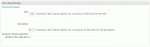
All in One SEO Pack

Platinum SEO Pack

WordPress SEO by Yoast

wpSEO

Thesis SEO

WooThemes Daily Edition

FV Simpler SEO
Conclusion
Interface – The vertical space on websites is precious and it also applies to the WordPress post editing screens. Why some of these plugins use so huge interface boxes, that they took over nearly all of my 1680×1050 screen (Thesis is the worst, others just like to waste a lot of space on large padding)?
Compatibility – SEO functions should not be part of any template. What happens when you need to change your site design? You waste extra time on trying to move your existing SEO data from Thesis into some reasonable plugin.
Branding – Most of the plugins put in their branding in your site HTML code. I don’t understand why all the SEO plugins have to be like this, I’ve never seen that anywhere else! Imagine that you have a site with 20 plugins and now each of them suddenly decides that it’s going to put some HTML code in the header to let everybody know what you use this or that great plugin by Mr. XY.
Basic functionality
The basic purpose of a SEO plugin is to allow easy editing of all the extra information which gets indexed by search engines:
- Title tag
- this might be different than the post title in WordPress
- so it’s a nice way how to put in some extra keywords
- Meta Description
- it’s typically displayed bellow each link when you list search results
- hand written descriptions are the best
- Google shows meta description based on what keywords are using in the search query, so don’t panic if you don’t see your descriptions all the time
- Keywords
- don’t have so much power as they used to
The comparison table of basic SEO functions
| All in One SEO Pack | Platinum SEO Pack | WordPress SEO by Yoast | wpSEO | Thesis | Woothemes | FV Simpler SEO | |
|---|---|---|---|---|---|---|---|
| Title |
Changes your titles right after installing. Customizable formats for different sections of website. Custom title for front page and each post. Not working when title rewrite is off. |
Customizable formats for different sections of website. Custom title for front page and each post. Not working when title rewrite is off. |
Customizable formats for different sections of website. Custom title for front page, each post, category or tag. Title rewrite can’t be turned off. |
Different formats for different sections of website Custom title for frontpage and each post Can be disabled, not working when title rewrite is off. |
Custom title for front page, each post and taxonomy. No support for custom post types. |
Custom title for front page and each post. No support for custom post types. |
Customizable formats for different sections of website – disabled by default Custom title for frontpage and each post – used even if title rewrite if off. |
| Meta Description | Manual entry for each post and front page
Category and tag descriptions used for cat/tag archives Option to use auto-generated description if description or excerpt is not present. |
Manual entry for each post and front page Category and tag descriptions used for cat/tag archives Option to use auto-generated description if description or excerpt is not present is on by default.
|
Manual entry for each post and front page Manual entry for each category or tag |
Manual entry for each post Auto-generated:
|
Manual entry for each post, taxonomy and frontpage No support for custom post types. |
Manual entry for each post and frontpage (depends on actual WooTheme). No support for custom post types. |
Manual entry for each post and front page
Category and tag descriptions used for cat/tag archives Option to use excerpt as meta description – disabled by default
|
| Meta Keywords |
Optional list of categories and tags for each post Manual entry for each post and front page |
Optional list of categories and tags for each post Manual entry for each post and front page |
Manual entry for each post and front page Function to check if your custom keywords are used in the post. Function to suggest keywords using the Yahoo BOSS API |
Manual entry for each post Auto-generated:
|
Manual entry for each post, taxonomy and frontpage. No support for custom post types. |
Manual entry for each post and frontpage (depends on actual WooTheme). No support for custom post types. |
Use categories and tags as keywords by default Manual entry for each post is by default disabled |
Conclusion
Title – most plugins require title rewrite enabled to start using the field for SEO title. Title rewrite is by default “on” in most of the plugins, so what happens when you don’t want to use it and you are happy with you titles as they are without the plugin? You get no custom SEO titles, or you have to tweak the rewrite to not change the structure of your titles.
Desciptions – the only thing what really matters here is the hand-written description. You don’t need to auto-generate that, as search engines will do so by themselves.
Keywords – are not considered by search engines so much anymore.
SEO editing fields for custom post types are missing in Thesis and WooThemes Dail Edition.
Advanced SEO functions
Most of the plugins contain some additional options which might be and might be not helpful for your site.
- Noindex
- tells search engines not to put the webpage into its index
- Nofollow
- tells search engines that the link should not influence search engine rankings of the target
- Noarchive
- prevents content from being stored in search engine cache
- Canonical link
- sets the URL under which the webpage should be indexed in search engines
- WordPress takes care of this on its own for posts and pages
- Directory tags
- allows you to block use of DMOZ open directory data instead of your descriptions
| All in One SEO Pack | Platinum SEO Pack | WordPress SEO by Yoast | wpSEO | Thesis | Woothemes | FV Simpler SEO | |
|---|---|---|---|---|---|---|---|
| Duplicate content prevention |
Canonical link. Noindex and nofollow settings for sections. |
Canonical link. Noindex and nofollow settings for sections and each post. |
Noindex and nofollow settings for sections and each category or tag Custom canonical link for each category or tag |
Canonical link. Noindex and nofollow settings for sections. |
Canonical link.
Noindex, nofollow and noarchive for each post, section, taxonomy and front page.
|
Noindex for each post and archive sections. Nofollow for |
Canonical link. Noindex setting for archives and search. |
| Directory tags | - | Noodp, noydir settings for the whole website. |
Noodp and Noydir for each post and also for the whole website. |
Noydir setting for the whole website. | Noodp, noydir settings for the whole website. | - | - |
| Other features |
Short title for pages in WP page menus Lists SEO fields on WP-admin posts listing |
301 redirection for the post when extension has been removed. |
Optional <head> section clean up Remove category prefix function. XML sitemap generator. Built-in breadcrumbs Extra links back to your website in your RSS feeds. .htaccess editing SERP preview Remove category prefix option |
Extensive settings of auto-generated keywords | 301 Redirect for the post URL | – |
Short title for pages in WP page menus SERP preview |
Conclusion
Thesis offers some crazy anti-SEO options, like making sure your front page won’t get indexed. That’s really a dangerous function, imagine somebody turns it on by mistake and you find out about it few months later. Your search engine rankings would probably be way lower than they used to be. If somebody is doing really a special site which needs to have noindex on front page, surely he can do it without Thesis.
WordPress SEO by Yoast offers a nice SERP preview feature, but it doesn’t respect the character limits on title and description. It also has many different features, perhaps more than a SEO plugin should handle. I imagine it’s hard to switch to another plugin later is you already like the provided breadcrumbs or XML sitemaps.
Miscellaneous
Here’s little extra from our experience. Reasonable Default Options are one of the reasons why we started our own SEO plugin. We were not happy to tweak the settings (or plugin files) on each site over and over again.
| All in One SEO Pack | Platinum SEO Pack | WordPress SEO | wpSEO | Thesis (built-in SEO functions) | Woothemes | FV Simpler SEO | |
|---|---|---|---|---|---|---|---|
| Support | Non-responsive developer (not willing to add features even after donation) | Support provided via website. | Quick and responsive, using the WP.org forums. | Paid support | Customer support forum | Customer support forum |
Support provided via website, on-site troubleshooting for a small donation Monthly updates when new features are requested |
| Default options |
Changes your titles right after installing. Noindex on by default on all archives, except for tag archives. |
Changes your titles right after installing. Noindex on by default on search and monthly archives. |
Changes your titles right after installing. |
Changes your titles right after installing. Noindex on by default on all archives. |
Noindex and nofollow on by default on all archives except for category pages. |
Noindex and nofollow on by default on all archives except for category pages. Puts nofollow on your posts! |
Noindex on by default on search pages. |
| Bugs we noticed | Checking “I enjoy this plugin and have made a donation” won’t remove the ads or HTML comment from header. |
Title rewrite doesn’t work in WP 3.1. Auto-redirect loops when post slug is a single digit or two digits. Auto-redirects takes the request string and passes it to SQL without proper escape. Possibly a security hole! Creates around 40 options in wp_options table. |
Titles broken in fresh new WP 3.1.1 with Twenty ten template – fixed by “Force rewrite titles” in the options. | - | - | “ | - |
Conclusion
Default options – When you install a SEO plugin, make sure you check how the default options change your titles. With FV Simpler SEO, you don’t have to be afraid, as there is no change unless you rewrite the title yourself.
Watch out for WordPress SEO, it relies on the template to use the most correct function to display the meta title tag, which is not the case of the standard WordPress template (it uses some extra echo statements in the HTML of title tag). However – the plugin should be able to handle that without destroying the titles in the first place.
WooThemes Daily Edition put’s nofollow into header of your posts by deafault. This can be turned into follow in options or changed for individual posts (not working on our test site with clean fresh WP 3.1.1.) We recently had a client install a WooTheme and deindex his site. Needless to say we helped him out of the bind but he was unnecessarily freaked out. Bad choice Woo. But then based on hard experience we don’t like Woo Themes or most other commercial WordPress themes at all.
Which one is the best?
Depends. If you like to play around with WordPress and you are interested in the most finest SEO tweaks, then check out WordPress SEO by Yoast. If you are a writer, or you don’t want to worry about your SEO plugin deindexing you by accident, then our FV Simpler SEO is the safest and easiest to use by far.
If you think otherwise or want to recommend another plugin, we’d love to hear what you like about the other plugin and why. If you have any suggestions on how to improve FV Simpler SEO, let us know.

Martin Viceník
Martin graduated as an engineer in Computer Science from Slovak Technical University in Bratislava. He grew up in Liptovský Mikuláš in northern Slovakia next to the beautiful Tatra mountains. He is the developer behind our FV Player.
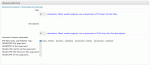

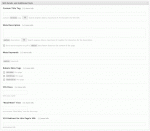
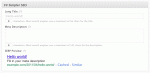
Thanks for this comparison Martin. Handy and backs me up with some clients who have to be contrary…
I’ll be checking out your FV Simpler SEO plugin for sure.
Big fan of Yoast’s plugin. Completely agree on theme gotcha’s! Why?
The “limit” on Title and meta desc. characters is just for what’s displayed – our testing shows that long titles still effect ranks though so when we need to be wordy we do it. At least for now…
Thank you for your insightful and helpful comparative analysis!
Just one minor remark: The WooThemes built-in SEO functionality currently does not support custom title, meta description and meta keywords for the front page. Please revise the relevant comparison table accordingly.
Hello Giorgos,
thank you for your note. It appears that this depends on the individual WooThemes template and perhaps also on the Woo framework version.
During our testing, these settings were present, so I’ll update the table accordingly.
Martin
Interesting post and I like lots of your points – I think you should make it clearer from the start that one of them is your plugin though, but if your points are correct then the comparisons are still valid.
One area I can’t get a handle on is how SEO plugins affect performance, eg: dB enquiries – I know that Yoast is keen on dB optimizing – his plugin at start out adds at least 4 (All in one and yours are 2 a piece – which presumably is the minimum – meta tags and descriptions?). Not a lot compared to some, but that’s 30% more than my basic WP install. Not an issue at outset, but if traffic grows..
I always think the size of the plugin is a good indicator of complexity too – it weighs in at almost 1Mb zipped! This surely will also have some affect on load times?
I’m no expert but I was always of the opinion that the content was the most important thing.
I’m reviewing SEO plugins for a few WP sites so will definitely check it out as some of them do seem a bit too complicated for what they do.
Thanks
Alistair
100% agree with your comments regarding why WP devs feel they need to add their own branding to WordPress sites using HTML code.
If the plugin license allows we always try and filter out the redundant code using a well placed filter or add/remove action hook in our themes functions.php
Until recently our recommendation was All In One SEO. We recently went back and checked out WordPress SEO by Yoast and was presently surprised. It does everything All In One SEO does and then some. Well recommended!
And excellent plugin round-up by the way!
HI Richard,
Thanks for stopping by. Yoast is okay but it’s heavily over-engineered.
Our own FV Simpler SEO is 100% All in One SEO compatible and completely client safe.
Give it a try. You’ll be pleasantly surprised.
Thanks for the article.
My question is, would activating any of these plugins automatically affect a post? In your article you mention something about rewriting which is obviously unwanted if one is not specifically looking to rewrite the title/metadata.
I suppose I just would like to know if you can have the plugin activated and use it on a per-case basis instead of having it rewriting everything. I am particularly interested in your plugin as well as Platinum and Yoast.
Thank you so much for your help and the article!
Hello Rogelio,
our plugin was designed to not change anything when activated. We don’t put on any noindex attributes on any archives by default, except for search. We only use categories and tags for meta keywords field by default.
See the “Miscellaneous” table above for comparison with other plugins.
Thanks, Martin
I’ve been using the All in One SEO plugin for a while with both our and client sites, and it’s pretty good – I’m no SEO expert but our google rankings are definitely going the right way.
Just one question – you mentioned that Google doesn’t always use the meta descriptions. Why the hell not (after all, that’s what they’re there for right, to give the searcher a helpful summary of content) and is there anything I can do to “encourage” google to use them? I’ve noticed random, unhelpful excerpts coming up for some of our search terms and think it looks really unprofessional!
@Kate, if a page ranks for a given keyword or keyword phrase, and the keyword is not included in the meta description – only in your on-page content – then in this scenario Google will over-ride your meta description and grab a snippet of the on-page copy, including the keyword(s).
So, whilst there is some debate as to whether meta descriptions directly influence rankings nowadays, it can be worth getting the page’s primary keywords in the meta description. As well as increasing the likelihood that your meta description gets used for the SERP, rather than a random truncated snippet, this has the added benefit that the keywords entered in the user’s search (and increasingly, closely related synonyms) are highlighted in bold, potentially helping your listing to stand out from the crowd.
Hope this helps.
We just added yoast to our site and we like it very much!
Hi Rusty,
Thanks for stopping by.
While it has a lot of features, the problem with Yoast SEO Plugin is that it’s complex and dangerous.
FV Simpler SEO comes with intelligent defaults to help you get 95% of useful SEO features with none of the risk.
I would not recommend Yoast to non-developers.
Making the web work for you, Alec
Thanks for the information! I’d been using All-in-one SEO Pack and recently installed a theme from Woo Themes, so wasn’t sure whether to keep using the plugin or go with the options provided by Woo. This comparison was very useful!
As a longtime All-in-One SEO Pack user, I’ve now switched to FV Simpler CEO and am very happy with the product. One of the complaints about AIO is that it’s bloated and contains too many lines of code. Is FV significantly smaller?
Hello RPadTV,
All in One SEO Pack is bigger than FV Simpler SEO, but the difference is not so big. Bigger difference is in the user interface – All in One SEO Pack puts ads into WP admin interface and plugin author name into your site source HTML. FV Simpler SEO won’t do this to your site.
You can read more about how we started with FV Simpler SEO here.
Thanks, Martin
HI RPadTV,
While FV Simpler SEO uses the same database table as All in One (for cross-compatibility), the code base is completely different. Our code is safer and faster (personally checked by Mark Jaquith for any cross-site scripting vulnerabilities).
For the end user three main advantages:
Thanks for using FV plugins!
Great comparison. I was a bit skeptical of using wordpress seo in my new site because the top sites in my niche uses AIO. I use wordpress seo in my first site and it really rocks!
Thank you for the comparison. I’m a long-time user of platinum seo, installed in many WP websites. Went to install on my newest site to find out it no longer appears as a recommended plugin via WP (“not updated in two years”).
I LOVE simpler, less vertical clutter (for SEO newbies) and non-branding of FV (Yoast is obviously brilliant, but with a blindspot to humility).
BUT… really miss the ability to click a “no index, no follow” checkbox while editing a post (why I chose platinum SEO in the past). Any workaround or possibly a new “option” feature to add post-specific noindex/nofollow in store for you guys?
Thanks.
Hi! Great article!
Does FV Simpler SEO allow for fast Google Authorship integration?
Hi Artur,
It will, starting next week. Google Authorship should be automatic, I agree.
Thanks for the comparison. I have been using yoast seo plugin. Now that I see the features of FV Simpler SEO, I’ll install in site and see. We like the focus on use for non-technical clients.
Thank you for your articles and comments. You made me realize something: I actually don’t need any SEO plugin ! Except using extra ressource and putting meta data that Google nows is worthless, I don’t see the point. So I’ll keep writing my articles manually with chosen permalink, category, and tag for each post as any good writer should do and I’m sure that’s enough even if plugin developpers will loose a link from my site…
Hi Michel,
You do need a good meta-description and Wordpress does not provide meta-description natively. Which is why we created Simpler SEO. So that clients could improve their SEO without taking stupid risks or making their eyeballs bleed over endless time wasting SEO software documentation.
Cheers, Alec