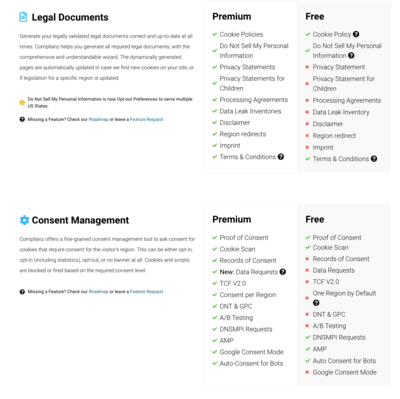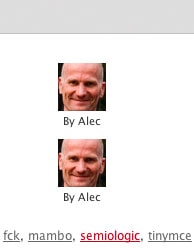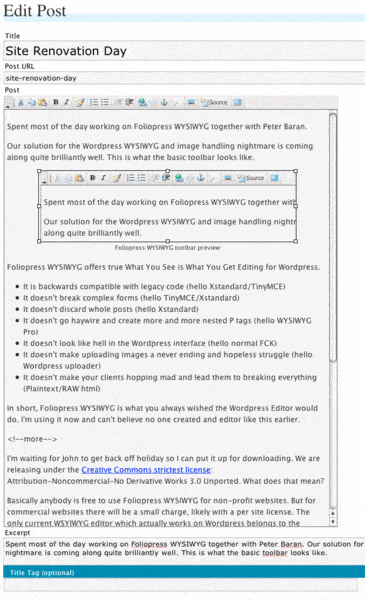There's a lot of room in the GDPR space for an independent developer who creates a lightweight and easy to configure privacy plugin.
wordpress plugins
WordPress images uploaded by client too large? try Imsanity
Imagine that someone created a plugin which would resize huge images to the maximum size used on your site.
Ten steps to build a great mobile version of your website
As mobile devices get better, more visitors are using smart phones to surf. Here's a step by step guide to quickly create a great mobile site.
Current WordPress 2.4 Admin Theme a Disappointment
From the beginning WordPress has generally looked great when going out with visitors but she dresses awfully sloppily around the house. Current previews of the updated WordPress 2.4 Admin interface show a getup which looks worse if anything, than what's there now.
Why Foliopress WYSIWYG will be PHP5 Only
Six good reasons why Foliopress WYSIWYG will be PHP5 only. Sometimes releasing new software is great. One isn't hindered by legacy issues.
Trouble with DD Add Signature Plugin
My best advice: if you can keep computers out of your life, do. Nothing more reliable and crash resistant than pen and paper. Tolstoy, Stendhal and Lermontov.
Site Renovation Day
Spent most of the day working on Foliopress WYSIWYG together with Peter Baran. Our solution for the WordPress WYSIWYG and image handling nightmare is coming along quite brilliantly well. This is what the basic toolbar looks like.