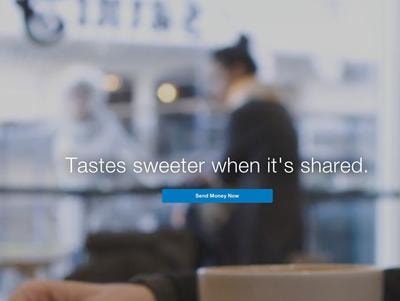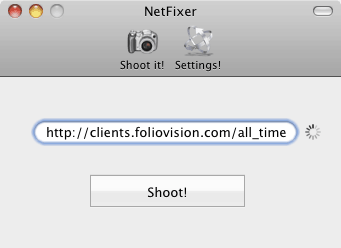Where to find the most beautiful stock photography in the world for free in 2020. Must see list for content publishers & social media managers.
web design
New Chapter for Web Video: Paypal default home page 2K video background
A mainstream financial site running HD videos for background is a huge change in the infrastructure and the aesthetic of the web.
OS X Long Webpage Screenshot Shootout: Paparazzi, Screengrab, Layers, Netfixer
Most screenshot utilities can't shoot really long pages. We'll let you know which ones can.
What’s wrong with commercial WordPress Themes: WooThemes vs ElegantThemes
Think you are getting commercial quality flawless code with a paid WordPress theme? Think again: commercial themes are boobytraps for the unwary.
Current WordPress 2.4 Admin Theme a Disappointment
From the beginning WordPress has generally looked great when going out with visitors but she dresses awfully sloppily around the house. Current previews of the updated WordPress 2.4 Admin interface show a getup which looks worse if anything, than what's there now.
Xray Eyes for CSS
XRay, this amazing – and free – bookmarklet tells you all the CSS and structure for any element on a page.
How to Sponsor a WordPress Theme Successfully | How to audit a theme sponsorship
A hard look at the value of sponsoring a WordPress theme. How many incoming links you can expect and from where. How to choose a theme to sponsor.