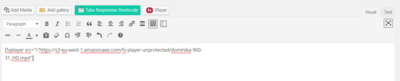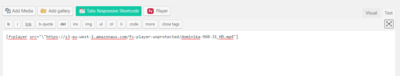Forum Replies Created
-
-

Hi Juraj,
Please find the error log from the admin console while loading the video.
Here is the cut paste of the same for your analysis and suggestions.
VIDEO CHECKER
X
Only you and other admins can see this warning.
Analysis of http://s3.ap-south-1 .amazonaws.com/MYVIDEOS/KORE-TINTIN-INTRO- VIDEOS/ffmpeg-Benefits/index.m3u8?X-Amz-Algorithm=AWS4-HMAC-SHA256&X- Amz-Credential=AKIAJPHWQWSDQLBGS6JQ%2F20200325%2Fap-south- 1 %2Fs3%2Faws4_request&X-Amz-Date=20200325T043147Z&X-Amz- Expires=900&X-Amz-SignedHeaders=host&X-Amz-
Signature=50e5243e618453b39818ba83c2e339565e06d2b73be8402ea3c1cf1d3e8
9b04c
Mime Type; application/x-mpegURL Compatibility! crossdomain.xml found
Video:
[his,applehttp @ 0x56cb3c0] Opening ‘http://s3.ap-south-l.amazonaws.com/MYVIDEOS/KORE- TINTIN-INTRO-VIDEOS/ffmpeg-Benefits/index0.ts’ for reading
[his,applehttp @ 0x56cb3c0] Opening ‘http://s3.ap-south-l.amazonaws.com/MYVIDEOS/KORE- TINTIN-INTRO-VIDEOS/ffmpeg-Benefits/indexl.ts’ for reading
[his,applehttp @ 0x56cb3c0] Opening ‘http://s3.ap-south-l.amazonaws.com/MYVIDEOS/KORE- TINTIN-INTRO-VIDEOS/ffmpeg-Benefits/index2.ts’ for reading
[his,applehttp @ 0x56cb3c0] Opening ‘http://s3.ap-south-l.amazonaws.com/MYVIDEOS/KORE- TINTIN-INTRO-VIDEOS/ffmpeg-Benefits/index3.ts’ for reading
[his,applehttp @ 0x56cb3c0] Opening ‘http://s3.ap-south-l.amazonaws.com/MYVIDEOS/KORE- TINTIN-INTR0-VIDE0S/ffmpeg-Benefits/index4.ts’ for reading
[his,applehttp @ 0x56cb3c0] Opening ‘http://s3.ap-south-l.amazonaws.com/MYVIDEOS/KORE- TINTIN-INTRO-VIDEOS/ffmpeg-Benefits/index5.ts’ for reading
[his,applehttp @ 0x56cb3c0] Opening ‘http://s3.ap-south-l.amazonaws.com/MYVIDEOS/KORE-TINTIN-INTRO-VIDEOS/ffmpeg-
TINTIN-INTRO-VIDEOS/ffmpeg-Benefits/index6.ts’ for reading
[his,applehttp @ 0x56cb3c0] Opening ‘http://s3.ap-south-l.amazonaws.com/MYVIDEOS/KORE- TINTIN-INTRO-VIDEOS/ffmpeg-Benefits/index7.ts’ for reading
[his,applehttp @ 0x56cb3c0] Opening ‘http://s3.ap-south-l.amazonaws.com/MYVIDEOS/KORE- TINTIN-INTRO-VIDEOS/ffmpeg-Benefits/index8.ts’ for reading
[his,applehttp @ 0x56cb3c0] Opening ‘http://s3.ap-south-l.amazonaws.com/MYVIDEOS/KORE- TINTIN-INTRO-VIDEOS/ffmpeg-Benefits/index9.ts’ for reading
[his,applehttp @ 0x56cb3c0] Opening ‘http://s3.ap-south-l.amazonaws.com/MYVIDEOS/KORE- TINTIN-INTRO-VIDEOS/ffmpeg-Benefits/indexl0.ts’ for reading
[his,applehttp @ 0x56cb3c0] Opening ‘http://s3.ap-south-l.amazonaws.com/MYVIDEOS/KORE- TINTIN-INTRO-VIDEOS/ffmpeg-Benefits/indexll.ts’ for reading
[his,applehttp @ 0x56cb3c0] Opening ‘http://s3.ap-south-l.amazonaws.com/MYVIDEOS/KORE- TINTIN-INTRO-VIDEOS/ffmpeg-Benefits/indexl2.ts’ for reading
[his,applehttp @ 0x56cb3c0] Opening ‘http://s3.ap-south-l.amazonaws.com/MYVIDEOS/KORE- TINTIN-INTRO-VIDEOS/ffmpeg-Benefits/indexl3.ts’ for reading
[his,applehttp @ 0x56cb3c0] Opening ‘http://s3.ap-south-l.amazonaws.com/MYVIDEOS/KORE- TINTIN-INTRO-VIDEOS/ffmpeg-Benefits/indexl4.ts’ for reading
[his,applehttp @ 0x56cb3c0] Opening ‘http://s3.ap-south-l.amazonaws.com/MYVIDEOS/KORE- TINTIN-INTRO-VIDEOS/ffmpeg-Benefits/indexl5.ts’ for reading
[his,applehttp @ 0x56cb3c0] Opening ‘http://s3.ap-south-l.amazonaws.com/MYVIDEOS/KORE- TINTIN-INTRO-VIDEOS/ffmpeg-Benefits/indexl6.ts’ for reading
[his,applehttp @ 0x56cb3c0] Opening ‘http://s3.ap-south-l.amazonaws.com/MYVIDEOS/KORE- TINTIN-INTR0-VIDE0S/ffmpeg-Benefits/indexl7.ts’ for reading
[his,applehttp @ 0x56cb3c0] Opening ‘http://s3.ap-south-l.amazonaws.com/MYVIDEOS/KORE- TINTIN-INTRO-VIDEOS/ffmpeg-Benefits/indexl8.ts’ for reading
[his,applehttp @ 0x56cb3c0] Opening ‘http://s3.ap-south-l.amazonaws.com/MYVIDEOS/KORE- TINTIN-INTRO-VIDEOS/ffmpeg-Benefits/indexl9.ts’ for reading
[his,applehttp @ 0x56cb3c0] Opening ‘http://s3.ap-south-l.amazonaws.com/MYVIDEOS/KORE- TINTIN-INTRO-VIDEOS/ffmpeg-Benefits/index20.ts’ for reading
[his,applehttp @ 0x56cb3c0] Opening ‘http://s3.ap-south-l.amazonaws.com/MYVIDEOS/KORE-
TINTIN-INTRO-VIDEOS/ffmoeg-Benefits/index21.ts’ for reading
[his,applehttp @ 0x56cb3c0] Opening ‘http://s3.ap-south-l.amazonaws.com/MYVIDEOS/KORE- TINTIN-INTRO-VIDEOS/ffmpeg-Benefits/index22.ts’ for reading
[his,applehttp @ 0x56cb3c0] Error when loading first segment ‘http ://s3.ap-south- 1.amazonaws.com/MYVIDEOS/KORE-TINTIN-INTRO-VIDEOS/ffmpeg-Benefits/index©.ts’ http ://s3.ap- south-1.amazonaws.com/MYVIDEOS/KORE-TINTIN-INTRO-VIDEOS/ffmpeg- Benefits/index.m3u8?X-Amz-Algorithm=AWS4-HMAC-SHA256&X-Amz-
Credential=AKIA3PHWQWSDQLBGS63Q%2F20200325%2Fap-south-l%2Fs3%2Faws4_request&X-Amz- Date=20200325T043147Z&X-Amz-Expires=900&X-Amz-SignedHeaders=host&X-Amz-
Signature=50e5243e618453b39818ba83c2e339565e06d2b73be8402ea3clcfId3e89b04c: Invalid data found when processing input
Mixed content: Your page is using secure protocol HTTPS while your video is served via HTTP. Make sure it’s linked using https:// as otherwise it won’t play on new Android phones and desktop computers due to security issues.
nvalid data found when processing input.Thanks
Kiran
Hi Juraj,
Please update on this issue. I have already shared the debug info using the admin tool.
Thanks
Kiran
Hi Martin,
Thanks for the reply. I have done the SSL configuration and the certificate is using the CNAME details . The certification manager screenshot clarifies this .
https://www.screencast.com/t/82p5aBGy8Fxf
The actual issue is that without the Cloud front URL prefix the video is working with just the S3 bucket details but not working with a simple S3 URL as pointed out in the original issue thread.
The cloud front url is working for a lot of videos. The videos which work with given the full S3 bucket path when prefixed with the cloudfront URL is giving these issues the start of the video error.
Please help me resolve this. There are around 10 videos very long ones uploaded to S3 bucket cannot repeat the painful exercise of MP4 Fast Start , as these videos are perfectly working fine from the S3 direct path. They have issues only when the cloud front domain alais is provided.
Also the cloud front URL is working fine with certain videos from S3. Only some are showing this issue.
Where is the fix for the fvplayer pro plugin fix shall pick it from the location as you said you are now ignoring SSL errors. This may not be the case as the certification manager is showing.
Thanks,
Kiran
Hi Martin,
I am not checking any HTTP referrer headers just followed only the fvplayer documentation as of now.
No SSL related changes. Please let me know where your code changes are kept for me to use for the wordpress website where you are ignoring those errors. Want to use it in my site as a fix.
Please find attached my settings for cloudfront and let me know if anything is amiss.
https://www.screencast.com/t/6nfm5efjb3f
Thanks,
Kiran
Hi Martin,
Oops have put the correct screen shot here.
Please validate if this screen shot settings are correct
which one of these is the correct settings.
Thanks,
Kiran
Hi Martin,
Thanks for your help on the issue.
As suggested , I have re initiated a request certificate with the following entries in my DNS now again.
This activity typically takes 12-48 hours from the domain hosting provider it appears.
Attaching the screen shot for your validation. The second record is the correct way of entering it appears. Please confirm is this is correct in which case i shall delete the other one.
Thanks,
Kiran
Hi Martin,
So what you are saying is that I need my DNS editor to have the following values instead of the above and AWS will figure out the rest.
Name Record
video-cdn.eturnti.com. dh1y90XXYYZZ.cloudfront.netMy screenshot shows the configuration that has been set.
Hope this is the correct setting in the DNS records.Please confirm .
Thanks,
Kiran
Hi Martin,
Please find the following screen shot of my DNS editor settings. The entry set is correct.
The screen shot can be viewed at the following location.
Please send the exact sequence of steps as AWS is always timing out and not able to validate the DNS entries.
I guess I am missing something here.
Thanks,
Kiran
Hi Helpdesk,
Please let me know how this thread can be resolved.
Thanks in advance for your help.
Thanks,
Kiran
Hi Martin,
I am getting the same error Fatal error: Call to undefined function get_plugins() in /home1/INKINXX/public_html/INKINXX.com/wp-content/plugins/fv-wordpress-flowplayer/includes/fp-api-private.php on line 356
again. It works for couple of hours i guess and not sure when there is a checkforupdate or something like that in wordpress. Usually the next day when i try to login into wordpress I this exception comes from the fvplayer code.
I need to delete the plugin from the backend from the control panel of wordpress and only then i can login into wordpress.
I have used the wordpress site release that you had pointed to and this error is comming inspite of using that version.
But yes one thing i could notice that fvplayer has preserved all the settings and that is not deleted.That is the good part.
But the fvplayer is not working even after picking up the plugin from the wordpress site that you had pointed. It appears to work for a couple of hours and post trying to logging into wordpress the same error pops up not allowing to login into wordpress.
Please suggest a solution for the same.
Thanks,
Kiran
Hi Martin,
Thanks for your help and support.
The issue was I wasn’t saving the file each time and was looking at the preview.
Had got used to that way and was expecting the preview to show the video.It is now working ….
Thanks,
Kiran
Hi Martin ,
Thanks for your reply.
Mine is a very basic error not able to insert the video in the wordpress page. This was working fine a day before as per the documentation.
Following are the attached screenshots for the text mode where the code is inserted and the visual mode is attached.
The video does not show up in the visual mode. But it shows up properly in the refresher pane before the insert or the update is pressed.
If i copy paste or embed a vimeo video it shows up.
The code for the same being .
<iframe src=”https://player.vimeo.com/video/934837026″ width=”640″ height=”360″ frameborder=”0″ allowfullscreen></iframe>
Code for the fv player is as below
[fvplayer src="\"https://s3-eu-west-1.amazonaws.com/fv-player-unprotected/dominika-960-31_HD.mp4"]
My WordPress editor/container is working fine for all other functions
has it got to do with something jquery related library ?Thanks,
Kiran