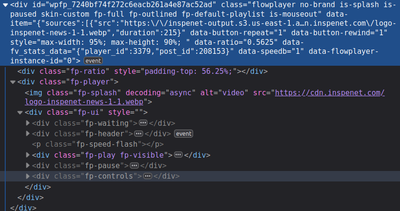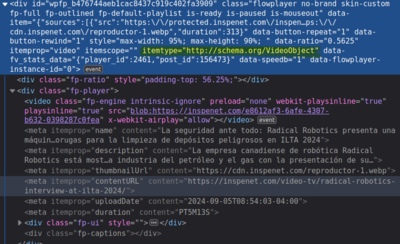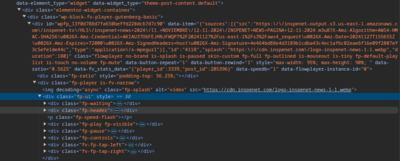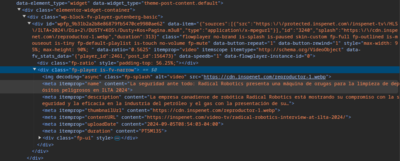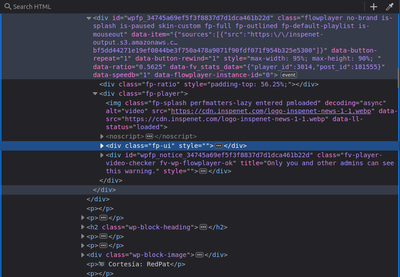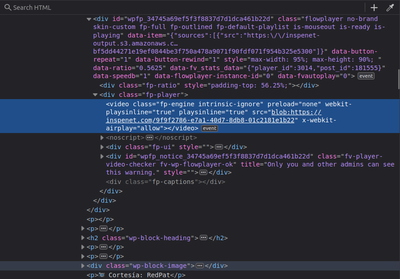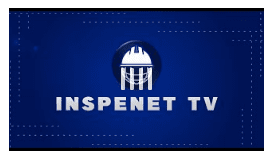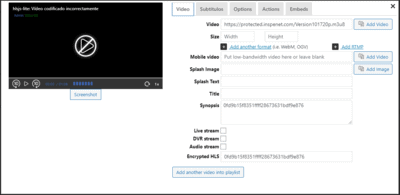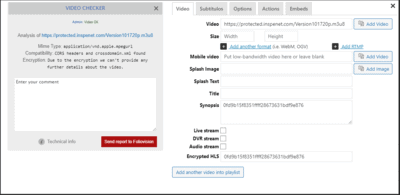Forum Replies Created
-
-
1 year ago in reply to: VideoObject schema issue

Thanks Martin, I’ll test that and write back when I get the validation results. It may take sometime.
1 year ago in reply to: VideoObject schema issue
Hi Martin, so how can we resolve this issue? Is there anything I can do so Google get my video pages as valid Video watch pages?
1 year ago in reply to: VideoObject schema issue1 year ago in reply to: VideoObject schema issue
Hi Martin, looking closer the meta that is added I see it’s only present when the attribute itemtype=”http://schema.org/VideoObject” is also there. Please have a look, the page where the div has the attribute is: https://inspenet.com/video-tv/radical-robotics-interview-at-ilta-2024/
The other page is the last I sent: https://inspenet.com/video-tv/cohete-reutilizable-chino-desafia-a-starship/1 year ago in reply to: VideoObject schema issue
Hi Martin, more than half of the videos crawled within the video sitemap are detected as “Video isn’t on a watch page”, another thing is that the sitemap is not fully crawled or it doesn’t detect a video in the URL (See the attached images). As you said both videos are at the beginning and should be detected as the main content.
The only difference I can point out is the one I told you before, there is some meta data missing from the HTML in the cases where it didn’t detected the video as the main content or it didn’t detect.
Here is another video that is in the video sitemap but search console doesn’t detect the video element: https://inspenet.com/video-tv/cohete-reutilizable-chino-desafia-a-starship/
1 year ago in reply to: VideoObject schema issue
Hi Martin, the difference I can see between a valid video and one that it’s not is the attributes it has and some meta info as well.
The valid one: https://inspenet.com/video-tv/radical-robotics-interview-at-ilta-2024/
The other: https://inspenet.com/video-tv/xpeng-presenta-land-aircraft-carrier/
Also: https://inspenet.com/video-tv/cohete-reutilizable-chino-desafia-a-starship/
1 year ago in reply to: VideoObject schema issue
Hi, any updates on this topic? I was also trying to apply the video schema using RankMath but it’s not compatible with the FV Player (if I want it to be automatically generated), they say because it’s inserted using a shortcode.
1 year ago in reply to: VideoObject schema issue1 year ago in reply to: VideoObject schema issue
Hi, I’m still having issue with this topic, of the two videos that I set as example one now is valid (https://inspenet.com/video-tv/radical-robotics-interview-at-ilta-2024/) the other remains as invalid, but I haven’t done anything to the now valid video, very odd.
Please help me resolve this issue.
1 year ago in reply to: Responsive splash image
Hi Martin, I understand that but what I said is that selecting it from the media library when I click the button “Select FV Player Editor” does not works properly, at least in my case.
About the image size, I would then need to change the default behavior in WordPress so the FV Player gets a different image size or can I change the default size modifying the plugin?
Another issue I see is that the old videos I’ve inserted using FVPlayer 7 are not getting the responsive splash image, that is to be expected as they were not uploaded using FVPlayer 8, but updating all of my videos is a long and arduos task, can this be updated automatically?
And this is a little off-topic but, how stable is FV Player 8?
1 year ago in reply to: Responsive splash image
Hi Martin, that screenshot is from the regular FV Player it’s just for reference, but testing FV Player 8 it didn’t use the other sizes available from the media library, at least not always.
Upon further testing I managed to reproduce the error:
1.Insert the FV Player gutenberg block
2.Select FV Player Editor
3.Search the video and insert the splash image
4.Insert the video
This inserts the splash image url directly instead of fetching it from the media library (it seems), to fix it I had to update the field “splash url”.Another thing that I noticed is that for mobile devices the image that is selected is 768×432, can it be a smaller version instead? 300×169 for example.

sure, let me upload a couple of images, in the first image the video has not been clicked yet so the <video> tag is not present, in the second the video has been clicked and the <video> tag is present. Due to that behavior a SEO tool (SEMRUSH) is having trouble recognizing the videos in the URLs it checks, that’s what I’m trying to work around

Yes this did work and excluded it from the video sitemap, thank you for your work, and all the work the team does for the plugin

I’m using RankMath SEO and as far as I know elementor templates are automatically excluded from the sitemap, but since I believe FV Player detects posts in which a FV Player video was used and then adds it to the sitemap I don’t have a way to exclude it using its post ID

thank you, that did it. By the way is there any way to avoid fvplayer from adding some videos to the video sitemap? I have some videos that are not meant to be indexed or crawlable (like some elementor templates) but I don’t see a way to keep them from being added to the sitemaps
3 years ago in reply to: Improving loading time
Hi martin, I’ve tried excluding the js files of fvplayer from the js deferring but it didn’t help, also the “Optimize FV Flowplayer JS loading” is already disabled
3 years ago in reply to: Improving loading time
Hi Mária, yes the CDN is Cloudfront, and the plugins are: Perfmatters WP Rocket, EWWW Image Optimizer, WP Offload Media and WP Offload Media assets pull add-on

Hi Martin, now you can access the videos again, this one: https://inspenetdesarrollo.com/test2/ has change url to: https://inspenetdesarrollo.com/noticias/test2/

Hi Martin, I’ve updated it to the last version but the issue persists. The pages above can be accessed without login, the last test is this one: https://inspenetdesarrollo.com/test2/

Hi Mária, I’ve tried with all plugins deactivated except fvplayer and CPT UI, and with twenty twenty-one as theme but the issue persists. I’ve also tried changing the Youtube video (the source video was a short before) to another one but nothing.
https://www.loom.com/share/37e9d341c77d4e16863226338f1f0a3e4 years ago in reply to: insert image or video between playlist items
Hi Maria, I would appreciate that input, the videos are being served by cloudfront from our S3 bucket, on the other hand, we can’t control our users connection, that’s why I want to smooth the transition.
4 years ago in reply to: FV Player doesn’t play youtube streams
I have managed to get it to work, it seems I was pointing to the wrong .m3u8, I didn´t know how HLS playlists really worked so I pointed to one of the output files and not the master playlist that defines what quality is going to be played depending on the network performance.
Thanks for all the help!

Thanks for the info. I wasn’t aware DRM services were that costly.
Unencrypted HLS videos play just fine.
when I encrypt them is when I run into issues, as you can see in the images I have set up an encryption test.
but I haven’t managed to get it to play.
is there anything you can do to help me out?