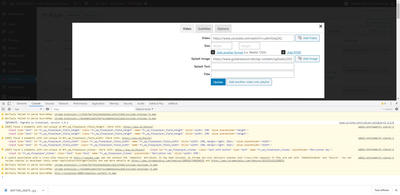Forum Replies Created
-
-
6 years ago in reply to: preview not showing

Hello ! Sorry for the delay thanks very much now it’s working !!!
Just one (little) issue: I just experienced one time that when I hit play on the video (vimeo) and it was loading, and I exit from the popup before it was playing, then the video continued playing even if the popup was closed… not a big deal !
Thanks again ! :)6 years ago in reply to: preview not showing
Hello, not sure wich log you are talking about, this is a screenshot of the console…
hope that’s help6 years ago in reply to: preview not showing
Hello, and sorry for the big delay..
I’m working again on this project, and the preview doesn’t work in the admin…
here are the errors of the console:[DOM] Found 2 elements with non-unique id #fv_wp_flowplayer_field_height: (More info: https://goo.gl/9p2vKq) null <input type=”text” id=”fv_wp_flowplayer_field_height” class=”fv_wp_flowplayer_field_height” name=”fv_wp_flowplayer_field_height” style=”width: 19%” value placeholder=”Height”>
admin.php?page=fv_player&paged=2:1 [DOM] Found 2 elements with non-unique id #fv_wp_flowplayer_field_width: (More info: https://goo.gl/9p2vKq) null <input type=”text” id=”fv_wp_flowplayer_field_width” class=”fv_wp_flowplayer_field_width” name=”fv_wp_flowplayer_field_width” style=”width: 19%; margin-right: 25px;” value placeholder=”Width”>
admin.php?page=fv_player&paged=2:1 [DOM] Found 2 elements with non-unique id #fv_wp_flowplayer_hlskey: (More info: https://goo.gl/9p2vKq) null <input id=”fv_wp_flowplayer_hlskey” class=”text” type=”text” name=”fv_wp_flowplayer_hlskey” placeholder=”Decryption key” style=”width: 93%”>
admin.php?page=fv_player&paged=2:1 A cookie associated with a cross-site resource at http://youtube.com/ was set without theSameSiteattribute. It has been blocked, as Chrome now only delivers cookies with cross-site requests if they are set withSameSite=NoneandSecure. You can review cookies in developer tools under Application>Storage>Cookies and see more details at https://www.chromestatus.com/feature/5088147346030592 and https://www.chromestatus.com/feature/5633521622188032.any ideas ?
thanks6 years ago in reply to: Mpeg Dash problem
Hello, and sorry for the loooonnngg delay..
I started working again on my site, and I’m not having the problem since I disabled the setting “remember video position”…so it’s ok ! thanks for your help
6 years ago in reply to: Mpeg Dash problem
Hello thanks for your message ! the option was desactivated … I reactivated it just now,
after 1 minute of browsing I had the problem again: https://prnt.sc/q60ffq
you can try here:https://www.guitarsession.net/unit/valse-de-wasso-intro/?id=167
tell me if you need the admin login… Thanks !

Hello, do you think you can help me on this ? or just give me the function that I can get the exact timing when I pause the player ?
thanks in advance..6 years ago in reply to: Mpeg Dash problem
Hello, I couldn’t reproduce the problem with the normal vimeo player…
did you see the problem on your side ? my videos are 60 fps, maybe this makes a problem ? tell me if you want the access to my site to check .. anyway I’ll disable the option for now…6 years ago in reply to: Mpeg Dash problem
Hello, just to tell you I had to changed the name of my site and reupload videos, but I face the same problem, just playing the video twice gives me that:
https://prnt.sc/pyihw0
hope you can help….
Hello, yeah currently it’s a litlle bit complicated, I make the chapters manually slowing down the playback and checking the loop.. I try a lot of times to get something correct, because I can’t move the loop point exactly… In fact the best would be to enter manually the loops point timing in a form to try to have the best result…
What you propose could be awesome what do you mean maybe having a control in the admin ? It could be great ! by the way I have a problem with the preview in the FV Player admin it won’t show up at all…
thanks again for your help..
Dan6 years ago in reply to: Mpeg Dash problem
Hello and thanks for your message…
Ok so unfortunatly the Problem occurs also on Edge, firefox, and opera & on 2 other computers :( :(opera on a surface laptop
https://prnt.sc/pul36dedge on a surface laptop:
https://prnt.sc/pul4kbchrome on another computer:
https://prnt.sc/pvgu0oI also experienced sometimes problems with sound, video was working strangely & sounds was hashed with crunched sounds and “bippps” :( :(
I also tried disabling the ‘Turbocharge Ajax Vimeo loading’ but problem is still here…I found this kind of errors in the console, but sometimes the problems was here and no errors was in console :
/start-course/#f1:1 Failed to load resource: the server responded with a status of 500 ()
flowplayer.dashjs.min.js?ver=7.4.8.727:2 [44220][BufferController][video] Detected unintended removal from: 252.251999 to 288.288 setting index handler time to 252.251999But I coudn’t reproduce the problem on firefox !!! On chrome it happens quite often… Once again if I disable the mpeg dash option no problems..
What is this option for ? is it vital for security maybe ?
thanks for your help and tell me if you need something more to check on my site…6 years ago in reply to: Mpeg Dash problem
About other browsers I will try, now on mobile it looks OK..
Currently I experience the problem in Chrome on my laptop which has a gt1080 graphic card.. I’ll give a try on other computers and browsers..
Thanks
Hello thanks for your answer, in fact when debug mode is “on” you already log the exact timing when the player is looping :) look here:
I should just know wich (jquery ?) function to use to get the same info so I can assign it to some div and get the info of the cursor when I want or when it’s on pause…
hope it’s possible … :) :)6 years ago in reply to: Mpeg Dash problem
Hello, thanks for your answer.. here are the console log stuff…
I don’t get it, sometimes there’s error sometimes no…
https://prnt.sc/pub099
https://prnt.sc/pub0k4
https://prnt.sc/pub0pi6 years ago in reply to: Mpeg Dash problem
I made a little video so you can see the problem.. first videos works ok, but after some time it doesn’t want to load and finally the image breaks :( :(
here; https://youtu.be/BDCpVIJqM9sthanks for your help…
6 years ago in reply to: Mpeg Dash problem
Hello you can try here I reactivated the mpg dash option … https://www.learngypsyjazz.com/unit/valse-de-wasso-intro/?id=5972
It’s a little bit random, sometime it doesn’t load, sometime it works and sometime the image is like that: https://prnt.sc/pu6x93
you can try on different videos clicking on details here:
https://www.learngypsyjazz.com/course/valse-de-wasso/
…
thanks for your help :)6 years ago in reply to: Mpeg Dash problem