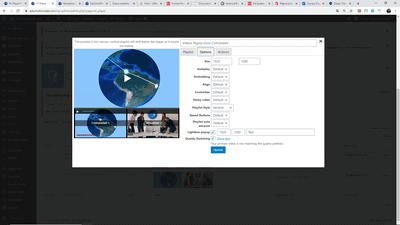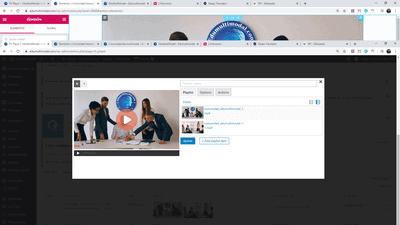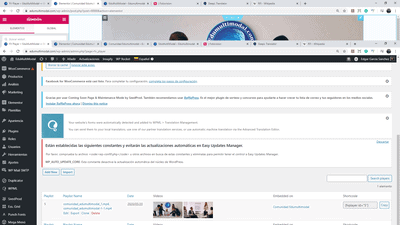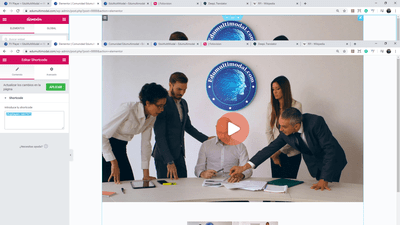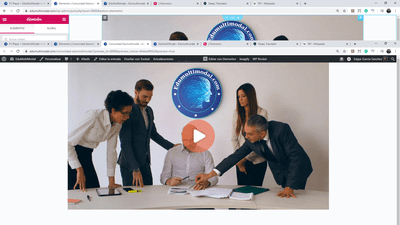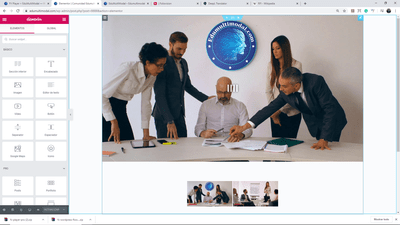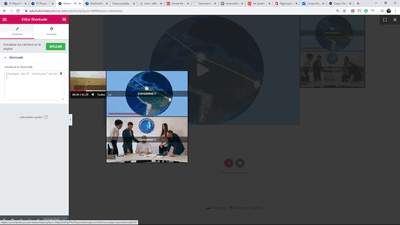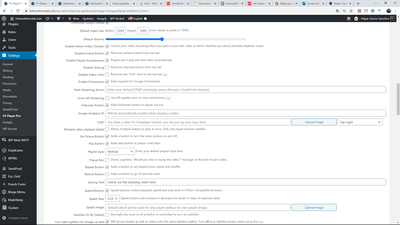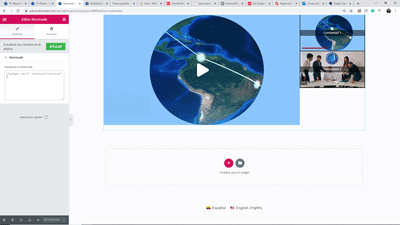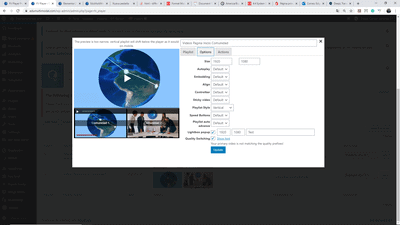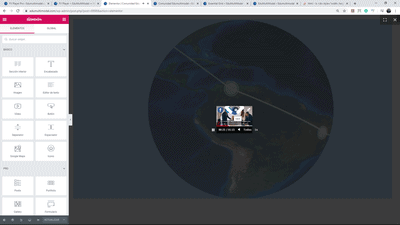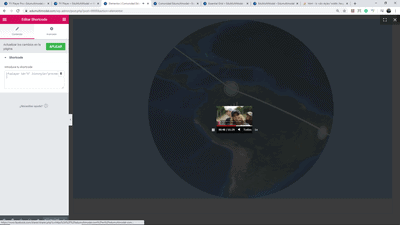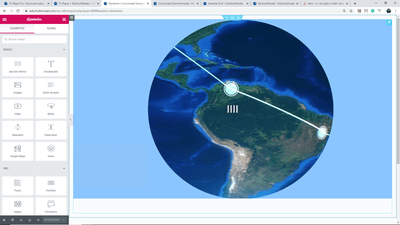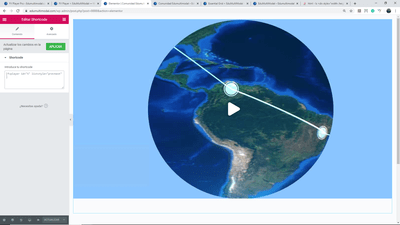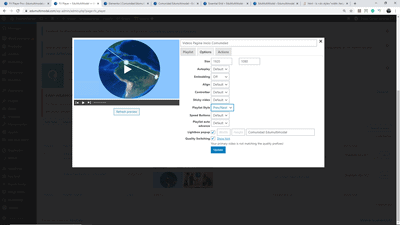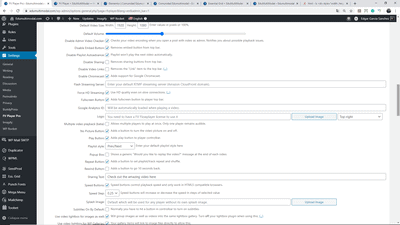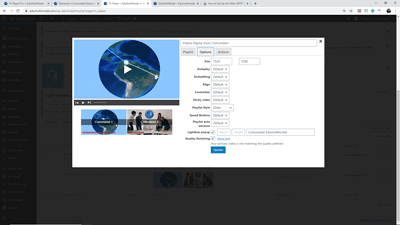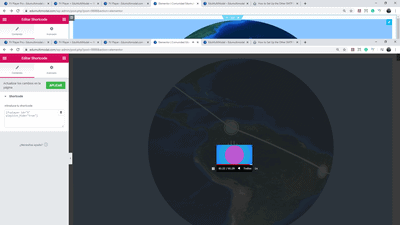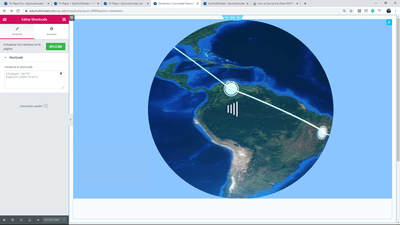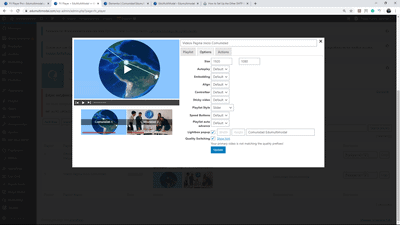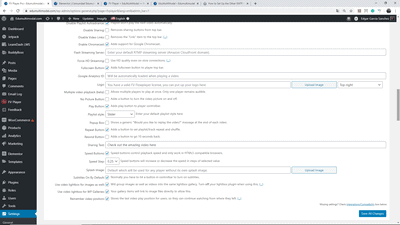Foliovision › Forums › FV Player › Bug Reports › playlist tab
-

hello, i’m trying to confirm the playlis as tab, but it doesn’t make the change or configuration. The playlist tab doesn’t work, I use the preview, it has no effect.
On elementor plugin bilder page, input the shortcut in a section the [fvplayer id="5"]
-
-

Hello Edgar,
Thanks for reaching to us!
If you change the playlist style in playlist options in our FV Player editor, it doesn’t do anything for you?
If not, please try replacing
[fvplayer id="5"]
for
[fvplayer id="5" liststyle="tabs"]Let us know if it changed the style to tabs. If yes, the issue is within options saving. If not, it’s JavaScript related.
Thanks for using our player,
Juraj
hi, I decided to put it in vertical listplay mode, but the styles don’t work. I copied the shortcut into elemtory and tested it, appended image 4_vertival.png, sent the step-by-step image.
With the tabs style, the same thing happens
Thanks

hi, try the prevnext style, it doesn’t work either.
Something’s going on with the styles, I’ve tried every way. Please.
I need your cooperation, thank you.
hi, max-width: 156.444px too little
<div id=”wpfp_6703fb9faa8d1c6c0de34b4b594e9173″ class=”flowplayer lightboxed no-brand skin-slim fp-slim fp-edgy has-playlist has-playlist-prevnext fixed-controls fp-default-playlist is-tiny fp-full no-volume fp-mute video0 is-ready chrome55fix is-live-position is-paused is-mouseout” data-button-repeat=”1″ style=”max-width: 156.444px;” data-ratio=”0.5625″ data-advance=”false” data-qsel=”-hd,-sd,-mobile” data-qlabels=”HD,SD,Mobile” data-user=”{"id":1,"username":"edumultimodal","IP":"181.56.101.66","date":"June 1, 2020","site":"edumultimodal.com"}” data-speedb=”1″ data-flowplayer-instance-id=”0″>
Hello Edgar,
the thing is that when you use the FV Player editor it always preview with the Slider playlist style, no matter what you have set. It’s like that as the Vertical and Text playlist styles wouldn’t work in the narrow FV Player editor preview. I will check the issue with Alec to improve the interface to make sure it’s not confusing like this.
The lightbox view has been coded to also use that Slider playlist style only. We will improve that.
Last thing is that tiny player size which you are getting. What exactly can we see in your 6_prev_next screenshot? I see that player is loaded in lightbox – is that the lightbox provided by FV Player?
Thanks,
Martin
hi, I did what you told me ligthbox only works for slider, I converted the default to slider, ok, now I want to hide the playlist, make the next short cut on my post. [fvplayer id="5" playlist_hide="true"], the problem continues, when I repoduce the videlo in the lightbox, it comes out small.
Thank you
hello martin, i hope you are fine, i did on shortcut https://foliovision.com/player/basic-setup/creating-playlists#hide-playlist

Hello Edgar,
the lightbox should never be so small, please send over a link to your page so that we can check if it’s a general FV Player issue which we can fix, or if it’s specific to your website and perhaps we can make your code more resilient.
I still need to discuss the playlist options for the preview in editor and for lightbox. Which style would you like to see in lightbox? You could use CSS to hide these playlist items in lightbox. But then there would be no way of switching the items. Or actually there is the playlist menu in controlbar and the prev/next buttons as well.
So perhaps we need a playlist style which just makes it hidden as you can use these control bar buttons.
Thanks,
Martin