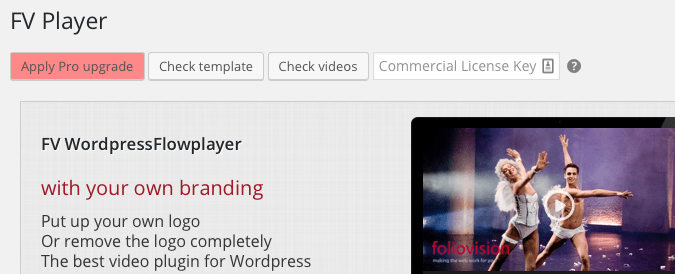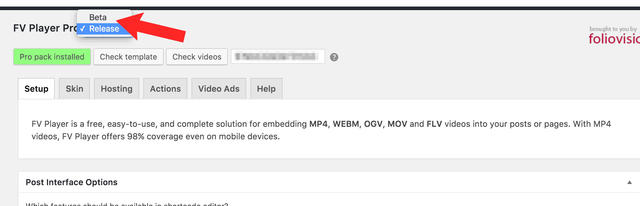FV Player Pro (the Pro extension) is logo free and feature rich extension of our video player. The installation is very simple.
Installation – Pro extension
- Log into Foliovision at https://foliovision.com/my-licenses
- Add your domain to your account.
- Go to your site wp-admin
- Install the free version of the FV Player plugin.
- Go to FV Player’s settings screen: Settings -> FV Player
- Add your license key to the Commercial License Key box and press the Apply Pro upgrade button at the top of the screen.

- After a few seconds it changes to a yellow button showing Install Pro Extension. Click it to install FV Player Pro. When the installation is done, the button will turn green and show Pro pack installed.

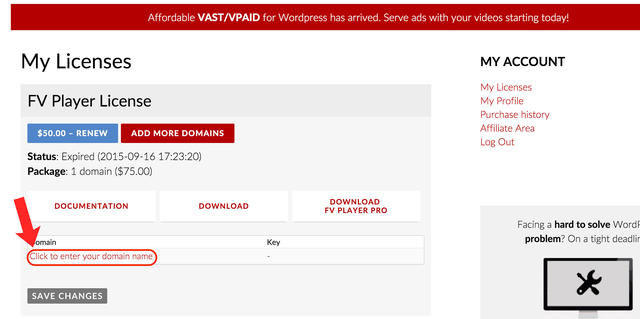
Linking your domain name to your licence
Switching to Beta in Pro version
If you have installed the Pro extension, you can now choose whether you want to use the newest Beta features, or use the more stable Release version. Beta version lets you use new functions right after they are released, but beta means that they might come with some minor bugs, as we are still in the process of testing. Switching between Beta and Release is not permanent and you can change it in the settings whenever you want.
To do this, go to Settings -> FV Player Pro and in the top left corner you’ll see a drop-down list.