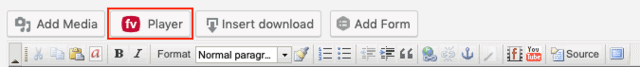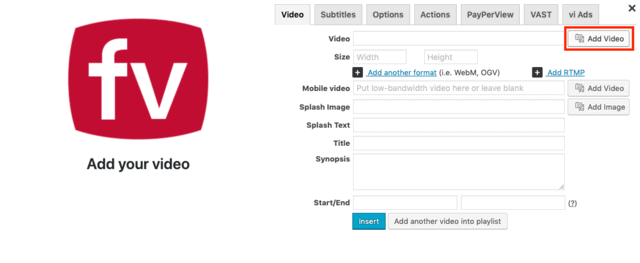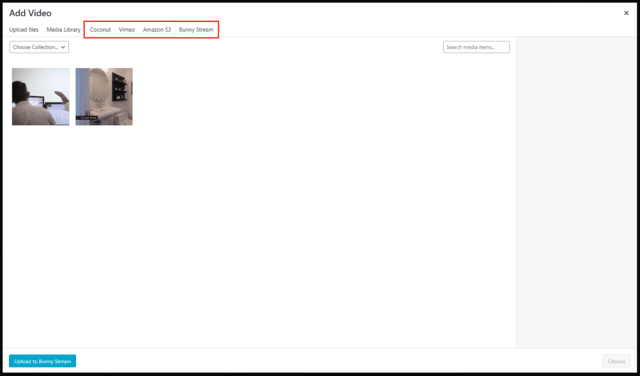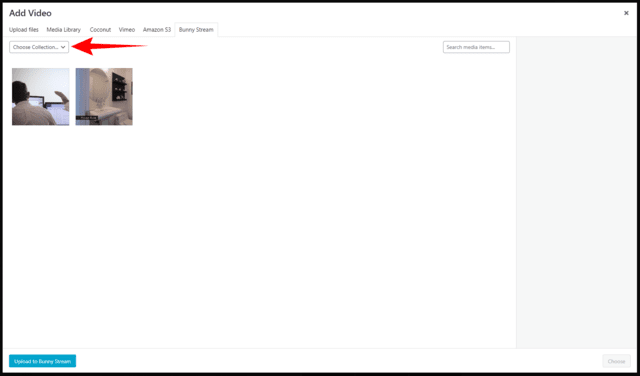With FV Player, you don’t need to copy-paste links to every single video by hand. You can use our built-in browser. As of now, it lets you browse via your WordPress Media Library the following:
- Vimeo
- Bunny Stream
- FV Player Coconut
- Amazon S3
How to use the built-in browser
Using the browser is really simple.
1. Open the FV Player Shortcode editor.
2. Click on “Add Video” button.
3. Select the correct tab and you’ll see your files:
You can also swap between various Bunny Stream collections and S3 buckets in the context menu: