This feature will prompt the viewer to verify they are still watching the video, by asking “Are you still watching”? This prompt will occur at set intervals, according to what interval has been chosen in the shortcode editor.
You can set the feature using shortcode: stillwatching=”1″ (1 = 1 minute). If you want to set the interval for less than one minute, you must use decimal values. (.5 = 30 seconds)
This feature can save bandwidth and data by preventing unnecessary video streaming, after the viewer has left the room and is no longer watching, or has fallen asleep.
This is what the prompt looks like:
You can see this feature in action by watching these videos. The interval has been set to 30 seconds, for the first video.
The interval has been set to one hour, for the second video.
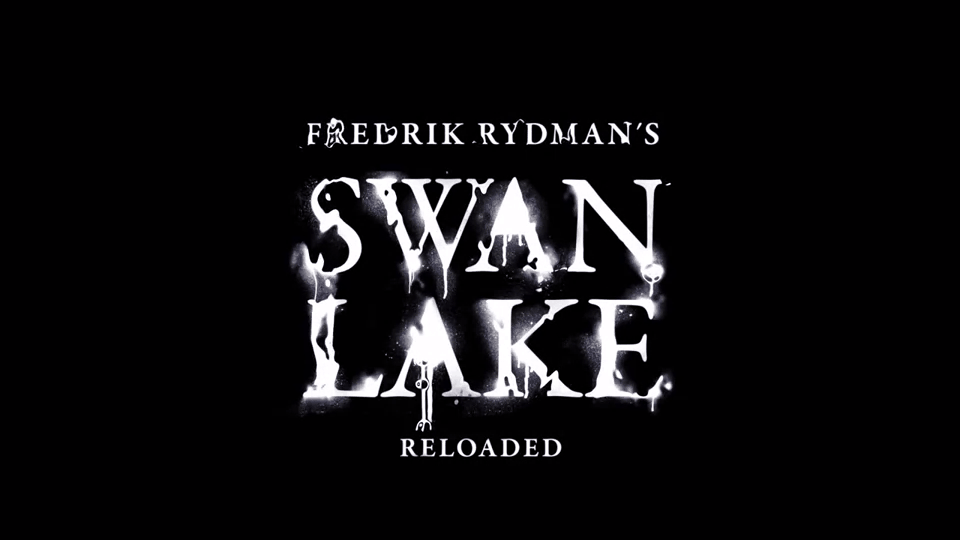
The preference is called “Prompt to continue watching” and can be set in global FV Player options, i.e. https://yoursite.com/wp-admin/options-general.php?page=fvplayer
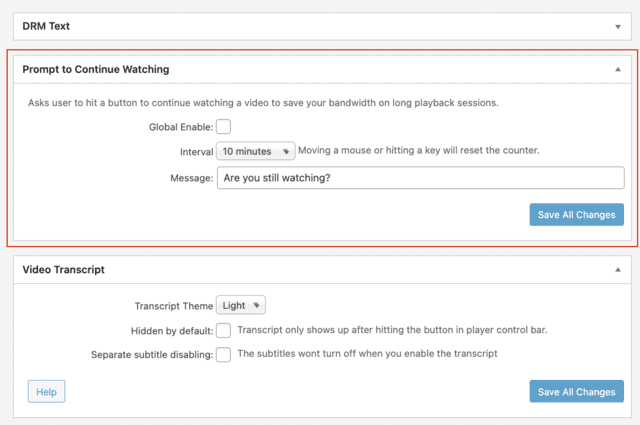
For the moment, prompt to continue watching is a global setting for a site. If a publisher doesn’t want to trigger it too often, then set it to a high number (one or two hours). This would be a Netflix type situation where s/he doesn’t want to stream episodes to an empty room or a sleeping audience. If your site is a learning site and you would like to stop students from going away and not watching their lessons, then you could set the prompt much lower at three minutes.
Let us know if you have any other questions or concerns about prompting viewers to keep watching. We are always happy to answer your questions.

