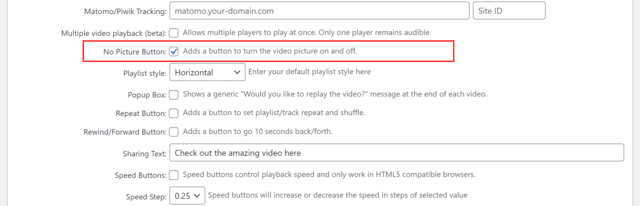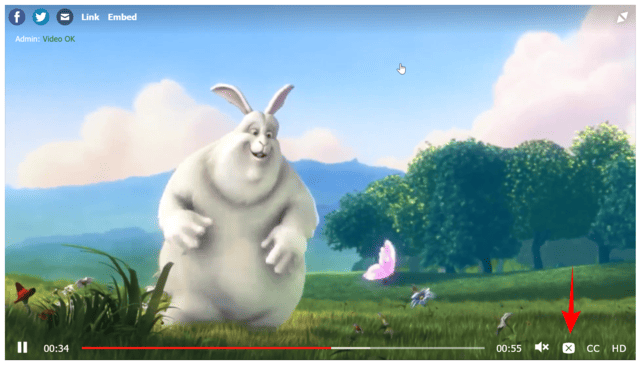Originally added for a client needing to turn off the video picture during dance classes, so the student’s can follow the music but not copy the dance moves, the no picture button is a little simple feature for those of you who need to turn the video off for a while and to do so quickly and easily.
How it works
The setting can be turned on in FV Player -> Settings -> Sitewide FV Player defaults -> No Picture Button
Example
Once the setting is on, you’ll see this button in the control bar:
When clicked, the video picture disappears: