We’ve had a “Prompt to Continue Watching” feature for awhile. The normal use for a continue watching prompt is to prevent subscribers from sleeping through an entire series. This would be a Netflix type situation where a publisher doesn’t want to waste bandwidth or pay royalties for streaming episodes to an empty room or a sleeping audience. In this case, a publisher would normally set the continue watching prompt to trigger anywhere from two to three hours, just as Netflix does. A few years ago when Netflix still produced some good European series, I’ve even seen that prompt myself.

We’re upgrading some of our learning CMS, particularly for LearnDash right now to prevent students from fast forwarding through videos or not watching them. The feature in LearnDash is called “Video Pause on Window Unfocused”.
The second feature request didn’t appeal to me at first as it seems like a colossal waste of time. A smart student would simply set his or her computer to play the videos, s/he doesn’t want to watch when out for dinner or asleep. Yes, computers are set to go to sleep automatically but that’s easily disabled with a program like Caffeinate on Mac.
It turns out that there’s a better way to stop students from sleeping through their courses or watching in background already built into FV Player. It’s our “Prompt to Continue Watching” feature. By setting the continue watching prompt lower, say at three minutes, a student can’t really drift off or abandon the lesson.
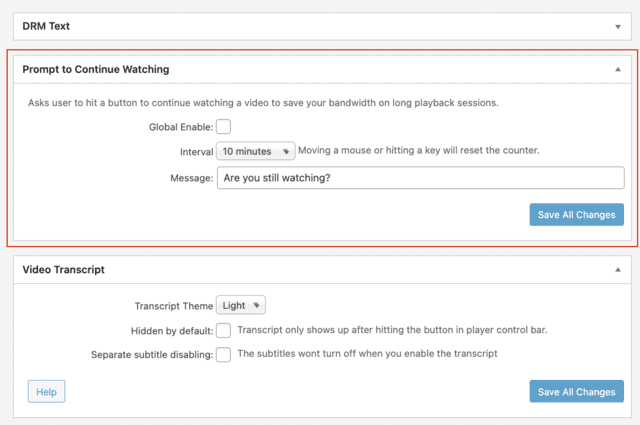
This second feature request made us think about our “Prompt to Continue Watching” feature. Why monitor if a student has a browser window as unfocused? There’s no point in monitoring whether the student is watching the video in a focused browser window. First, there’s the issue of a student just setting the videos to play in the foreground, when s/he is eating or asleep as outlined above.
Second, forcing the video into a focused browser window could even inhibit learning. Let me explain.
When I’m learning a software program, I’ll often follow along with the teacher in a second monitor. As he demonstrates advanced features, I’ll do the same in my own instance of the program. This forces me to pay real attention and even start to create some muscle memory where the features are located. With unfocused browser windows, I wouldn’t be able to follow the instructor’s lead but just have to watch passively.
Of course, FV Player’s “Prompt to Continue Watching” feature is not bullet-proof either. A clever student could create a robot to click the “Are you still watching prompt” automatically with a tool like Keyboard Maestro. Most students lazy enough to not watch their course videos probably lack the initiative to build such automated tools and would certainly not pay $35 for a macro program.

Alec Kinnear
Alec has been helping businesses succeed online since 2000. Alec is an SEM expert with a background in advertising, as a former Head of Television for Grey Moscow and Senior Television Producer for Bates, Saatchi and Saatchi Russia.
Leave a Reply