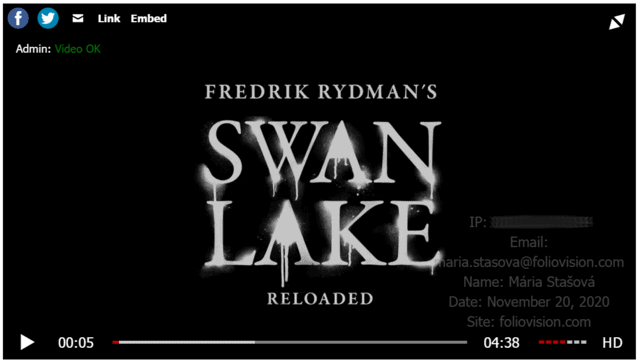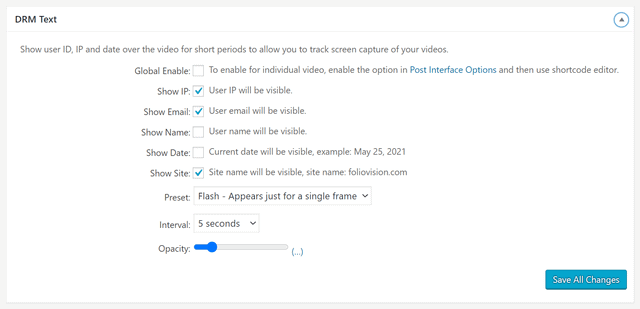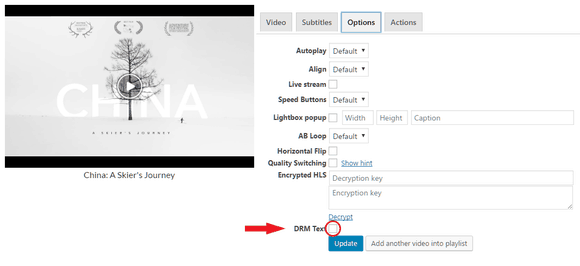List of contents:
- Introduction
- Flash Preset
- Watermark Preset
- Setting the DRM Text
- Activating DRM Text for Individual Videos
Introduction
The DRM Text feature is currently available only for the users of FV Player Pro. It’s main purpose is to protect your video content from screen capturing. This is done by watermarking it with a barely visible overlay box which will randomly appear in the corners of the video player. The DRM Text box will contain the IP address of the viewer, username (if logged in), the date and time, and the site’s name.
The DRM Text will be recorded by a screen capturing software and therefore imprinted into the output. Although this feature might not protect your video from being stolen, it will help you prove that you are the original owner of the content.
There are two methods of showing the DRM text:
Flash Preset
This is the more secure method of DRM text. With the Flash preset, the DRM text flashes for just a split-second in random time intervals at random position. This makes it barely noticable by naked eye, yet it can still be easily found in the captured output. The flashing DRM text is nearly impossible to get rid of. It takes a professional pirate and a lot of work to get rid of flashing DRM text. This method is best for claiming ownership of a stolen video.

Watermark Preset
The Watermark preset makes the DRM text permanently visible. The text is of light gray color and is partially transparent. With this preset, the DRM text changes position at timed intervals. This comes in handy, if you want to deter normal users from capturing the video. However, keep in mind, that this method of DRM text is easy to blur out.

DRM text on a video
Setting the DRM Text
Go to Settings -> FV Player Pro -> Setup tab -> DRM Text
To activate the feature on all videos, check the Global Enable box.
You can enable/disable information that will be displayed in the DRM text, such as the IP address, email address and name of the user, but also the date and site of access.
In the Preset drop-down menu, you can switch between the aforementioned Watermark and Flash presets.
You can also select the time interval of DRM text. It can be set to either 5 or 20 seconds intervals. For the flash preset, this controls the approximate interval in which the text flash is repeated. For the Watermark preset, this controls the time interval in which the text changes its position.
The Opacity slider lets you control the visibility of the DRM Text. The minimal opacity is 20%.
Activating DRM Text for Individual Videos
If you want to set it individually for each video, go to Settings -> FV Player Pro -> Post Interface Options and check the box DRM Text. The option will then appear in the shortcode editor in the Options tab.