Rob Schwartz is a Technology Education teacher based in Palm Beach, Florida who has been in the field since 1990’s. To keep his classes as fun as possible, Rob decided to focus on video learning and not just dry written tutorials and textbooks. To prepare students for real-world design and technical careers, Rob launched his video tutorial platform brainbuffet.com in 2001.
Today, brainbuffet.com is a top learning platform in the US, providing award-winning video tutorials that prepare students for passing ACA Tests and getting the ACA (Adobe Certified Associate) or MOS (Microsoft Office Specialist) Certification.
The groundwork for Brainbuffet was laid way before it even crossed Rob’s mind – at a high school, in one of Rob’s classes. He started out with teaching about everything around technology and over the time, the subject of his lectures narrowed down to design:
When I first started, it was called Technology studies and it included a little bit of everything. I had 32 students in 16 different projects going on at the same time. It was plastic forming, aerodynamics, CAD and electronics and just all this different stuff. Later, it started to narrowing down more to design. I started in middle school, then went to a high school for about 4 to 5 years.
 The founder of Brainbuffet Rob Schwartz
The founder of Brainbuffet Rob Schwartz
Brainbuffet started in 1998 when Rob began to actively use website for his classes to maintain a workflow that was easier for everybody. An online space where students could upload their projects and homework improved course structure, made the students more independent and laid the ground for future e-learning platform. Rob tried out various types of web technologies for that:
I started making a little website for my class, uploading Word documents to a network because it was faster for me to update information about projects like that. If I made a handout and asked students just to leave the materials on the table.. well, I’d usually have to make extra copies.
Originally it was simply a collection of webpages built on Netscape Composer and set as an active desktop on classroom PC’s for students to access the resources for projects. Later, I learned how to use Mozilla Composer, an open-source HTML editor and web authoring module and finally I‘ve jumped to Adobe Dreamweaver. When Dreamweaver came out and I got pretty involved, the web design was pretty new.
After switching to Adobe Dreamweaver, Rob got more involved with creative softwares and started to engage with them professionally:
In the course of things, I attended a Macromedia conference and showed them the manual training for teachers I’ve created, even though I wasn’t in a classroom at that time. One thing led to another and I became a Macromedia Education Leader and when Adobe bought Macromedia, I became and Adobe Education Leader. I’ve been pretty involved since then really and made a switch from web to design.
 Adobe and Microsoft Office courses available on brainbuffet.com
Adobe and Microsoft Office courses available on brainbuffet.com
Since then, Rob focused on teaching his students the basics of using Adobe products, namely the Photoshop, Illustrator, InDesign, Dreamweaver, Animate, Premiere, After Effects and Spark softwares. Rob’s vision was to keep the learning process engaging and fun. Not surprisingly, he ended up with building his own project-based platform streaming video tutorials:
I was a classroom teacher and so I only think about the kids. What makes us different is that we really target from the high school to college kids. A lot of people try to be professional and that’s just boring, nobody likes professional. Everybody likes it to be a little fun, making a little joke once in a while and when teachers try to be stoic and serious doing training, learning decreases. There’s plenty of evidence to talk about how that works so our goal is really to be – and I always say this to my trainees – number one goal is be fun, secondarily they should learn how to use the app and third, they should pass the exam.
We meet all the objectives anyway but definitely it’s gotta be fun, because if it’s not fun the kids don’t stay engaged and they don’t pass. Working with my own students and putting content online – because everything else was kind of boring for high school kids – they have sort of challenged me to make my own platform and I gave that a try. It went pretty well and now, 10 years later it’s all I do. It’s pretty fun actually.
 The brainbuffet.com home page
The brainbuffet.com home page
The long-term goal of Brainbuffet became helping students to pass the exams which validate their digital skills and bring them closer to getting their dream design jobs. Here Rob explains how to implement the ACA Test Preparation in the classroom through video content:

Implementing Brainbuffet Tutorials in your Classroom
Turning Brainbuffet Into Business With FV Player
The power of Brainbuffet’s video tutorials lies in commented video-classes through which teacher and student share the same view of the and get familiar with using the software step by step. The best method for doing this proved to be the screen recording:
Everything that we produce are screen recordings, I do Photoshop. I used to do Photoshop and Illustrator and now I’m just doing Photoshop and a little bit with Illustrator. Also, I’ve got other teachers on board. Together, we show students how to use the app, tweak the position of the element on the screen or change filters and parameters. Create this effect or that look depending on the app.
 Beginning of a Adobe Photoshop tutorial on Brainbuffet
Beginning of a Adobe Photoshop tutorial on Brainbuffet
Putting things on the school network and especially doing the videos started probably 15 years ago, way long before I was using FV Player. It was all just in a district where we’d provide a server space and then post content online. Before, it was a lot of just plugging things together to get the video part going but since I got seriously involved with the Adobe certifications, the video became central to the website. I hardly do any web design anymore so I’ve got me a developer to work with, that’s essentially how I started using the WordPress.
Soon, the teacher and students community got used to the free tutorial videos on Rob’s platform. With growing demand for his videos, it became impossible for Rob to maintain the infrastructure and pay for the bandwidth himself, so he had to come up with an efficient business model:
When I bought the online domain and started uploading the videos, of course everybody started using it, so it got really expensive. I like to give things though, I like to be generous, so I was trying to figure out what can I do to keep giving these videos away but not necessarily having to pay the bill. I kind of asked for people to chip in for but that didn’t work, so I started just charging for basically what it had cost. However, as it grew, I was always behind the growth – I was running it more like a charity than a business but I couldn’t figure out how to change that. Eventually, I’ve turned it into business when I teamed up with Certiport and started growing significantly about 5 years ago.
Running a premium content site with subscription based product added a new revenue source to Rob’s site and helped Brainbuffet become more independent. As the content is created by classroom teachers, their budgets are equally tight to the budgets of their subscribers. Therefore, Rob wants for Brainbuffet to remain the most cost-effective source of certification materials for schools, giving out something that every classroom could afford:
The business got really serious in 2014 and that’s when I pulled Foliovision in, since then it was basically Paid Memberships Pro and FV Player plugin that were sort of running the whole site. Our videos help the kids to get certified with the Adobe certifications that are now becoming a big deal in America, so that’s basically our product – it’s just how do I use the app, how do I get creative and how do I do basic design working with the client kind of stuff. It’s basically the shortest course we could make where they learned everything they needed to be successful on the exam and get an entry-level job and start working in the design career that they’re interested in. The courses are a little bit different but we’re trying to target 5 or 6 hours in video instruction and we normally recommend to our users which are 99% schools that they just do a project a week. There’s an hour video to watch but then the kids will be downloading also the files and doing it along with us, so that’s takes up the rest of that time.
There are free tutorial samples available for those who’d like to try out the product before subscribing:
 Free sample Adobe Fireworks tutorial on Brainbuffet
Free sample Adobe Fireworks tutorial on Brainbuffet
Brainbuffet offers four different types of yearly subscriptions on their menu depending on whether it’s meant for an individual or a group:
- Single membership is a $83 fee per software program or yearly subscription of $499
- Club membership with 20 Seat licenses (120 users) for $795 a year and only $6,83 per student
- Class membership with 40 Seat licenses (240 users) for $1.395 a year and $5,81 per student
- Campus membership with 120 Seat licences (720 users) for $2.095 a year and $2,91 per student
When targeting educational institutions across the whole US, Rob quickly learned not everybody has access to the same technical background and training. Through Brainbuffet Rob is able to fight for the equal learning conditions by streaming the videos even to less developed areas of the country:
The schools are so varied, if you get a school in the Midwest where it’s a very rural community, the kids generally aren’t familiar with computers compared to those from an affluent suburban area, so we’ve been trying to figure out the best way to guide people on that. Generally, our goal is that it should be a week for each project. So in 5 to 6 weeks you should be able to get certified in every one of the apps.
Some of the customers are located in even more distant parts of the world:
For the Adobe, we’re currently the no.1 curriculum that Certiport sells right now but it’s really heavily focused in the US. We have a couple customers from the college in England, I know we have a few other customers overseas but it’s very few. The exam itself just isn’t big over there. It’s been a big deal in Florida for over 5 years and in Texas a couple of years ago but it’s starting to become a bigger deal in other places and that’s been good for business and we’re heading to a place where we could afford hire people and kinda polish it because it’s been definitely held together with tape and gum for a long time. But now we’re charging properly a fair amount and we know more what the customer needs, so we’re sort of tweaking things a little bit.
When Brainbuffet started to grow, securing content by giving it out exclusively to those who paid membership became a top priority for Rob’s business:
I was reading a bunch of articles comparing your player to different ones. There were very few plugins at that time that had the security features to block the downloading. Before FV Player, there were a couple players that I’ve tried and none of them ever worked. I bought S3, I thought I’d go with an easy set up but after installing and configuring it, it didn’t work. I’ve sent in a ticket to them and told them I’ve paid for it and didn’t get it working and they never got it working. It was just an ugly interface and I wanted something easier to work with. The reason I chose FV Player was the security feature keeping videos from downloading, the HLS Encryption. I was already using AWS for video hosting so I needed something that would take a video from AWS and keep it secure, so people couldn’t just download it. You at Foliovision know how to do all that. I tried two or three different plugins before FV Player and none of them really worked right until I met you. You’ve made all the set up and even some custom coding.
 Brainbuffet’s video library makes up a comprehensive amount of Course Content
Brainbuffet’s video library makes up a comprehensive amount of Course Content
Rob’s video are hosted mainly on AWS and he partially started to upload them on Vimeo, so another core requirement for FV Player became to be flexible and stable enough to work with both hosting spaces. This is a bit tricky part of business where Brainbuffet’s budget and target groups with various IT skills collide:
I don’t have a lot of users, I think we probably have 20,000-30,000 users of the actual students, so it’s not like a ton of bandwidth but uploading video to AWS costs us $1.500 a month while with Vimeo it’s only $25 and it works.
We’re currently trying to switching a lot of it to Vimeo because it’s much more affordable and it’s faster to just copy the URL paste it. The biggest advantage of Amazon over Vimeo is, that Vimeo is blocked in a lot of school districts because there’s some content in there that’s not great for kids. Although, there are ways that they can set up their internet filters so that it lets mine through and nothing else, they often just don’t know how to do it, so the unfamiliarity with the service gets in the way of us selling to some customers.We’re trying to figure out how do we make it accessible to everybody because AWS seemed to work with everybody, with Vimeo we’ve had problems since we switched, so we’re trying to figure out if there is a way to make AWS more affordable, if we could get to a couple of hundred dollars a month instead of a thousand dollars a year which is pretty good savings. On the bright side, FV Player performs well with both of these hosting services.
FV Player Features for Every Teacher
Brainbuffet was meant to be an online space for long-lasting partnerships with educational institutions, therefore it was especially important to design an interface that’s easily applicable not only for students, but the also for the teaching contributors. Uploading virtual courses consisting of numerous modules in a single move was something that Rob appreciated:
My custom request for FV Player dealt with making it easier to upload videos from AWS. I wanted to be able to organise all the videos on AWS in a way that I could just choose a folder with multiple files in it. Let’s say there were 8 video on that folder. I wanted to be able to select a folder on AWS that would bring those videos in in alphabetical or numerical order and then it would create the posts. That’s what I was looking for – so they started to look like an AWS browser built in to the plug.
 Interface of FV Player’s S3 Browser feature
Interface of FV Player’s S3 Browser feature
Programmer Martin Viceník explains how setting up the S3 Browser feature helped to simplify Rob’s workflow:
While FV Player Shortcode Editor dialog includes a button to pick video directly from WordPress Media Library, most people are just copy-pasting the video links form video CDNs or services like Vimeo or YouTube.
What we did for Rob is we added the FV Player S3 Browser feature. With it, you can just pick the files with it without having to copy-paste the URLs from AWsS S3 interface. You can find S3 browser in FV Player editor by clicking Add Video and choosing S3 bucket which those videos user wants to appear on the website.
Our S3 bucket browser supports CloudFront distributions too – if you are using CloudFront CDN with your S3 Bucket you will get proper file URL using your custom domain, if you have one. It also picks matching image for the “Splash Image” field automatically. It looks for an image file with the same file name (minus the extension and quality switching prefix). Also, the HLS TS segments are removed from the directory listings as you only need to pick the m3u8 files. All of this greatly speeds up your work with AWS. The S3 Browser feature became an integrated part of the FV Player.
While Rob is enjoying the user-friendly S3 Browser interface, other FV Player features keep teachers and students happy:
Simply put, with FV Player the only thing I need is just to play the video and make it non-downloadable. That was really all that I was looking for, the most efficient way to make that happen. Acting consistent is probably something I value the most on FV Player but without a doubt the ease of the interface and uploading videos with FV Player is the reason I would bew very reluctant to switch.
We’ve just started using the Playlist feature which I really really like. It’s pretty fun, and we’ve been using it a lot lately. I like how easy it is and with Vimeo it’s amazing. I love just putting the URL in FV Player and it brings in the subtitles and everything is taken care of. The people that are now doing transcriptions just log in to Vimeo and upload them right to Vimeo. But even if I have to use the AWS and then to upload the subtitle files separately, it’s not really an issue for us.
If you have already set your subtitles on Vimeo or you are just sharing someone else’s video that has subtitles, you don’t have to set anything – with FV Player, all the subtitles available for the given video will load automatically, and user can switch between them, or turn them on or off.
 Subtitles contain complete instructions for students in every AWS and Vimeo hosted video
Subtitles contain complete instructions for students in every AWS and Vimeo hosted video
The FV Player playlists can display uploaded videos in various styles. For an online educational platform, the ultimate need is to navigate easily between the lessons. Brainbuffet prefers using Default playlist style which displays the names and thumbnails of video items in included in the playlist below:
 FV Player’s Playlist feature in Default style convenient for both teachers and students
FV Player’s Playlist feature in Default style convenient for both teachers and students
I like are the thumbnails because a lot of times when kids are working on a project it takes them more than one class period to finish. So they’re on video 6 out of 20 and they didn’t have good ways to remember that and with just a list of topics it would be hard for them to see where they were at. With the video thumbnails they can just see – oh yeah, it was about that far, so it’s easier for them to find.
The FV Player was inseparable of Brainbuffet’s growth:
I feel like I didn’t launch the company until we had you guys in place. What I had originally was just a password on the page to the videos but once you were there all the stuff was wide open. So they would just get the password and get to download the all and share it with all their fellow teacher friends. So FV Player definitely helped financially, because once people were able not to steal the videos it obviously helped the bottom line. Without a doubt it was a game changer in terms of that. The security features, when all comes down to it at the end of the day, the security features in your player work really well and have very consistent performance and I can use AWS or Vimeo which are the two solutions I prefer. Giving the video in consistently and secure was important. And really at the end of the day that’s all that ultimately matters – that we can work around everything else.
Inspired by his positive experience, Rob continues to improve by his own means and doesn’t settle for average. Recently, he’s been keen on implementing some new innovations:
Right now, we’re developing a new system that tracks the student’s progress. As the students go through videos, once they go to a page they mark as complete, it will automatically bring them to the next video. When they come back to the course it will automatically bring them to the last video they viewed. It’s been just last couple of months since we’ve rolled that out but it seems to be working really well.
 Topic Progress line keeps track of students progress prompts them to play next video
Topic Progress line keeps track of students progress prompts them to play next video
Looking towards more improvements, Rob would like to have more language options coming in with playing the videos:
The main things that we’re really looking at is the Second Audio Programme which would allow to load a separate audio file to a video and let user choose the preferable language and play the tutorial in it.
And add an interactive interface, as well:
HP5 is basically a system that allows you to play and interactive video that will stop and put a question right up on a screen and if they get it right it plays and if wrong it goes back. It’s like a built-in test feature. It’s got a pretty big library, it’s all open source so it’s easy for people to plug into, so right now we’re looking if that’s something FV Player could work with. For my type of situation, where it’s instructional video, if we can do checks for learning while the video is playing, that would be perfect. The concept that if a kid doesn’t get it it will just rewind it and make him watch it again is amazing. At base, we would have to go and write a code and it was simple enough and repetitive but I like the interface for I’m adding a video to remain like the one FV Player has.
At Brainbuffet, they believe that great teachers and eager students need to work together to make the most out of classroom time spent together if they want to be successful and learn. Today, Brainbuffet has the best track record of any training company for the Certiport Adobe Certified Associate Exams in successfully certifying students who interact with the FV Player. Jess Campbell is a Multimedia Teacher at Buchholz High School and Adobe Education Leader. Jess is one of the many teachers proving that educating through Brainbuffet is worth it:
107 students certified in @Photoshop and @AdobePremiere this month! Thanks @brainbuffet for all your support! #CertifiablyCreative #CreateEDU @AdobeForEdu @Certiport
— Jess Campbell (@BHSMultiMedia) January 16, 2020
REFERENCE
Brainbuffet is also on Instagram where you’d likely get to know interesting teachers featured in the in #SundaySpotlight posts. Follow Brainbuffet’s Twitter for the latest news and inspiring re-tweets.
For more details linked to FV Products visit:
- FV Player Pro
- FV Player S3 Browser
- Cloudfront Distribution Expert Setup
- Setting up Amazon S3
- How to Create Playlists
- How to Create Subtitles
CR00CR

Chiara Rendeková
Chiara was born and raised in the neighbourhood of Petržalka in Bratislava. Besides studying Marketing Communication at Comenius University, she happens to be an observer, mostly through the lens of a camera.
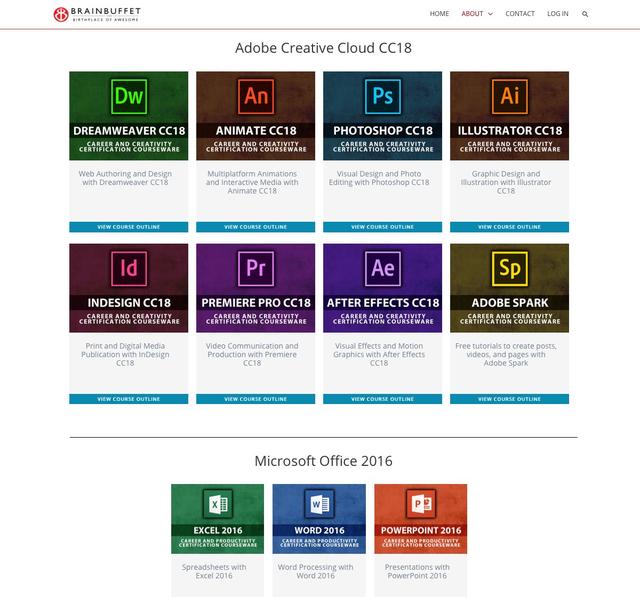 Adobe and Microsoft Office courses available on brainbuffet.com
Adobe and Microsoft Office courses available on brainbuffet.com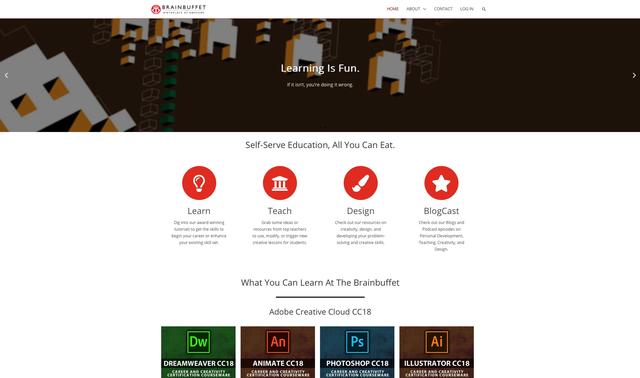 The brainbuffet.com home page
The brainbuffet.com home page 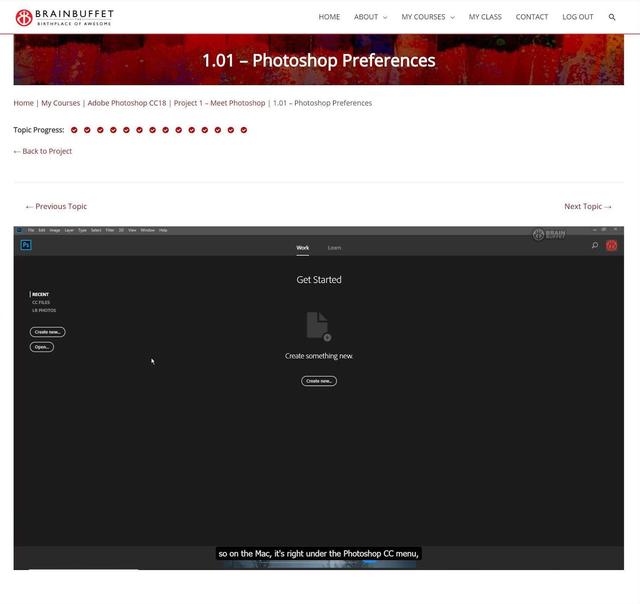 Beginning of a Adobe Photoshop tutorial on Brainbuffet
Beginning of a Adobe Photoshop tutorial on Brainbuffet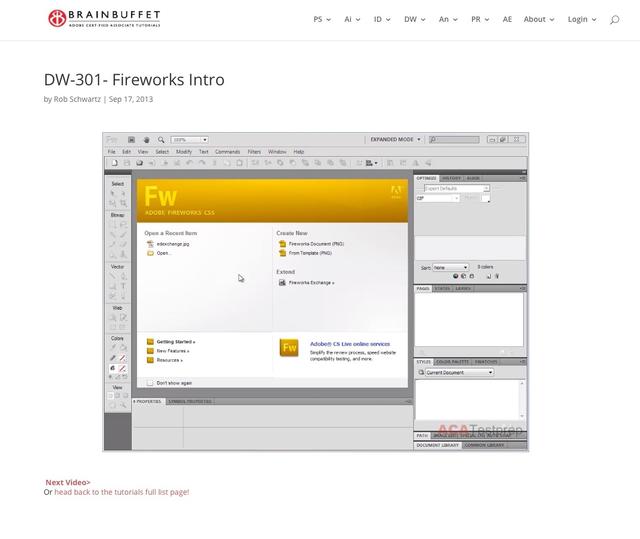 Free sample Adobe Fireworks tutorial on Brainbuffet
Free sample Adobe Fireworks tutorial on Brainbuffet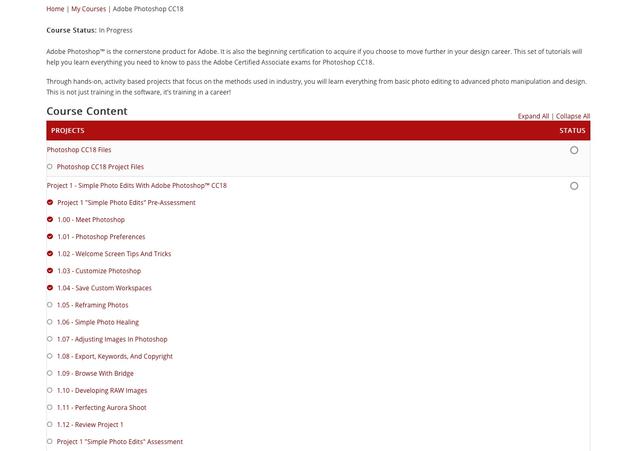
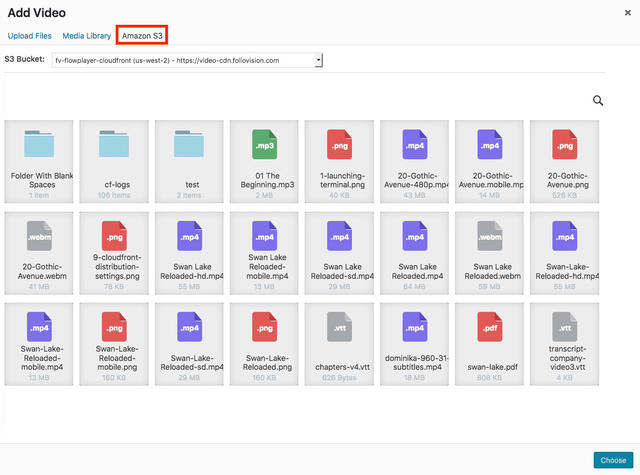 Interface of FV Player’s S3 Browser feature
Interface of FV Player’s S3 Browser feature Subtitles contain complete instructions for students in every AWS and Vimeo hosted video
Subtitles contain complete instructions for students in every AWS and Vimeo hosted video FV Player’s Playlist feature in Default style convenient for both teachers and students
FV Player’s Playlist feature in Default style convenient for both teachers and students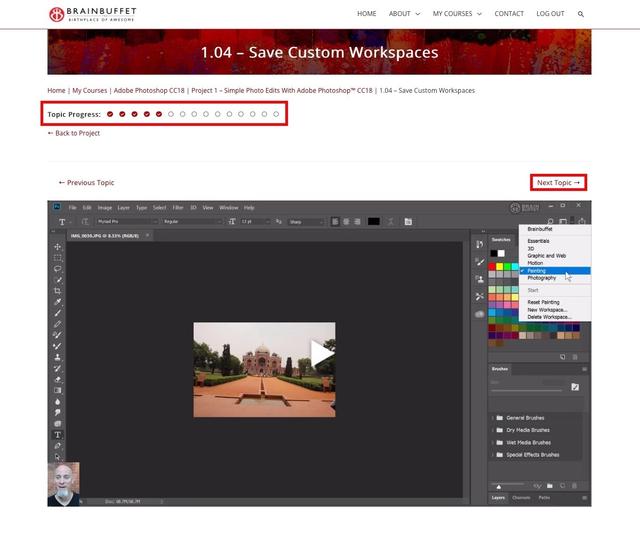 Topic Progress line keeps track of students progress prompts them to play next video
Topic Progress line keeps track of students progress prompts them to play next video
Leave a Reply