If you’ve ever visited foliovision.com, you probably know I live in beautiful Bratislava/Hainburg region. Those who live here enjoy the Danube, great classical music, the lower Carpathians and are surrounded some of the most beautiful women in the world. I.e. it’s a wonderful place to live. What we don’t have since the sad demise of Last.fm’s paid radio service, access to any high quality music discovery service. The last one standing is Pandora, which is US only.
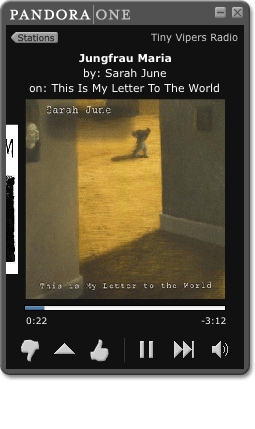 I’m not looking for music for free: I am or have been a paid member of Last.fm, Deezer, Spotify (briefly, audio quality not so good), WIMP.de, SomaFM and of course Pandora. I’m looking for a headache free music discovery service with high quality audio. Deezer’s “Hear this” feature is good but it requires active participation, which is not so good when in the zone on a big project.
I’m not looking for music for free: I am or have been a paid member of Last.fm, Deezer, Spotify (briefly, audio quality not so good), WIMP.de, SomaFM and of course Pandora. I’m looking for a headache free music discovery service with high quality audio. Deezer’s “Hear this” feature is good but it requires active participation, which is not so good when in the zone on a big project.
The Pandora app in particular is fantastic and only use 3% CPU (great implementation of the Adobe AIR framework.* Pandora’s OS X developer deserves a raise: low CPU, easy to use, all essential features.
I’ve been trying to listen to Pandora at the office for years without getting another Unotelly DNS account (I have two, Unotelly is great for Netflix and all things play). Of course I can choose to put my whole internet connection though VPN, it’s no problem. But I have work to do and sending every internet request via the US is a serious slow down.
I’ve found instructions before on how to route a single site to VPN or another internet gateway but they’ve always been far too complicated, including setting up special iptables or installing additional proxies or cluttered Apple scripts. Blech. I was convinced there must be a simpler way but was not able to find it. Today I did.
Here’s a more detailed version for non-programmers of opoloko’s brilliant instructions.
- Download and install the Pandora OS X app.
- Just turn off the checkmark from “Send all traffic over VPN connection” in Settings -> Network -> Your VPN -> Advanced.
- Apply changes.
- Connect your VPN.
- Open terminal.
- Run
ifconfig. - Look for
pppto discover the exact location of the VPN interface whatever the ppp address is. - Include that string in opoloko’s command:
sudo /sbin/route add -host internal-tuner.pandora.com -interface ppp0

Step two: turning off “Send all traffic over VPN connection”
Additional Notes: In this case you don’t need to cover a range of Pandora IP’s just the internal-tuner.pandora.com address. All CDN/etc servers don’t need to be covered either just the initial internal-tuner.pandora.com. While I thought one could replace internal-tuner.pandora.com with pandora.com this won’t work. Neither will a simple wildcard like *.pandora.com work in route. It returns a bad address warning.
To turn off the Pandora VPN, use opoloko’s command with the correct ppp interface number:
sudo /sbin/route delete -host internal-tuner.pandora.com -interface ppp0
Happy listening! Huge thanks to opoloko for his simple and usable solution to what is a keen issue for music lovers seeking a high quality discovery service.
What’s great is that this quick tweak will work for other services as well.**
(*) Deezer’s sound quality is fairly awful through the browser and due to the use of Flash uses up almost a whole CPU on my Mac Pro (I’ve got eight of them now so I can give one up to audio, but why should I). The Deezer app is much better (tested it on a laptop but requires 10.8 or greater).
For work, I prefer to stay on Snow Leopard 10.6.8 as it’s the last industrial strength and reliable Apple Mail client. The privacy settings, routing and stability are better as well. Snow Leopard is the last great OS before Apple core rot started.
(**) A quick attempt on Netflix got me to the start page but when I tired of copying Little Snitch requests into BBEdit and moving the domains domains into the VPN I was blocked. Unotelly or full VPN makes more sense for Netflix.
Here’s the first few for those who wish to explore further:
sudo /sbin/route add -host netflix.com -interface ppp0 sudo /sbin/route add -host www.eu-west-1.prodaa.netflix.com -interface ppp0 sudo /sbin/route add -host cdn1.nflxext.com -interface ppp0</code>
If you do get this solution to work, I’d love to know about it.
Extra tip: To clear routing completely if you are worried about having made a mess, you can run route flush. This will stop the internet completely. Fortunately a simple command will restart with default routing:
sudo route add -net 0.0.0.0/0 192.168.0.1
The last number should be your router’s IP.
At this point, you can read your Pandora rule:
sudo /sbin/route add -host internal-tuner.pandora.com -interface ppp0
If you’d like to read more about the route command make sure you look for BSD documentation as Linux route variables are very different. man route will bring them up on your computer (or online).

Alec Kinnear
Alec has been helping businesses succeed online since 2000. Alec is an SEM expert with a background in advertising, as a former Head of Television for Grey Moscow and Senior Television Producer for Bates, Saatchi and Saatchi Russia.
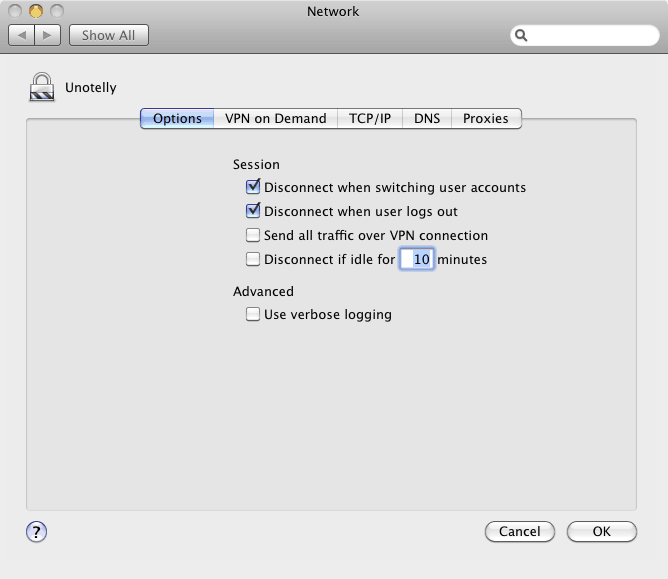
Leave a Reply