We don’t allow Google Chrome to be used at Foliovision.
There’s a couple of reason.
Chrome as a browser sends a lot of information back to Google.
Even worse you need to install and leave installed the Google Pack Updater, which is constantly monitoring your computer and sending encrypted date back to Google.
As spyware, Google Pack Application updates is almost unprecedented.
On the other hand, we do allow the use of Chromium and quite like it as an alternative to Safari or Firefox.
The problem is home page of Chromium only offers links to the instructions for building Chromium from scratch. Not fun. Very time consuming, restricted mainly to programmers.
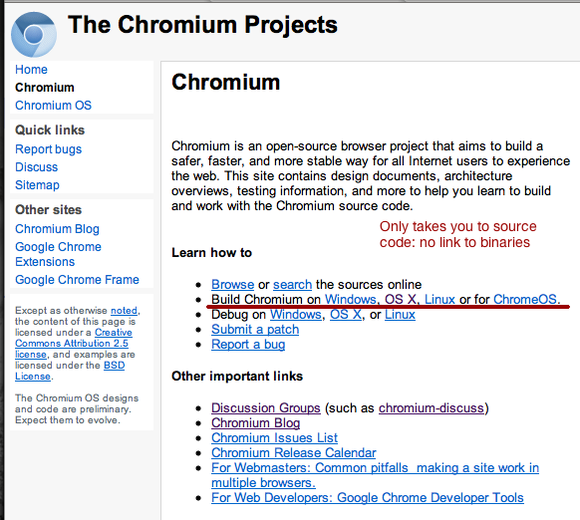
chromium source code link on home page no binaries
There is a nightly build, though, Dorothy. Google keeps moving it around. It used to be here:
http://build.chromium.org/buildbot/snapshots/chromium-rel-xp/
For some unaccountable reason, that URL 404’s now (don’t Google know about 301 redirects?).

Google Chromium link in search 404
The real download URL for a Mac build is now here:
http://commondatastorage.googleapis.com/chromium-browser-continuous/index.html?path=Mac/
Enjoy a modern, fast, open-source browser without spyware. The open source community is good that way, keeping the spyware out of apps.
News bulletin: alternative download link – http://chromium.woolyss.com/
Your guess is as good as mine which will go dead first.

Alec Kinnear
Alec has been helping businesses succeed online since 2000. Alec is an SEM expert with a background in advertising, as a former Head of Television for Grey Moscow and Senior Television Producer for Bates, Saatchi and Saatchi Russia.

Could you use something like Little Snitch to prevent Chrome from “calling home”?
Hi Sachi,
In my experience, if you block the updates your console log fills with so many messages as to cause performance issues. From what I remember, Chrome itself may stop running.
The Google Pack update engine wants to connect no less than once per hour. It has hundreds of URLs and different protocols which it will try to find a way out. So in fact Little Snitch can alert you to the issue but managing Google Pack updates is very difficult even with Little Snitch. Much easier to use Chromium.
Not updated as speedily as Chrome is, but have you heard of SRW Iron? I use it myself as its basically Chrome but stripped of all the spyware behaviours.
well worth checking out:
srware.net/en/software_srware_iron.php
srware.net/en/software_srware_iron_chrome_vs_iron.php
Don’t listen to the above, SRW Iron has it’s own stuff plugged in to track users. All the tracking features in Chrome can be easily turned of in the chrome browser settings. Also, Iron is RARELY updated at all.
superuser.com/questions/171116/google-chrome-vs-iron-privacy
We’re not recommending Iron which is not updated frequently or at all. We are recommending Chromium which is the only safe way to use Chrome.
Thx for the link, dl:ing chromium now.
O_o neither google chrome nor chromium contain spyware BOTH these apps are OPENSOURCE you can check iron is not… any thoughts?
Chrome isn’t open source. It uses the open sourced chromium, but it adds proprietary, closed-source google stuff.
Today I try to update chromium, but link(I used same as yours) does not work. Just now:18.0.971.0 (Developer Build 114393 Windows)
Here are newest Windows builds… commondatastorage.googleapis.com/chromium-browser-snapshots/index.html?path=Win/
Here is build bot waterfall, great for fresh overview… build.chromium.org/p/chromium/console
What about crportable.sourceforge.net/ is it a save alternative to chrome ?
Hi Dennis,
Chromium Portable looks safe at first glance but is Windows only.
google put the builds of chromium for windows at commondatastorage.googleapis.com/chromium-browser-continuous/index.html?path=Win/
Hi Chris,
Thanks for the update: Mac builds are here – commondatastorage.googleapis.com/chromium-browser-continuous/index.html?path=Mac/
Google certainly works hard at obscuring Chromium links and moving them around.
They keep the location of the continuous builds (those that pass unit & layout test), which are a bit more stable than the snapshot builds, here: dev.chromium.org/developers/how-tos/get-the-code
Hi David,
Thanks for the suggestion but the page you link to requires doing the build yourself which is really a make work project (pardon the pun).
You don’t trust Google to track only what they say they do, but you trust them to compile Chromium binaries for you?
Also, you trust Apple and their tracking built in to OS X?
If you really want to be safe, compile your own Linux distro and chromium from source ;)
What is even funnier, is that you trust Dotdeb: X-Powered-By: PHP/5.3.20-1~dotdeb.0
Hi Toni,
Good point about the Chromium binaries (on the other hand, if Google cheated on those binaries, they’d be facing quite a bit of censor from developers – directly broken promises – but it’s true we aren’t testing them ourselves).
Totally agree with you about Apple which is why I’m not moving forward with Apple. Apple sold us down the river a few years ago when they gradually switched from being a computer company to a cloud services company (iTunes music and software and hosting services).
But what’s funny about dotdeb? Our base Debian installs are actually done by our hosting facility at which point we take over.
Thank you for this post. Do you know this website: chromium.woolyss.com/ Very simple way to download good Chromium releases directly from official repositories.
“Chromium waterfall” and That’s solve.
I know this is a really old post, but a lot of the URLs in the comments are still valid and useful.
I found download-chromium.appspot.com/ a while back when it was run by one person wanting to provide daily/nightly builds for people. This page/site is now run directly by the Chromium team and provides up to current builds of Chromium for all platforms. I’ve used it with Linux, Android (weird version that one is), and Windows.
We still use this post for reference internally John, so your comment with new information is most welcome.
I checked out the appspot link you suggested. It comes with this caveat.
They are even trying to push Chromium users to Chrome here. This says to me most of us who care about open source software are much better off using the FreeSMUG build for OS X over at Woolsys (who also have stable versions for all the other OS).