We’ve had more experience with BackupBuddy now. BackupBuddy only failed us. We don’t use BB and don’t recommend it. We use server side backups exclusively now. WP-Lift gets better press and is free. Better yet use server level backups, or WordPress management software like ManageWP or MainWP for backups. Or the $5 Vaultpress option is not bad for a single site or a three site owner (useless and expensive for people running 50 sites and up).
Do you really have to pay for a basic functionality like keeping backups of your WordPress site? Here’s our recommended solution for all of you who are concerned about not losing your WordPress blog.
WP-DB-Backup – Free Database Backup Plugin
- Database contains all the WordPress posts, pages, comments and settings. So having a safe copy of it on your computer in case your host crashes and your whole site is destroyed is the first and most important step to a fully backed up site.
- Depending on how big your blog is, it might actually be all what you need in terms of automated backups, as you might be comfortable doing the files backup manually via FTP.
- You can just download your whole public_html directory, but grabbing just images directory (/images or /wp-content/uploads) and your template from /wp-content/themes/ will be enough for the regular backups (make sure you backup your whole site when you do important upgrades).
WP-DB-Backup is a simple and effective plugin which takes care of the database backups only, so you have to backup the files manually as described in the above box.
After you install and activate this plugin, go to Tools -> Backup to see the settings. You can either download the backup right away or schedule automated backups which will be sent to your email address.
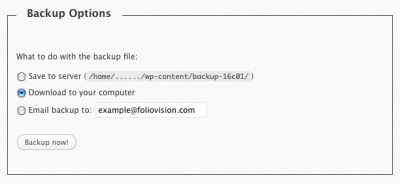
WP DB Backup
Just make sure you include all the extra nonstandard database tables you need to keep in the backup. If you see wp_redirection_logs (but make sure you include all the other wp_redirection tables!) or kfm_new_ tables, you can exclude them.

WP DB Backup Schedule
The plugin works well even with bigger databases, but if the backup if too big it might not be sent by email, in that case it remains in wp-content/backup-… directory. I suggest that you install the plugin, do a test backup and you will see if your database will fit into the email, otherwise it will be stored in that directory. Then you can configure some automated FTP client to grab the backup from the wp-content/backup-… directory every week.
- 20MB database containing over 10,000 comments and over 1,000 posts should get compressed to around 4MB and be emailed correctly.
- If your database is 300MB, it can’t be typically sent to your email, as it packs to 60MB. You have to download it via FTP.
BackupBuddy – Paid solution
The advantage of BackupBuddy is, that it allows you to automatically upload these backups to your backup FTP, so the problem with emails is solved. However, that works only if you have some additional hosting account – so first you have to pay for BackupBuddy and then pay monthly for the hosting account you will use for backups. And you backup host should be different from the one which runs your site – so it will survive if your whole host crashes.
BackupBuddy also handles file backups, but it can’t backup directories outside of the WordPress folder. But it has certain limitations. We like to keep our images outside of it, so the plugin just doesn’t work for us. BackupBuddy authors want to add this feature, but they are not sure when at this point.
BackupBuddy might be a good investment in case your site is bigger.
On the other hand – we believe that if your site is big, then you are probably able to run you own Cpanel backups or your high quality host performs backups for you and you don’t have to rely on any of the WordPress plugins (all PHP scripts have certain limitations on how much data they can handle, so they are not reliable as much as host backups – see php memory limit, php execution time).

Martin Viceník
Martin graduated as an engineer in Computer Science from Slovak Technical University in Bratislava. He grew up in Liptovský Mikuláš in northern Slovakia next to the beautiful Tatra mountains. He is the developer behind our FV Player.
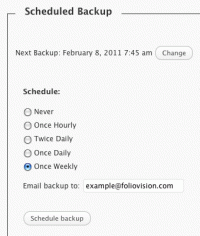
One reason I like backupbuddy is the nifty way I can move a WP site from production to live. As a releative WP newbie I found the instructions on WP Codex quite confusing and backupbuddy’s importbuddy script has gone very smoothly for me – on 5 sites so far. I use Amazon S3 for storage so the cost isn’t too bad.
Sadly, this plugin seems to have fallen victim to Wordpress’s constant updates. It stopped emailing me backups last month (June 2011), and won’t even download a backup to my hard drive. Probably Wordpress’s fault, not BackupBuddy…
Backup buddy was a life saver for me in moving clients’ websites from my test server to their own hosts. But for a couple of sites including my own (neither site is large at all), it fails to do backups anymore (even after the latest update) and no solution/help from the backup buddy team has helped.
I found your page on Google after searching for alternatives to backup buddy (easy options that is :-) ).
I may just have to go back to Wordpress Backup and WPDB Manager :-(
Thanks!
Since you originally posted this, and even since the last comments that were made, I have seen tremendous enhancements in BackupBuddy. I use BB religiously on all sites that I work on, unless that site is on GoDaddy hosting, which doesn’t let BB work the way its supposed to.
You can now backup files and folders outside of the WP install, which is great if you have some HTML landing pages and such on your server. Or you can tell it not to back that stuff up, if you don’t want.
There are also several ways to send your backup offsite, if you choose – email, FTP, Dropbox, Amazon S3, and I think one more. Most of these have free options, so you are not obligated to spend money on additional things.
I am a BackupBuddy affiliate, but I do not work for them. I just really like their product. If you have tried it in the past and felt like it wasn’t working correctly for you, I would encourage you to try it again, and see the many ways that is has grown.
Cheers!
Hi Terri and All,
unfortunately, that’s still not true. We have been trying to run BackupBuddy for multiple sites on multiple servers lately had had no better luck than back in 2011.
As long as the site’s directory is small enough and the database backup itself isn’t too big, the plugin works OK, even remotely.
For a bigger site, however, it times out. Even tricks like using the
execphp function, that try to overcome php limitations, don’t manage to help. Most of the time, doing local backups doesn’t fail but even that is not a given.What we wanted to use BackupBuddy on a high scale, was to back multiple sites up remotely to our backup server via FTP by a schedule. The speed between our servers is great. Still, BackupBuddy backups don’t finish, only show that the backup is ‘in progress or timeout’ indefinitely. What’s worse, in this case we don’t even get a message to the email specified for error messages. Additionally, the temporary files stay in place and pile up with each newer scheduled backup. According to the plugin’s authors, they should be removed after some time but we haven’t waited to see that happen (we do need the storage for actual usage).
I suppose changing
max_execution_timeandmemory_limitin PHP could solve these issues.. However, that’s too high a risk to take on a production server or even for a busy site with various plugins.Just to address the other features you mentioned: Dropbox and mail is only for really small backups, mainly ‘Database only’, so that is not for a serious user. We haven’t tried Amazon S3 but since it’s a remote backup, I suppose it has the same problems as FTP.
Backing up files, folders outside of WP is actually nice (and about time that it got included).
So, to sum up: for small sites, BB is great. As long as you have the time to check whether it completed it’s scheduled tasks. Or to use it only once in a while – manually. (I doubt however the logic in paying for a plugin if using it this way…)
Otherwise, I strongly discourage a serious user to use it as it has proven to be highly unreliable. Unless you like it risky and set really very vague PHP limits for your site.
The solution is in fact mentioned in the article: if you have the possibility, run backups from cPanel. If you have a different management environment, try to use that. If you are a more advanced user and are familiar with ssh (and have ssh access), setting up a simple shell/perl script that backups via ftp is far more reliable than using php plugins.
Thanks! Karol
Agree with Teri – GoDaddy does not allow for some reason for third party scripts to work with FTP files. That’s for sure. Tried many plugins, called support. They have the same settings for all shared accounts. Possibly, it will work with dedicated servers, but not sure. Anyway, found the solution – if you have another hosting (not Godaddy), and you have FTP access – you can point a backup plugin to store files there ;) All the best to you. Nice article
Nice workaround Sasha, but best to just pass on GoDaddy. Glad to hear GoDaddy hosting is as bad as it ever was.