Last Friday, Anil Dash and I had a delightful conversation. I mean that delightful. Anil and I share many of the same passions: the web, media, user interface, weblogs.

Anil Dash of SixApart / Typepad by Joi Ito
Anil is a very congenial sort and was a prominent early weblog writer. He is now both a Vice President at SixApart and head evangelist for Typepad.
I have a deep and intimate acquaintance with SixApart’s Typepad service, as a founding user in 2003 and now as the founder of the premier Typepad to WordPress rescue service.
The starting point of our call was clear. Anil is annoyed about my regular unfavourable postings about Typepad. I don’t know if SixApart is annoyed about our rescue service itself – we’ve moved some pretty high profile sites in the last few months, some of which I am not even at liberty to disclose their names.
A few great sites which I can tell you about are Leah Piken Kolida’s CreativeEveryDay.com, a resource site for artists. We did both the move and a custom redesign for Leah. We love Leah’s work and she loves her new weblog. Recently on the other side of the fence, we moved one of America’s premier personal mortgage sites, Dan Green’s TheMortgageReports.com. Oh, and please don’t visit this link if you are hungry, Blake Royan and Nick Kindelsperger’s delightful ThePauperedChef.com a guide on dining well parsimoniously. The photos are homemade and real and delicious as are the recipes.
We take this work very personally and treat the client’s sites with the same tender loving care as if they were our own. When they go into WordPress, they are going in first class with websites run like Swiss clocks and look great to boot.
But it’s hard as hell and not inexpensive.
Why?
Because SixApart has no working export. Yes that’s right. You heard me correctly. SixApart has no working export.
It takes over ten hours of programmer’s time to do the move perfectly per site (that’s down from 50 hours for a first timer, with a bit of trial and error) via custom templates, 100 posts at a time (it used to be 500 posts at a time but Typepad clipped our wings a couple of months ago). Here’s our 20 step guide to moving from Typepad to WordPress.
What’s that export link you ask? No not the big green one on the right which leads you to a page SixApart asks you to pay them $300 to export your website correctly to MovableType format, the free link at the bottom of the page.

typepad export options
That export button is a great big whopping PR sopped lie. There are three working import options. Anil told me they had programming teams spending months getting the automated import just right. I can believe it. But SixApart haven’t spent a day on Typepad export since 2003.
But the export (export is easier than import as it is your own data) doesn’t work. What’s wrong with the export:
It doesn’t include permalinks: what that means is that all your page URLs will change from http://gorgeous.com/2009/05/01/mypostname.com to http://gorgeous.com/2009/05/01/mypostwhoknowhat.com.
Who cares? Google cares, that’s who. All the other websites which have linked to your weblog care. To do a successful move, you have to go through all your 1327 posts one by one and change the URL by hand. A nice job for a rainy Sunday or three.
Other flaws in the export include that there is no easy way to gather your images for export. Our workaround for that is quite passable so playing around with the images would only be a few hours passive work if the permalinks would work.
Why no permalinks? Anil’s answer.
The export function is very old, in old Movable Type format. We’re so far beyond that. We’ve standardized on the Atom API for export. With Google. Much more complete. The old format is expected in so many places, LiveJournal etc. we couldn’t possible change it. We even worked with Lloyd Budd at Automattic in perfecting the Atom export of Typepad to WordPress.
You do know about the Atom exporter, don’t you?
At first, I was intimidated and concerned. Here I had been charging clients considerable sums for long handmade moves which could have been done automatically at half the rate in a quarter the time.
Google teams and Automattic had all been working together to ensure the data portability of Typepad. An automatic routine was out there, I just wasn’t aware of it.
That’s was Anil’s intention as far as I can tell. FUD.
Anil, have you forgotten about Google?
The first I thing I did even before we got off the telephone is that I did a search on Typepad and Atom export. Yes, the posts from Lloyd Budd at Automattic are there, even one about a similar experience Lloyd had with you Anil.
But there’s no working exporter, Anil.
What’s worse is there can never be a working Atom exporter from Typepad:*
- Atom doesn’t get all the old posts/archives (it’s restricted to a subset of newer posts)
- Atom doesn’t offer up comments
So instead of getting a complete weblog with broken permalinks, you’d get an incomplete weblog with your posts from the last three months and without any comments. Well that’s a great improvement, Anil.
If I was clever enough to create a working Typepad to WordPress service, Anil, I’m clever enough to Google your dissembling excuses. It pains me to call you names as I enjoyed our conversation, Anil. But man, don’t lie to me. Lying is no way to win friends or even influence your enemies.
So Anil, if you really want to fix the situation, stop making up stories about Atom and some weird Google Data Liberation Machine of which you are founding member. Just add working export to Typepad and we will be mostly out of business. Most people will be able to move their sites themselves. But you won’t do that.
Why won’t you add working export to Typepad? The real reason, this time.
Because your mediocre service at Typepad is losing more customers than you are generating new ones. You are on downward attrition and you know that there are a good 15 to 20% of your current clientbase who are just dying to leave but can’t. They’d drop you tomorrow, leaving you sucking on a 20% monthly revenue drop.
Well, I’ll sugges you to do the opposite. Make the export work, Anil. Sure the first three months will be a bloodbath. But then the bleeding will stop. The people who have outgrown Typepad (Typepad is a lousy place to try to build a webapp or a heavily customised site – I know it’s technically possible but it’s very painful) or just don’t like it, will leave.
Many of the others will be happy as they will know they could leave if they want to. The urgency to take flight will leave.
I can promise you Anil, the moment there is working export in Typepad, about half the reasons to leave Typepad will disappear. There won’t be lock-in anymore.
People like me won’t have anything to complain about anymore. The Typepad lockin will become a part of history, gradually just a memory.
I offered you our working custom export templates to install as the default export in Typepad. You refused that offer.
Well, now that I’ve looked into what you told me on the telephone, that makes you dishonest and a liar. When you were small, or when you started your successful weblogs, I don’t think that’s what you aspired to – to grow into a paid liar.
What happened to you in your time at SixApart? It is possible to tell the truth and earn a good living. There are lots of top webloggers who manage it. Quit SixApart and stop your lying. You’ll do fine, if you just put your mind to it. On the other hand, the more years you burn your credibility to the ground with falsehood and disinformation, the harder it will be to get people to trust you again.
Half of success is charm. The other half is truth. Without a balance between the two wings, a plane is destined to crash.
In the meantime, could you still be so kind as to put working export into Typepad?
If we manage that this month – May 2009 – I will take a few paragraphs out of the above essay and replace them with a better story about the earnest collaboration of SixApart and a small design and marketing company on improving the Typepad service, making the export function work fully.
We’ll still do some Typepad to WordPress moves, probably fewer. We’ll be able to charge less as we can do it much faster. And nobody will be able to accuse SixApart of lock-in. Less angry users.
Sounds like a win-win to me…
The Wizard of Oz ends happily…the Wicked Witch melts. Why can’t this story end happily, why can’t Typepad have working export?
* Curiously enough Blogger/Google have actually built themselves a working Atom export system – unlike Typepad. So it appears that it is technically possible.

Alec Kinnear
Alec has been helping businesses succeed online since 2000. Alec is an SEM expert with a background in advertising, as a former Head of Television for Grey Moscow and Senior Television Producer for Bates, Saatchi and Saatchi Russia.
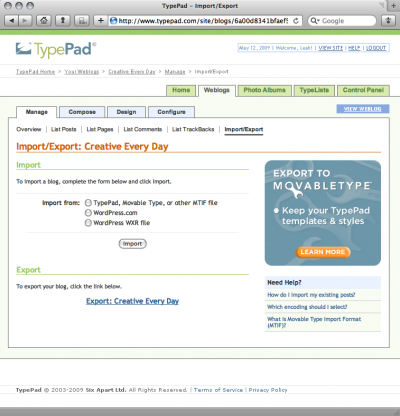
Alright, I’m a non-geek with 9 days to go on my typepad free offer. I want a working local news blog site that doesn’t need me going into databases, SQL/PHP etc but has more muscle than wordpress.com (free, bless it) gives.
Where do I go?
Hi Peter,
You get a properly set up self-hosted Wordpress site (we host them ours over at Foliopress.net) and the help of a dedicated Wordpress shop who can fix techy things for you, leaving you to handle the fun stuff like choosing the theme and posting.
Typepad might be a good intermediate step if SixApart didn’t cripple the export. What SixApart are doing with image names as well now (long random numbers in a directory starting with a . – WTH is that?) is also atrocious. And I’ve never cared for the way they cut off post URLs mid-word (13 characters I think).
With the crippled export there is no sense going into Typepad as you can never leave when it comes time to. Well you can, but then you have to come and see us and it costs anywhere from $350 to $1000 to get out with your URLs intact depending on the size and nature of your weblog.
After Anil deliberately lied to me about export, I don’t trust SixApart either. As a company, they don’t tell the truth, nor do they treat users fairly.
Hanging onto your URLs is like a girlfriend or boyfriend who tells you: “You are free to leave me any time you want, but I’ll burn down your apartment if you do.”
Interesting stuff. You make a couple good points here, guess I might be better off sticking to Wordpress. For now, at least. Haven’t had any problems with it yet.
Thank you very much for “Moving from Typepad to Wordpress: 2009 Guide” and I couldn’t agree more with your general position vis-à-vis TypePad, MovableType, and the idiots at Six Apart. They make a dreadful product that is obviously designed to hold their clients hostage instead of actually serving them. Once the unsuspecting client signs the contract, they have no idea that Six Apart will manipulate them for as long as possible with those images they uploaded to Six Apart’s server, in order to keep that monthly fee on the books.
Even worse, however, and more unethical, if that’s possible, is Six Apart’s incredibly irresponsible customer support, which always, without exception, seeks to pin the problem on the user despite demonstrable evidence that points directly to the stunningly inept interface. For example, if you’re unfortunate enough to own a MovableType blog, try to place an image in a post by using the built-in CSS of any standard MT theme. And when the image does not float right or left (or wherever you placed it), with the appropriate margins pursuant to the CSS, open a ticket with the MT whiz-bangs to see what they say. Drawing from their incredible experience of working for irresponsible blowhards, they will find a reason to blame the user with a condescending and dismissive tone. That’s exactly what they did to me.
So I uploaded four different pics to a test post — one right, one left, one center, and one with none — and wrote the CSS as text into the post next to each pic so they could actually understand what I meant. One week later, yes a whole week as in seven days, MT support answered me by saying an inline stylesheet was overriding my CSS and they strongly advised me not to modify it. The same applies to their widgets. Try to modify a widget’s position with the CSS that comes with the blog, and you’ll try in vain. They hid that in a different inline stylesheet, if you can possibly imagine that. You’ll have widgets floating all over your page, or else downright invisible, simply because . . . . well, I have no idea why the Six Apart asshats would do that. They just did it, perhaps to keep the customer on the hook, which is their MO, or maybe because they’re just plain stupid. I don’t know and I don’t care. I do know, however, that I have never seen anything more useless and inefficient in my life than a MovableType blog, which advertises itself as fully customizable, as opposed to TypePad where the claim is not a far reaching, therefore placing TypePad in a distant second place for the worst interface ever made.
The average user on a wordpress.com blog, which is a free platform that is available to anyone with access to the web, has more bells and whistles than the poor dumb sucker who ever opened an account with Six Apart. Hell, even blogspot offers a better product — for free — than any of Six Apart’s interfaces. I’ll say it again. Six Apart is hands down the absolutely worst web firm ever known and I feel extremely sorry for anyone unfortunate enough to enter into agreement with them. You will regret it day and night until you happen across sites such as this, for which I am eternally grateful.
Thank you very much, FolioVision, for your remedy that saves those precious pics and permalinks. You have done everyone who surfs the Internet an invaluable service, as well as those of us looking for a way out of Six Apart, which is more akin to the Sixth Circle, at least in its effect on those who fall within its sphere.
Hi Charles,
Thanks for stopping by.
That was exactly my experience of the Six Apart support over years. Although SixApart’s Kimberlie says things have changed. But then she would, wouldn’t she?
At the risk of piling on, which I do not believe is possible, I forgot to mention the icing on this repellent piece of cake — namely, the delimiter that MovableType uses to mark the end of each post whenever you export the database via the MT dashboard. Unlike delimiters that are consistent with industry standards, such as a tilde followed by a string of other unique characters, MT uses a string of eight hyphens (plus or minus one or two) to identify the end of each post in the export process.
Let me illustrate the incredibly stupidity of this delimiter and its terrible impact on the export-import process. YOU CANNOT UPGRADE TO MT 4.X UNLESS YOU EXPORT YOUR DATABASE THROUGH THE DASHBOARD, BECAUSE A DATA DUMP WILL COMPETELY HOSE THE INSTALL, according to the manual. Therefore, if a commenter used a string of eight hyphens in their comment, for whatever reason, then the next line of text, even if it’s part of the same comment, would be imported into MT4 as a post. For example, last year I imported a 750 meg database with over 600,000 comments into an MT4 upgrade and MT generated at least 1200 bogus posts, composed of partial comments, which it assigned to the comments that followed the hyphens until another string of hyphens delimited an actual post. Of course, this threw the postID-comment relationship into complete disarray. Run Blog Janitor to your regret.
The import on this job was a four-day job, which did not count the lost time I spent trying to ascertain the reason for the bogus posts. I naturally thought it was operator error, never conceiving that Six Apart could be so dunderheaded. Two days later, however, I discovered that Anil is fond of his dashes. Dumb ass. Just to be fair, though, I’ll credit the same fool who devised the inline-stylesheets idea with this stroke of genius. Way to go, idiots.
For the record, I hope Six Apart goes bankrupt — not out of spite, but out of consideration for cyberspace. I believe it is in the web’s best interest to see the removal of Six Apart’s software scourge from its presence, once and for all, because Six Apart manufactures malware at best and a site-killing virus at worst.
Finally, as a post script, I want to specially thank Six Apart for the following boner, which is so unbelievable that I’m not sure I would believe it except that I saw it with my own eyes. Please stay with me on this one: Most hosts keep a password-protected firewall between blog software and the blog database. This is good protocol because you can’t be too secure. However, MovableType — in all its incompetence — actually displays the name of the database in every trackback and every search on the blog. It’s embedded in the URL. So whereas most databases are secured by a unique name composed of unique characters as well as a unique password, MT posts the name of the database in every single trackback URL. AND THERE IS NOTHING YOU CAN DO ABOUT IT. Bend over, baby, here comes Six Apart.
You know, you really have to hand it to these boobs. They sure know how to act like code gurus but they don’t know Jack. And the tragedy of it all is that they charge people money for this abuse of the web and, sadly, people pay it.
Therefore, to everyone out there, please trust me on this: Do not ever, under any circumstances, consider using a Six Apart product for anything. You will regret it in ways you could never contemplate.
Thanks for letting me vent.
This is really an eye opening information. In spite of that I would like to stick with type pad rather than word press for it’s ready to use stuffs providing competency. It has been proved quite useful for the non technical users and so far I have also no issue with it.
Thanks for stopping by.
Actually, I kind of agree with this. Typepad has its place for really non-technical users who want /need a lot of hand-holding on the basics. Based on the grammar/spelling in your comment you would definitely fall into that group. Good decision.
But the Typepad user is putting yourself at a significant disadvantage against a competent competitor using Wordpress.