We have occasionally – say about once a month – had small problems with our cable internet (Chello.sk). We’ve been lucky – the longest we’ve been down is one and a half hours and most of the time it’s less than this.
Even a single day with internet down for a whole day would cost the company three times more in lost productivity than the cost of the second high speed connection for the year.
So we’ve done what every modern business should do. We now have redundant high speed internet from T-Com.
Which is a good thing as our cable internet is down today. But no big deal, I just swapped the router over to the DSL connection and we were all ready to get back to work. Well, almost.
With Mac OS X, switching over from one network connection is as easy as renewing your DHCP lease in the Network preference pane – the OS will usually do so automatically.
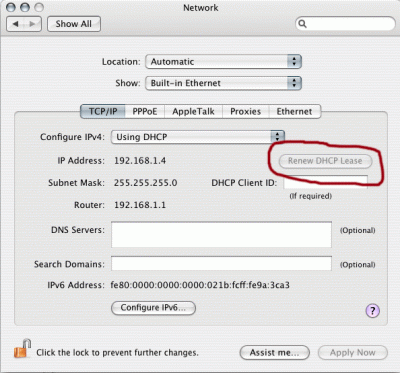
mac os x switching network
With Windows, it’s a little more difficult as the computer will not want to switch over automatically, even if you open up the Local Area Connection Status and press repair.
That’s not enough. After some positive messages, you will get an error saying that Windows is unable to repair DNS.
The simple but tiresome solution is to restart your computer. No big deal for one computer but for seven, a real pain in the neck.
There is a faster way. Open up Start -> Run and type:
ipconfig /flushdns
Your connection should be immediately live.
So now we have redundant internet for the whole office with just swapping over a single cable.
In terms of a longer term solution, we are thinking buying a load balancing router.
Unfortunately the reviews of all of them from the

D-Link DI-LB604
whether the D-Link DI-LB604 4-Port Load Balancing Router or the Linksys RV082 have been so rotten that there doesn’t seem to be any point in buying one for less than a thousand dollars. That’s a lot of money for about $50 worth of hardware. Especially hardware which doesn’t work very well.
At that price, it makes more sense to build your own load balancing Linux server. At least that way, one is future proofed. Load balancing routers are in their infancy and have to get better and cheaper over the next two years. I have no interest in paying the early adopter tax and then struggling with a shoddy solution.
What distribution or software to use. Reliable sources (Jonathan Slivko) suggested doing it the Untangle Gateway Platform – which is free for DIY or $25/month with full support. Another well-known free alternative is pfSense (Wikipedia info). For background, read this good IBM article on setting up a network router on Linux.
The issue with any of this setup is the hours it will take to get it working properly. Later this month, I’ll probably have our new IT guy Alexander sit down and figure out Untangle on an old server from Vienna. If any of it works, I’ll let you know.
In the meantime, just remember cable swap and ipconfig /flushdns.

Alec Kinnear
Alec has been helping businesses succeed online since 2000. Alec is an SEM expert with a background in advertising, as a former Head of Television for Grey Moscow and Senior Television Producer for Bates, Saatchi and Saatchi Russia.

It would seem to me that you could avoid the entire renewing lease problem by running a local NAT router with 10. or 192.168. addressing and DHCP. Both ISP routers would be alleviated of that duty and just pass traffic (bridge mode). Not having two setups like that, I can’t say I’d tried it.
You would still have to swap modems and the NAT router would have to be reconfigured with a new WAN IP config. For a very small corp, it might not be worth it.
For windows, you can do in “DOS” nka command line:
ipconfig /release ipconfig /renew
but it doesn’t always work. Sometimes a reboot is required.
Thanks Bill. That’s a good idea.
We’ve had trouble with two of our routers during the last month as well – the old Asanté FR1104-G just went the round filing cabinet after years of loyal service while D-Link’s DVG-1120 came back to life after a hard reset and multiple reboots – so I quite like the idea of two entirely self-sufficient networks.
On the other hand, when we get in some new routers in which we feel fully confident, that’s not a bad idea at all. There will be some small traffic slow down as on the DSL line, the firewall is built into the modem and we will effectively be running a double firewall.
In terms of reconfiguring the NAT router, we wouldn’t have to do so as for the cable broadband we are bound via MAC address and for the DSL line we are getting a straight DHCP connection from the firewall/router (which already does the PPPoE binding).
Worth testing for performance.
And as you point out, at that point we can just swap a single network cable going into the router and keep working. There will be no DNS or network renewal needed.
Great suggestion. We won’t get load balancing but we’ll get near instant redundant swapover.
We operate a small internet cafe and the use of the /flushdns and the single cable swap is useful info. thanks.
running a seperate dhcp server on the lan is interesting as technical fun and i’m not convinced but i will try it, theres an unused old router in the junk box.
maybe it will take years for a system to evolve that solves the problem of automatic internet route switching. such that if our ADSL drops out we can at a touch of a button send the traffic up our backup connection.
do tell if anyone has success with a linux implementation. would be great if it came with a setup tutorial.
Thank you for this command: ipconfig /flushdns
It was exactly what I needed to switch the DHCP.