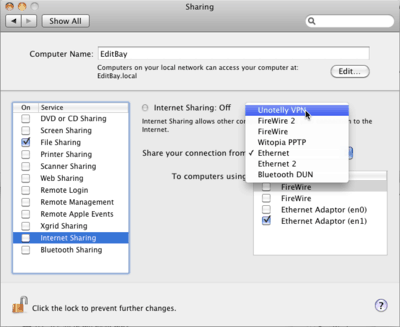Detailed illustrated step by step instructions with test routines and real world test results including Apple TV 3 and Netflix info.
networking
Working Efficiently in Windows: 5 Basic Shortcuts Most People Don’t Know
Heads up Windows users and fans of efficient work, we have updated our popular most complete set of Windows XP run commands and shortcuts!
VPN for OS X: Witopia 2012 review (from a three year user)
The Witopia Personal VPN is a great value, but watch out for tech support issues with WiTopia Pro OpenVPN SSL account. Same fast speeds on both.
Dual Internet Connections: How to Swap ISP’s Smoothly on a Mixed Platform Network
Even a single day with internet down for a whole day would cost a company three times more in lost productivity than the cost of the second high speed connection for the year – how to load balance two internet connections.