I was reluctant to try mobile internet. I was worried that mobile internet on my Macbook would:
- be clumsy in use
- cause unexplained crashes
- require lots of troubleshooting
- be unreliable
Well unfortunately my concerns were justified.

vodafone a1 e220 modem
Over the last few days since I picked up my trial Vodafone modem at A1 in Vienna, I’ve had to:
- restart my Macbook a dozen times to get the modem running again
- endure Skype flaking out on me six times while speaking with both clients and staff
- hard restart the computer after kernel panic
- uninstall and reinstall the VodafoneMCInstaller.2.09.01.00 five times
- spend hours finding and diagnosing the problem
This post is to help you avoid these issues and to enjoy troublefree use of your modem.
Point one, the best way to avoid mobile internet issues is not to use it. For most people a stable DSL or cable connection is more than enough. Fussy wireless technology is a time sink. If I could have back the hours I’ve wasted on Bluetooth devices, I’d have either two weeks of vacation or a couple thousand more euros in my bank account.
If you do wish to persist with mobile internet, the next best trick would be to insist on a self-sufficient modem-router. Advantages:
- DHCP routing is not going to crash your computer
- DHCP routing is not going to cause kernel panics
- you don’t need to install any special – read buggy – software into your system
- If there is a problem, the mobile phone company has to troubleshoot it as any issue will be on their hardware and their network and not on your computer.

huawei e960
The big disadvantage of a mobile router, I believe you have to plug it into the wall – actually the Huawei E960 and E970 run off of USB power but do the routing via ethernet.
Alas, for the moment, the most common modem for mobile internet is the Huawei E220 HSDPA USB Modem.
If you do get stuck with one of these USB modems (they come free with your plan and lots of carriers don’t offer the E960/E970 even iwith an upgrade premium – for instance in Austria, A1 doesn’t offer the E960/E970 but Drei does: a very good reason to choose Drei), you will have to do some surgery on your Mac OS X system files.
Originally when I ran into problems with Skype, I thought it was bad old A1 (a cellphone company) blocking Skype just out of spite – as a threat to their business model.
It turns out the issue is much more benign. There are core issues with the Huawei Mac OX USB drivers.
What they principally do wrong is to write to the System log many times per minute, causing:
- the log to grow to be huge (instead of 50kb my system log was 153 MB at its peak, along with 23 MB of database in the asl.db file (/var/log/asl.db)
- tying up the hard drive and processor reading and writing these huge files multiple times per minute
- corrupt a kext from the E220 driver, forcing the user to uninstall and reinstall the software (three reboots! round trip)
Here is the pointless text which gets written every few seconds:
Sep 3 21:07:23 mk084020185026 kernel[0]: ::dataReadComplete: dingjianjian = 4
Sep 3 21:07:23 mk084020185026 kernel[0]: ::dataReadComplete: State:-431226754, Read len:123, return status 0.
Sep 3 21:07:23 mk084020185026 kernel[0]: ::AddtoQueue: Enter, Size = 123.
Sep 3 21:07:23 mk084020185026 kernel[0]: ::AddtoQueue: Exit, Return: 123.
Sep 3 21:07:23 mk084020185026 kernel[0]: ::RemovefromQueue: Enter, MaciSize = 1020.
Sep 3 21:07:23 mk084020185026 kernel[0]: ::RemovefromQueue: Exit, Return: 123.
Sep 3 21:07:23 mk084020185026 kernel[0]: ::RemovefromQueue: Enter, MaciSize = 1020.
Sep 3 21:07:23 mk084020185026 kernel[0]: ::RemovefromQueue: Exit, Return: 0.
Sep 3 21:07:23 mk084020185026 diskarbitrationd33: unable to probe /dev/disk1s0 (status code 0xFFFFFFFC).
Sep 3 21:07:23 mk084020185026 kernel[0]: ::enqueueData: State:-431226754, Write len:45.
Sep 3 21:07:23 mk084020185026 kernel[0]: ::AddtoQueue: Enter, Size = 45.
Sep 3 21:07:23 mk084020185026 kernel[0]: ::AddtoQueue: Exit, Return: 45.
Sep 3 21:07:23 mk084020185026 kernel[0]: ::RemovefromQueue: Enter, MaciSize = 4096.
Sep 3 21:07:23 mk084020185026 kernel[0]: ::RemovefromQueue: Exit, Return: 45.
Sep 3 21:07:23 mk084020185026 kernel[0]: ::SetUpTransmit: Tx is empty.
You can check for this on your own computer by opening up the Console (Applications/Utilities/Console) and clicking on System log.
The immediate emergency solution is to just run these two commands:
sudo rm /var/log/asl.dbsudo rm /var/log/system.log
The two system logs will be recreated immediately but will be at a manageable size again. Done periodically, you can probably keep running as an occasional user like this. (If you want to see those files to check their sizes you need to make hidden files visible with TinkerTool or use Pathfinder.)
The real solution is to stop the E220 writing to the system log in the first place.
It’s easily enough done. The file you need to alter is:
/System/Library/LaunchDaemons/com.apple.syslogd.plist
You need to open it up and change this file. As neither the file or the directory are writeable, you need to use one of the following:
- terminal and vim
- BBEdit (which can write to System only directories with authorisation)
- Lingon (free utility, instructions on how to change syslog)
- Property List Editor (but to use Property List Editor you need to move com.apple.syslogd.plist to the desktop and then back again)
What you need to change are the parameters of the Syslog: what it records.
You want to change it from:
/usr/sbin/syslogd to /usr/sbin/syslogd -c
to:
/usr/sbin/syslogd to /usr/sbin/syslogd -c 0 -a
This setup will only allow emergency messages to get through. 0 is the highest of 8 levels. You can experiment with lower levels to see what the cut off point for dingjianjian messages is. If you find it, please let me know. -a just clears out the database and log file every 24 hours. You don’t actually need to do that if you are at level 0 as very few if any messages will ever be logged.
The section you want to change is Program Arguments. When you are finished it should look like this:
< <key>ProgramArguments</key>
<array>
<string>/usr/sbin/syslogd</string>
<string>-c</string>
<string>0</string>
<string>-a</string>
</array><
The one major problem with this approach is that you lose your system log. If you ever do suffer system instability, the system log is a very useful tool for troubleshooting.
Something else which I did which didn’t harm performance in any way is that I changed the modem from HUAWEI to Generic in the advance settings in the network panel.

generic HSDPA settings
Every time you connect or after waking from sleep, you have to start the Vodafone Mobile Connect, wait for it to find a connection, press activate:

vodafone mobile connect
Finally you connect via the menu bar modem item.

huawei e220 hsdpa connect
PERFORMANCE
When it is working, HSDPA is fast. I was getting download speeds of over 420 KB/sec and upload speeds of 40 KB/sec. That’s more than enough for personal work. iTunes streaming worked without interrruption.
So the negatives with mobile internet are with software and not with the hardware. I did take the precaution of using a very long USB to mini-USB cable to keep the modem a couple of meters away. I don’t think sitting within a few centimetres of an active modem all day long is an experiment I would like to perform on my own body.
What you (and I) really want is self-sufficient modem appliances which don’t require the installation of complicated software or require multistep procedures to log in every time. Anything you add to your core OS just creates more potential problems.
And problems are time. And time is money. Alas, it appears the E960/E970 appliances can only be obtained from providers. Choose your provide accordingly.
OTHER RESOURCES

Alec Kinnear
Alec has been helping businesses succeed online since 2000. Alec is an SEM expert with a background in advertising, as a former Head of Television for Grey Moscow and Senior Television Producer for Bates, Saatchi and Saatchi Russia.
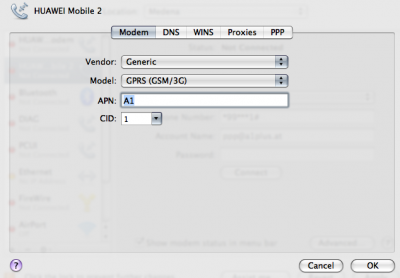
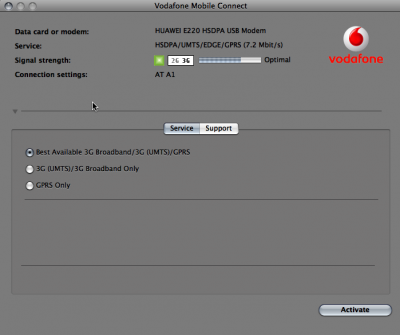
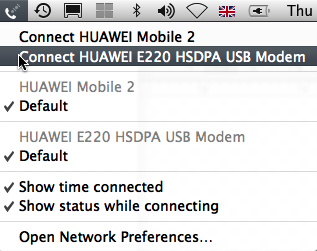
Hi there,
Level 3 seems to work i.e. /usr/sbin/syslogd to /usr/sbin/syslogd -c 3 -a
Thanks for a great article.
Hello Jack,
Thanks for stopping by to let me know.
I’ll make the adjustment now for my own system.
Great when the internet works the way it’s supposed to (people helping other people – saving time for everyone)!
thank you. excellent post and valuable insights here. hopefully the kernel panics are a thing of the past. huawei needs to get some top mac dev guys to redo their driver. the whole bit feels like a hack.
you rock
hi there, think it can help when modem is installed. But what to do if self-installation of spanish Orange is not working on my Mac?
Hello Anthony,
You are right – the whole thing feels like a bit of a hack. I’ve used both the A1 drivers now as well as the Telecom Austria drivers (they are different) and both are clumsy. If I’ve run Huawei at any time, I find my Macbook a little bit wonky until I do a restart. Generally I try to avoid using my Mobile Internet account unless it’s an emergency.
With Spanish Orange, I’d recommend getting the E 220 original drivers from Huawei and doing a manual configuration. You will need a number of parameters including the dialup number and the password – a helpful senior tech from Spanish Orange (sounds sexy) could give you the info you need.
For everyone’s information, the trick of changing the system log level is no longer working for me under OS 10.5.5
As I don’t use the modem much, the way I handle the overflowing logs is to just make sure to delete them every couple of hours:
sudo rm /var/log/asl.db sudo rm /var/log/system.log
I am having a similar problem with Skype (beta version for Mac) causing my internet to close. It only does this, however, when I tun on my video. Audio seems to cause no problem. I’m using a USB modem to connect via ethernet – the company’s called iBurst here in Cape Town, SA. As soon as I turn my video on, the CPU% goes through the roof, and I can hear the processor “revving up” … in a few minutes, I get the message that the connection has been lost, and to check device settings. I can only reconnect to the internet if I unplug the modem and then plug it back in. I’ve asked iBurst to assist, but they’ve been nearly non-responsive. Any ideas? I am loathe to go back to my slower and unreliable Wi-fi hotspot, and I’m only here for another 3 months so it is no use to get DSL through a land line.
Hello Matthew,
I would definitely give up on trying to get video conferencing to work via one of these wireless modem connections unless you have a brilliant one. The latency on these things is terrible to begin with.
I dislike what the Huawei E220 does to my Mac (I’ve tried to separate drivers from two different operators – having made both work successfully) to use it only when I have to.
My Macbook crashes very rarely when I haven’t been using my E220 and somewhat frequently. The crashes are sporadic enough and not clearly connected enough for me to know to figure out how the Huawei is taking down my Macbook but persistent enough to know that there is a connection.
My mobile internet is just 8€/month as part of a wired subscription so I don’t worry too much about it. It’s there for vacation or emergency.
In your place, I’d speak to one of my neighbours about sharing his/her wifi with me.
I have the feeling that the Huawei software is a kind of virus. I have send my modem 804 back to KPN netherlands but I cannot seem to get rid of the drivers. It won’t allow me to delete them in de system pref under network and network port configurations. First i get the repeated message that some app is changing my network settings. making it impossible to configere them until I kill the netcnftool in the activity monitor. And then when i deleted the Huawei modems there i am not able to save. The popup menu is there but system pref won’t quit because the pop up menu doesn’t work when I pres save. Force quiting brings me back to the beginning.
can someone help to get this junk viral software of my macbookpro 10.4.11 osx thanks dave
Hello Dave,
This software is very bad. My Macbook freezes within 36 hours of using the Huawei 220 modem. When not, I run for weeks at a time with no serious issues (well, I made the mistake of turning on the HP scanner drivers this week and eventually had to reboot).
The drivers are so bad I am thinking about cancelling my mobile internet account (why have an account if the software is bad enough I don’t want to use it). What I really want is a self-contained unit which then shares the connection via DHCP, ie. the e960, but I can’t find it to purchase here in Vienna, certainly not at a normal price (it’s list price is 500 euros or something).
In terms of uninstalling, I would look for an uninstaller for your software. You might want to also take a look at AppCleaner which will give you a list of all the kexts, prefpanes and applications it finds on your computer.
AppCleaner is donationware not freeware so if it solves your problem you should consider sending the developer a few euros.
hey jack. thanx for a couple of thousands on my account and my bahama holidays… it’s good to have people caring for the community. it worked for me even though i’m rather a user than a programmer ;) btw: I used LINGON to change the syslogd… a dumb-proof app… even though one shouldn’t mess around with it. I tried level 3 and the 24hrs… thanx again paul
I wanted to thank you for thoses advices. Now I can stay connected to the internet for a few hours in a row without having to relaunch The Vodafone broadband Application every five minutes. The only problem I have now is to clear the console it is cluttered with the error messages and I can not clear the display as there seem to be some work in process. I guess that is why I still have problems with Skype Calls. Thanks again for your article.
I still have problems with Skype, Gaelle, even on 100 MB cable. There’s something weird about Skype and certain Mac configurations.
Good luck – mobile internet is really a mess on the Mac.
No wonder. Steve Jobs wants to force us all to get iPhones and iPads.
Thanks for your answer Alec. The strange thing is that when I started to use the Vodafone modem it worked a lot better for the Skype calls than with ZTE 3G Mobile. But it filled the console with messages that I have trouble to erase. And its has only been 3 weeks that Skype works for 6 seconds…
Hi Gaelle,
I’m going to be doing a fresh install of OS 10.6 (currently running 10.5.8) with none of all this legacy networking junk to see if Skype smartens up for me.
I will probably avoid installing some of the sophisticated workarounds to get mobile internet working if Skype voice does work properly before installing them. Skype is more important to me than mobile internet. I am able to share the connection from my Nokia N97mini with built-in tools.
My modem was working, but generating tons of log files in my system. Here’s how I managed to fix this:
Downloaded and installed previous driver version (2.8.1).
Also turned off “windows” disk following these instructions:
Hope it helps