John and I have often quarreled over the appalling WordPress login visuals.
Every site has to go to the same ugly login page:
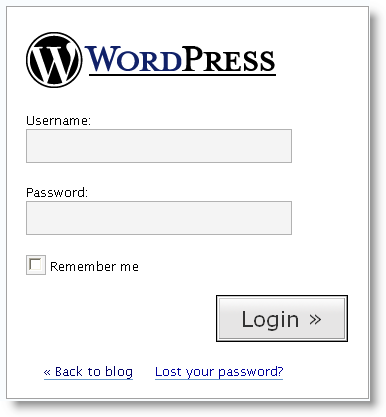
WordPress-Login-Old-V1
The login page gotten somewhat better since version 2.1 but it still just doesn’t fit in with the rest of the site. Which site? Any site!

WordPress-Login-New-V2
I guess this would be a great design if you are running a Star Trek fan club.
John would prefer not to fix the login page issue as it means altering core code. He’s got a point. Once you start forking core code, you better be tracking your changes minutely (it’s okay to hack into one file in my opinion, or one section, which you replace wholesale – but once you eat the first cookie, it’s hard to stop and pretty soon the tin is empty and you have nothing but crummy code…).
What does Themed Login Plugin do?
- Theme the Login, Registration, and Forgot Password Forms.
- Customize the top text of the forms
- Change the default registration email that goes to the user.
- Change the default notification email that goes to the admin.
- Change the default email address (wordpress@domain.com that the registration email comes from.
- Send emails to a user when the administrator adds a user. This is an option that can be turned on or off. If this option is on, when an administrator adds a user then that user gets an email just as if the user had registered manually except that the administrator specifies the password.
We’ve fixed this once manually on this site, but the way forward looks sure.
Now we just have to get around to restyling the outdated Admin interface. There is one good effort out there but it’s Netscape/Safari only.
We are also working on customised user landing pages and tieing comments into user profiles.
Hopefully James’s code will help us down that road as well.
Here’s another approach to the login page – creating something entirely new and very sexy.

WordPress-Login-Custom
I prefer integrating the custom login page into the existing theme.

Alec Kinnear
Alec has been helping businesses succeed online since 2000. Alec is an SEM expert with a background in advertising, as a former Head of Television for Grey Moscow and Senior Television Producer for Bates, Saatchi and Saatchi Russia.
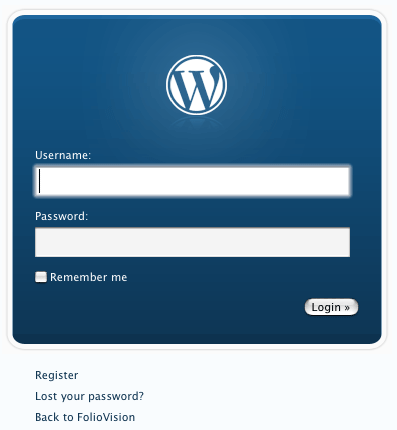
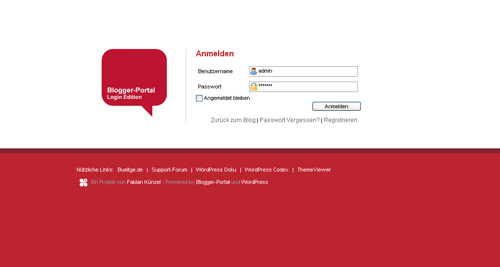
Hello Fosand,
I agree – this plugin is not getting updated nor is James Kelly keeping up with his weblog. I hope he is well and just busy – his last post was about beginning a new job a year ago on October 3.
In general there are mixed opinions on the advisability of using his plugin. There are also some fixes out in the wild. We will take a closer look at the Themed Login plugin and if we think it’s worth saving, we’ll post an updated version here in the next few days.
Currently we are using some inhouse technology to manage logins via the UrbanGiraffe.com forms plugin Filled In (a co-development project with Foliovision). Others recommend modifying the WordPress Admin interface only via CSS.
I think this is what I want,but I want to if it works in the new wordpress version 2.3. And It seems that James Kelly does not update this plugin any more.
thank you!
Does the themed-login plugin work with v2.3.2? I’m getting simple syntax errors and can’t see what the problem is? Anyone else experiencing problems?
Hello tpetek,
We looked at updating Themed Login. But Themed Login plugin modifies core files and subsequently subject to ongoing breakage every time you update your Wordpress installs. As we run a lot of sites, modifying core files is not an attractive option for us.
What we went with as a better solution is a plugin John Godley’s created for Foliovision called Filled In. At that point we did a custom page in our theme for logins and a custom page for registrations.
You can see it at work on this website.
As with anything John writes, there is a bit of a learning curve unfortunately – but once you’ve solved this problem for logging in, you will have a robust form processing mechanism.
hi i need help!! i from Venezuela my English is bad sorry for that, well i need to customize my login page but i don’t can´t because mi theme have a sidebar with a footer, when activate this plugin the sidebar move, how can modificate for that my sidebar don’t move to the right and down. thank.
Hello Eduardo,
See my comment above. We decided not to use the Themed Login plugin as it requires modifying core code and would likely often break on Wordpress update.
Instead we are using Filled In and designing a custom login page and placing a link to that on our site.
Good luck. I have some good friends in Venezuela and even visited Caracas (far, far away from Europe).
Does this plugin / approach still work for Wordpress 3?
Hello Henry,
We are still using Filled In for custom logins with no difficulties on the last version of Wordpress 2.9 but we haven’t tested on Wordpress 3 yet.