We’ve written a lot about IMAP and Apple Mail. We still maintain IMAP is a blessing and essential for any user with more than one computer. Yet Apple Mail still has surprises for us.
In particular, you never know what folder it’s going to choose for sent mail. So it’s very easy to end up with your sent mail and your spam mail scattered across three different folders on as many computers.
There is a craftily hidden command which will let you sort this out ver quickly.
Under the Mailbox menu there is menu item called Use This Mailbox For with the following submenu items:
- Drafts
- Sent
- Trash
- Junk
Whenever you find you have duplicate sent boxes or confusing spam mailbox settings (possible variants I’ve seen: Junk, Spam, Spam Messages, spam, junk), just pick one and make it the blessed folder across all your computers, migrating existing data to the blessed folder on all computers.
Here’s a graphic of the menu you are looking for:
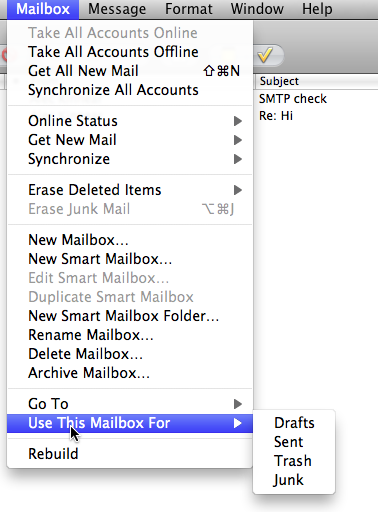
Apple Mail: setting mailbox functions for IMAP
Again we do not recommend storing your Apple Mail drafts on the server at all as drafts can multiply like rabbits when you have two copies of Mail open on two different computers.

Alec Kinnear
Alec has been helping businesses succeed online since 2000. Alec is an SEM expert with a background in advertising, as a former Head of Television for Grey Moscow and Senior Television Producer for Bates, Saatchi and Saatchi Russia.
Hi, can you tell me why an email I sent on IMAP went to the trash folder and was copied into the trash several times. It also appears in the sent folder! Each copy of the email was a progression of the text in the email! Can you tell me if the email was sent? If I have no email failure notification can I assume that the email has been sent to the recipients address?
Thanks
Mark