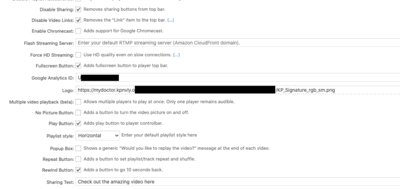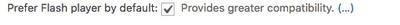Forum Replies Created
-
-
5 years ago in reply to: remove the FV flow player logo

Thanks Maria! I checked and you were right. While I’m sure I pasted in the latest license, it had reverted to an expired license. I must have forgotten to save, or something.
I have pasted the newest license and saved again. This time I double-checked and the new license key remains.
Finally, our logo has replaced yours. Thank you for helping to figure this out!
5 years ago in reply to: remove the FV flow player logo
I just upgraded to the latest FV Player Pro Version 7.4.31.727. I cannot get it to remove your stock logo, and it doesn’t display my custom logo.
I have uninstalled and reinstalled both FV Player and FV Player Pro. That doesn’t appear to have fixed anything.
Our site is networked, but the plugins are not Network Enabled.
Please let me know if I am missing someing…

I am not seeing Martin’s comment anywhere, but I do take exception to your statement “We do not really recommend it as it is not safe and many device do not support it at all”. That seems to run contrary to the way your settings are labeled. Specifically, the uploaded screen capture shows your settings indicate that using Flash “provides greater compatibility”. It does not say “not recommended” or “use with caution”. Perhaps there is some internal disagreement your team needs to resolve, but I find that contradiction frustrating.

I was not using naming schemas for quality switching. I uploaded one video (full-size) to the “Video” field, and a different video (smaller size / lower quality) to the “Mobile” field. The player is always showing the “Mobile” version, no matter the platform:
[fvplayer src="http://mydoctor.kpnvly.org/cancer-care/wp-content/uploads/sites/##/201#/##/inherited_cancer_risk.mp4" mobile="http://mydoctor.kpnvly.org/cancer-care/wp-content/uploads/sites/##/201#/##/inherited_cancer_risk.mob_.mp4" splash="http://mydoctor.kpnvly.org/cancer-care/wp-content/uploads/sites/##/201#/##/inherited_cancer_risk.png" width="864" height="486" subtitles="http://mydoctor.kpnvly.org/cancer-care/wp-content/uploads/sites/##/201#/##/inherited_cancer_risk.vtt"]I want the full-sized video to play on non-Mobile computers, and the “Mobile” version to ONLY play on Mobile devices.

Upon further testing, it appears that the player defaults to the Mobile version whenever “Prefer Flash player by default” is checked.