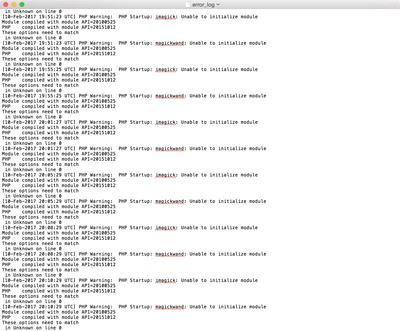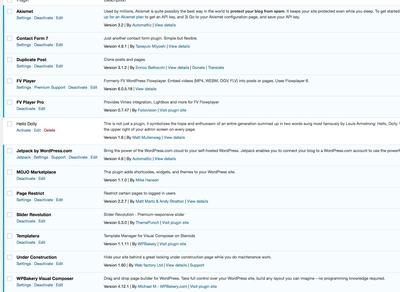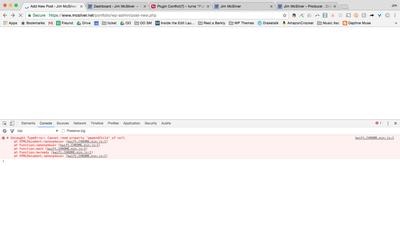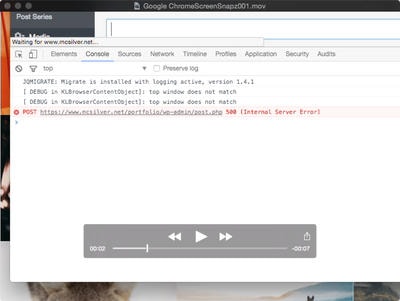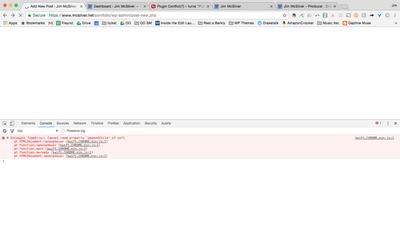Forum Replies Created
-
-
9 years ago in reply to: Turn off social sharing for members area

Thanks!
You might want to fix the instructions below to represent the new location of that button:
https://foliovision.com/player/basic-setup/managing-sharing-buttons9 years ago in reply to: Turn off social sharing for members area
Thanks Martin, But I can’t find the disable sharing button on the Player Skin page. Has it since been moved somewhere else?

Hi Martin,
Thanks for the suggestion. I’ll try it.
Regarding your earlier suggestion, I tried turning on (enabling) “Enable old interface” and that seemed to fix the problem. Even more strangely, I turned it off again (to go back to the new interface) and it still worked!Not sure if that might have reset some settings or database that fixed the problem, but having more success now.
I am still having some problems with the lightbox, but that’s probably user error trying to figure out the Total theme w/in WP.
BTW, I did configure the Vimeo API after the above fixes, so not sure if that would have affected things earlier.
Thanks!
-Jim
Hi Martin,
Thanks for the ideas. I was using the Release version. I tried switching to the Beta version and that didn’t help.
I tried disabling Templatera and WPBakery Visual Composer, but that didn’t change anything.
Any other ideas?
Thanks!
-Jim
Hi Martin,
Yes, as I mentioned in the initial message, it is an issue w/the Publish button (in that it doesn’t appear. Instead I get a “Submit for Review”). And when I hit the “Submit…” button, I get the ““Sorry, you are not allowed to edit this post” message.
And this is true for all new posts, pages, etc. – even without videos attached – whenever the FV Player Pro plugin is installed (but not the FV Player alone).
Again attached is the list of plugins I’m using and the php error log.
Thoughts?
Thanks,
-Jim
Hi Eduard,
Hopefully I did all the Javascript bug testing correctly.
I will answer the questions as listed in the instructions:• the browsers that you are experiencing the problem in
whether SCRIPT_DEBUG fixed the error or not
—Chrome and Firefox• the JavaScript error
— I am not seeing specific Javascript errors. I’ve attached two images of the errors that I am seeing. Not sure whether either is related. The Page 1 error just flashes for a millisecond before going to the page 2 error.• the location of the error – both the file name and the line number
––– don’t know.
•the context of the error – including the whole error stack will help developers
––– don’t knowThoughts?
Thanks!
-jim