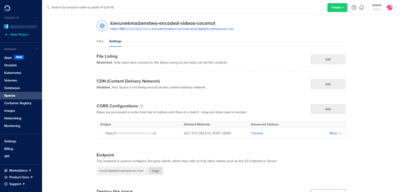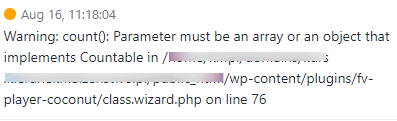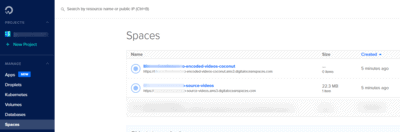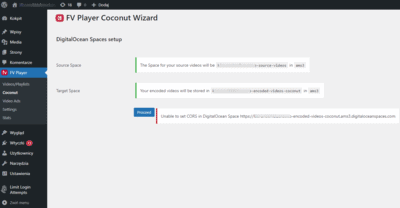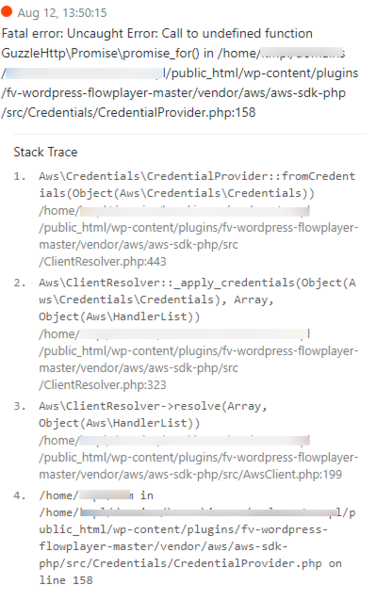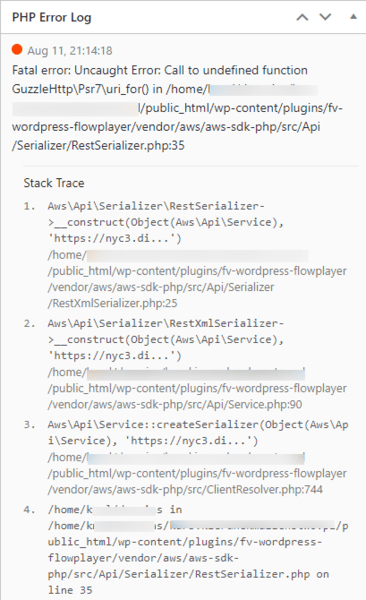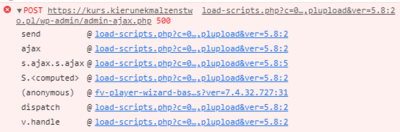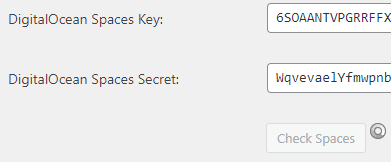Forum Replies Created
-
-

I’ve tried to configure CORS in DigitalOceans on my own (in attachment), and even after setting it, I still have the same error :(

Hello Martin,
I disabled all plugins and our problematic step was passed.
But in next step I cannot run “Proceed” because of error:Unable to set CORS in DigitalOcean Space https://<my service name>-encoded-videos-coconut.ams3.digitaloceanspaces.com
—
I found similar topic:
https://www.digitalocean.com/community/questions/cors-settings-not-working-on-spaces
but I have no idea If I can do something with that, and how to resolve it.I also attaching screen of warning whitch shows after comleting step 2.

I reinstalled plugin in WordPress
and tried one more time “Check spaces” on “DigitalOcean Spaces setup” step…..
and have different error (in attachment)
I attaching what error log shows after I clicked “Check spaces” on “DigitalOcean Spaces setup” step.
Can you find any solution for that?
4 years ago in reply to: Issue setting up Coconut+DigitalOcean
Hello Martin,
thanks for answer.
I also have non-latin characters in the site name. I had tried to use your workaround but it didn’t work :(so, I did instructions from this topic
https://foliovision.com/support/fv-wordpress-flowplayer/bug-reports/digital-ocean-spaces-browser-doesnt-work-returns-ajax-script-returns-500#post-139128
and I will respond inside it.4 years ago in reply to: Issue setting up Coconut+DigitalOcean
I wroted my post to https://foliovision.com/support/fv-wordpress-flowplayer/bug-reports/digital-ocean-spaces-browser-doesnt-work-returns-ajax-script-returns-500#post-139010 but now I found this topic, it suits more to my problem.
How did you resolve Dimitrii problem?
another fact that can help: CDN in DigitalOcean space is disabled

Hi,
I Think I have similar problem.
I’m using FV Player Coconut Wizard for first time.
and I cannot go throught step “DigitalOcean Spaces setup” when I check spaces there’s error (look at attached image)Using:
WordPress 5.8
fv-player-pro.zip fv-player-coconut downloaded todayPlease help. I cannot use encryption with your player.
It throws the same error even if I previously configure DigitalOcean Space in Hosting section