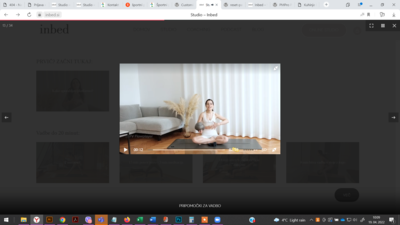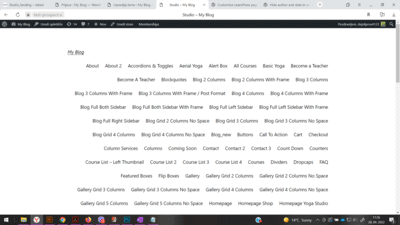Foliovision › Forums › FV Player Pay Per View › Requests and Feedback › Lightbox skipping video when space key is pressed
-
-

Hello,
I found it to skip to the next video in case the video is paused with the space key.
Hello Oranzi,
we were not able to reproduce the issue. I tried to post two Bunny Stream videos, each into lightbox, and the it would not advance to the next video when hitting the space key. I tried with Firefox and Brave.
Please let us what other plugins you are using, perhaps there is something else that is assigning the space key as a hotkey for the Fancybox lightbox library.
Thanks,
Martin
I contacted theme support and this was their response:
I checked it and I don’t see any code that could affect the slider setting from the fancy box of FV Player. Could you tell them specifically about it? Or maybe they can take a look in: \ wp-content \ plugins \ goodlayers-core \ include \ js \ page-builder.js, they can see all the settings for lightbox with settings in this file.
Hello Oranzi,
I was not able to find the goodlayers-core plugin on WordPress.org, it just goes to a search page: https://wordpress.org/plugins/goodlayers-core/
So it must be some core plugin for your theme. Does that plugin or theme use Fancybox?
Please make sure you try to reproduce the issue when using a different theme, like Twenty Twenty One. You should be able to use the theme preview and browse to your page with videos there.
Thanks,
Martin
Hello Martin,
theme use Fancybox and you are correct goodlayers-core is theme core plugin. I can not reproduce issue with any other theme. If I use Twenty Twenty Two, i can not view videos (see the attachment).Silvo

Hello Oranzi,
please try to enable Settings -> FV Player -> Integrations/Compability -> Remove fancyBox – perhaps it will fix the issue.
Otherwise you should ask the theme support about the space key – do they use it as a hotkey for anything? I do not see it in documentation for fancyBox 3 at all.
What do you get when you run this code snippet on your browser console (here’s how to open it https://foliovision.com/player/troubleshooting/javascript-browser-console), on the page with the issue?
jQuery.fancybox.versionYou should get 3.5.7.
If you need this fixed with a top priority, we are happy to fix it on your website if you order our Make Your Theme work with Video service: https://foliovision.com/downloads/making-player-theme
Otherwise we can give you more troubleshooting tips.
Thanks,
Martin
Hello,
thank you for your answer. I managed to reproduce the isuue with skipping video also with default wordpress theme. I enabled Remove fancy box option in FV Player settings and the problem stll persist.I wolud like to solve this issue as soon as possible, my page is online and this issue with skipping video is quite disturbing.
Thank you for your help.
Silvo
Hello Oranzi,
Could you please reinstall FV Player from this link? https://github.com/foliovision/fv-wordpress-flowplayer/archive/refs/heads/4979438877-fancybox-slideshow-keyboad-fix.zip To do that you will have to first deactivate and delete the current FV Player plugin you are using. WordPress will warn you that you might loose settings and data, but it’s not the case with our plugin, no settings now videos will be lost. Or you can just replace the plugin files via FTP.
Then the issue should be fixed.
Thanks,
Martin