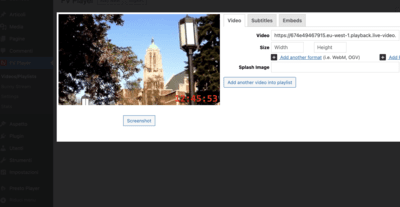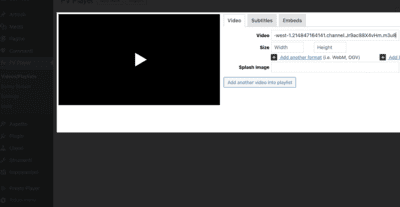Foliovision › Forums › FV Player › Troubleshooting › Live Streaming not working on iOS and Live Streaming delay
-
-

Hello Paolo,
did you use our guide for the HLS streams for AWS? https://foliovision.com/player/securing-your-video/mediaconvert-encrypted-hls-guide
I wonder if you made a mistake in the video encoding selection. Please use our video checker to let us check the video encoding: https://foliovision.com/player/basic-setup/how-to-use-video-checker
Please also try to post some other video to see if it’s not just a display issue too.
Thanks,
Martin
If you want check the issue you can find the problem on http://www.quellidelvideo.it

Sorry, i had to stop the streaming. Is there an hour today when you can see it? and i will start.
For the video check i can’t see even in wp-admin/FV player see attached

Hello Paolo,
I found that the stream is actually not recognized as a live stream.
Could you please reinstall FV Player from this link? https://github.com/foliovision/fv-wordpress-flowplayer/archive/master.zip To do that you will have to first deactivate and delete the current FV Player plugin you are using. WordPress will warn you that you might loose settings and data, but it’s not the case with our plugin, no settings now videos will be lost. Or you can just replace the plugin files via FTP.
Then once you re-post that video by creating a new player it will recognize it as a live stream. If you check the second screenshot in our guide at https://foliovision.com/player/video-hosting/hls you will see where the “Live stream” checkbox appears.
We need to update that guide to indicate the stream type is detected automatically, but we are also finishing the new editor layout. So we will then do a bigger update.
Thanks,
Martin