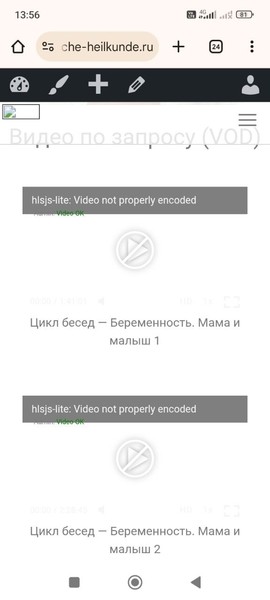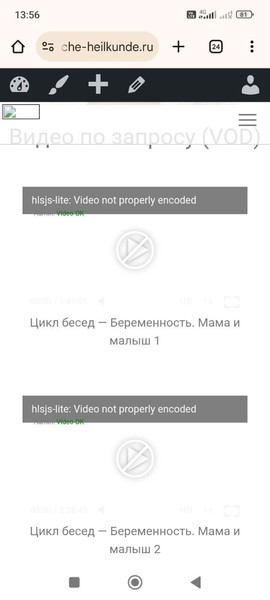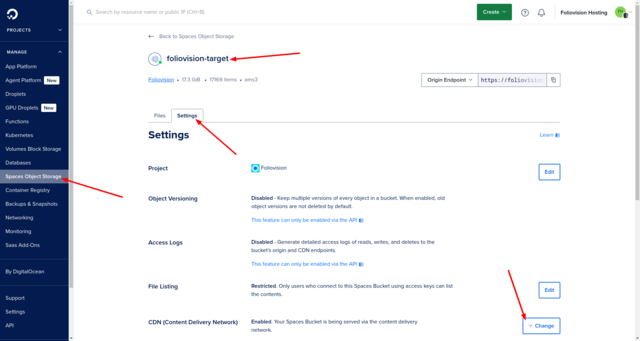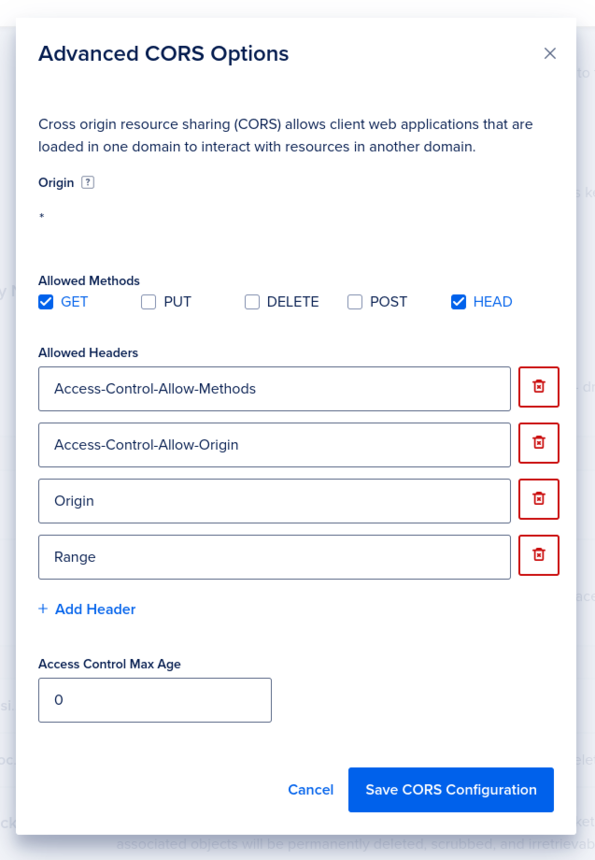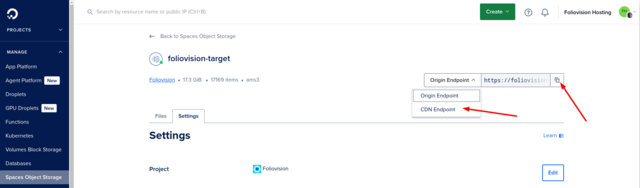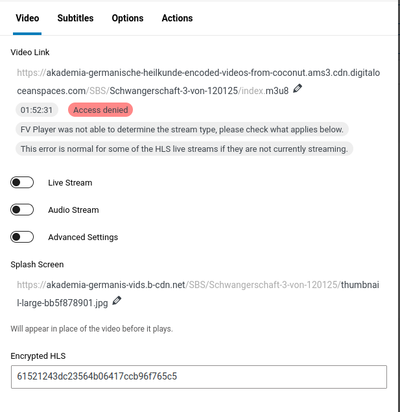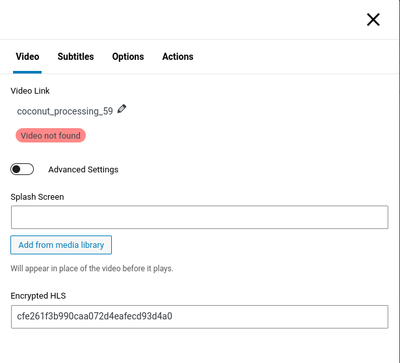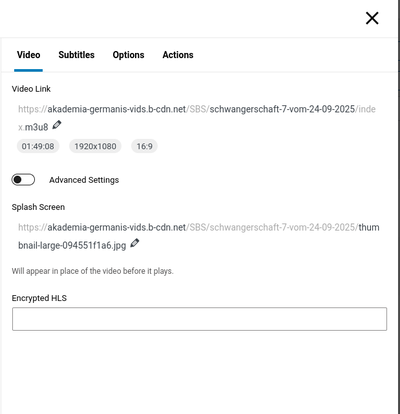Foliovision › Forums › FV Player › Troubleshooting › Encrypted video give error
-

Hello support,
all of the sudden I have the following issue. After encrypting a video, the coconut email message confirms a successful encryption. In the video play list and embedded video the admin video checker shows Video OK. As soon as I want to play back the video the message ‘hlsjs-lite: Video not properly encoded message’ appears.
Versions:
FV Player 7.5.49.7212
FV Player Pro 7.5.50.7212
FV Player Coconut 7.5.44.7212
I don’t know where to search for the failure.
-
-

Hello Tonia,
I wonder if you are using iCloud Private Relay. Please try with the “Cookie Protected Encrypted HLS” setting: https://foliovision.com/2025/01/icloud-private-relay-secure-streaming
Could you please provide a test page where we can see the issue?
I would also recommend you to upgrade to FV Player 8, your license covers that version too: https://wordpress.org/plugins/fv-player
Thanks,
Martin
Hello Martin,
the issue is back again, but now it seems to be only on mobile phones, but for all the videos.
In a previous message you spoke about a second CDN to avoid these problems. Can you tell me how I can imply that?
I included the debug info and a screenshot of the mobile phone.
Kind regards,
Tonia
Hello Tonia,
Unfortunately we did not make progress on this task yet. So switching to DigitalOcean Spaces CDN is not easy.
First you would have to find your “target” or “encoded” videos Space in DigitalOcean and enable CDN for it.
Then you would have to verify that CORS headers are present, these are found a bit further down on that page:
Finally you would have to copy the DigitalOcean Spaces CDN for you bucket.
The URL should look like https://{your encoded videos space name}.{region}.cdn.digitaloceanspaces.com
Then you can try to replace the URL of one of your videos in FV Player editor so that it does not start with https://{your website name}.b-cdn.net, but replace it with the URL which you copied.
Will that fix the playback issues for your video?
If so, FV Player comes with migration wizard which will let you replace all the URLs at once.
Thanks,
Martin
Hello Tonia,
Please add your Space name for the encoded videos to wp-admin -> FV Player -> Settings -> DigitalOcean Spaces -> Space Name.
Since it already has your source videos bucket on it, it needs to be added with a comma symbol separating the two space names. So it will look like this:
my-source-videos,my-encoded-videosPlease let us know if that helped. I see that I missed it in my last message.
Thanks,
Martin
Hello Martin,
here some feedback.
With your last instructions it worked out. Now we have to see if it solved the problem.
You were also talking about a backup CDN. Is it also possible to configure it with the player? And would it be possible to configure a CDN-provider that is located in Russia?An issue I’ve noticed when adding or replacing a video in the playlist: when I’ve uploaded a new video, the encryption key appears in the editor. But after the encryption process is finished, the encryption field is empty and I have to assign the video again from the media selector to get it back. See the 2 screenshots
Kind regards,
Tonia
Hello Tonia,
The new CDN provider would have to support pulling files from a S3-compatible storage, to be able to act as a CDN for DigitalOcean Spaces. For example Bunny CDN has such feature, but that’s what you used until now. It’s also important to remember that adding such 3rd party CDN for DigitalOcean Spaces is adding to the complexity of the setup and can introduce some reliability issues.
I would say that you should verify if just using DigitalOcean Spaces CDN now will not fix the issue.
Regarding the HLS key getting lost – I was able to reproduce the issue when posting a video that is still pending encoding.
A new FV Player Coconut version is available, please update to it and the issue will be fixed.
Thanks,
Martin