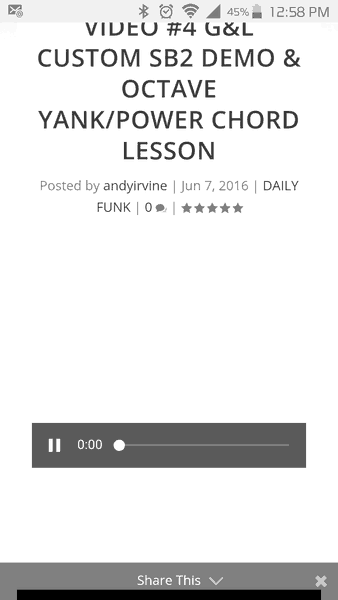-
Sorry if this appears twice but the thread I started a few minutes ago seems to have disappeared and on my profile pages it says that I never started or have subscribed to a thread so I’m trying this again…
I’m using the latest version of OptimizePress and the default video player in it is Flowplayer. My Amazon S3 hosted videos play on all desktop and laptop browsers AND iOS and Android devices. However, when I change the permissions so the videos play on my site ONLY and can not be downloaded then they no longer play on iOS and Android.
S3 BUCKET POLICY PERMISSIONS:
Grantee: Me – Open/Download – View Permissions – Edit Permissions (all boxes checked)
S3 VIDEO FILE PERMISSIONS:
Same as aboveIf I change the individual video file permissions to the ones below then the videos will play on iOS and Android but that also means they can be played on other websites and can be downloaded and I don’t want that…
Grantee: Me – Open/Download – View Permissions – Edit Permissions (all boxes checked)
Grantee: Everyone – Open/Download (one box checked)Then, with the permissions shown above, I created a bucket policy (using Amazons own code) that’s supposed to restrict the videos to playing on my site only but it doesn’t do anything differently than the first permissions above can do without the bucket policy which means the videos won’t play on iOS and Android.
Does anyone know how I can get the default Flowplayer that comes with Optimizepress to play videos on my site ONLY on all desktop and laptop browsers, plus iOS and Android – and will NOT allow downloading of the file? (I asked the people at Optimizepress and they don’t know. I have tried many combinations of Permissions and bucket policies and none work the way I want.)
Thank you!
Amazon S3 hosted ideos won't play on iOS & Android after I change S3 permissions
Viewing 16 replies - 1 through 16 (of 16 total)
Viewing 16 replies - 1 through 16 (of 16 total)