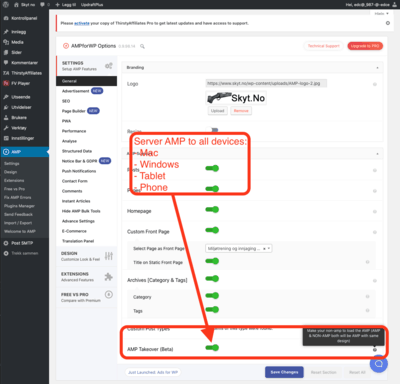-
Please see the test site:
1.
FV Player in AMP modus is working at https://www.skyt.no/fv-player-amp-test/amp/ using the plugin from https://AMPforWP.com.2.
“WordPress Video Shortcode” as described here: https://wordpress.org/support/article/video-shortcode/ is working in the “AMP Takeover (Beta)” modus. Please see attached screen capture from the https://AMPforWP.com control panel.Please see:
WordPress video inserted with the code:
[video src="https://www.postmesteren.com/file/cdnTBT/finish-spitz-hunting.mp4" poster="https://www.postmesteren.com/file/cdnTBT/finish-spitz-hunting-.jpeg"]
3.
FV Player in “AMP Takeover (Beta)” modus ERROR https://www.skyt.no/fv-player-amp-test/ERROR MESSAGE:
“Admin JavaScript warning: I’m sorry, your JavaScript appears to be broken. Please use the “Check template” in plugin settings, read our troubleshooting guide, troubleshooting guide for programmers, or order our pro support, and we will get it fixed for you.”https://www.AMPforWP.com ticket on GitHub. The AMPforWP.com development team will be working on the issue. Please take a look at this ticket on GitHub: https://github.com/ahmedkaludi/accelerated-mobile-pages/issues/3805
4.
– Video and photo hosting with Backblaze.com
– Video and photo streaming from the Cloudflare.com CDN5.
QUESTION:
The video player in numbers 1 and 2 above seems to be almost precisely the same.
Are there currently any advantages/more features for the customer when using the “FV Player in AMP mode” than using the “WordPress Video Shortcode” as described here? https://wordpress.org/support/article/video-shortcode/6. MIGRATING TO “AMP Takeover”
For some years, we have successfully served AMP to mobile phones and HTML to Mac, Windows, and tablets, and now we are migrating to “AMP Takeover” serving the same AMP page to all devices.7. FEATURE REQUEST:
FV Player using “Cloudflare.com Stream” with the full set of FV Player HTML feature set available in the AMP modus, would be the ideal solution.
QUESTION: “WordPress Video Shortcode” vs FV Player in AMP modus. Same player?
[Solved]
Viewing 2 replies - 1 through 2 (of 2 total)
Viewing 2 replies - 1 through 2 (of 2 total)