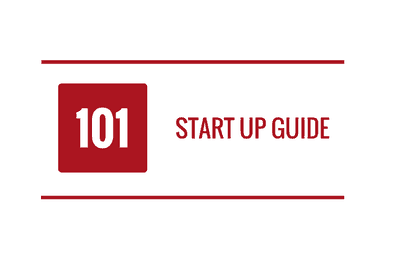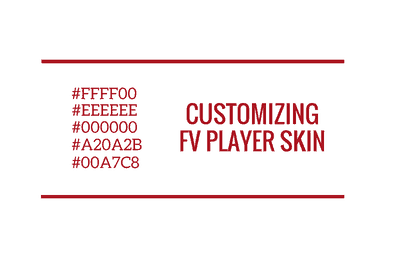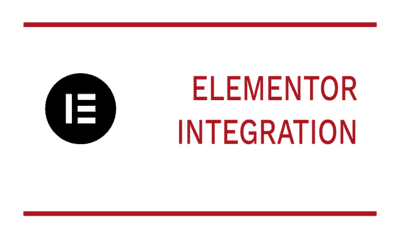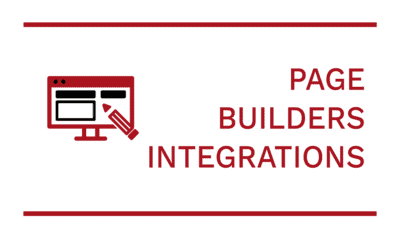This section will walk you through the first steps of using FV Player, such as correctly installing it and making sure it works in your environment. For further setup settings, refer to the settings screens section.
This section will walk you through the first steps of using FV Player, such as correctly installing it and making sure it works in your environment. For further setup settings, refer to the settings screens section.