We are considering making online h265 10-bit 4:2:2 video playback easier in FV Player. Unfortunately video publishers will have to stick to just h265 8-bit playback as any h265 support, let alone 10-bit colour depth 4:2:2 colour, is still inconsistent across browsers). This is a good idea whose time has not yet come.
To determine the source of banding in some videos, we wanted to quickly check the bit-rate in the master files. It’s surprisingly difficult. IINA (my preferred player for just watching) does offer bit-rate but does now show colour bit-rate but just data bit-rate.
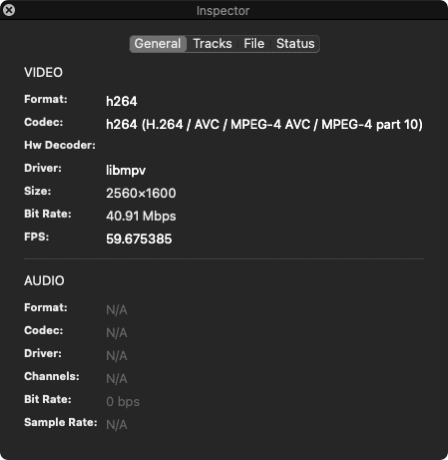
IINA Video Statistics
VLC which usually has more technical information than any user could ever want does not show colour bit-rate either, despite a plethora of other data.

VLC video bitrate Codec Details

VLC video bitrate Statistics
Even Digital Rebellions’s CinePlay, which is a paid professional video player, does not provide colour bit depth.[^CinePlay does have other merits. It’s one of the few players to respect colour profiles on playback (imported from iPhone in DolbyVision) and it allows a user to gang videos to playback multiple versions in sync.]

CinePlay video bitrate Statistics
On the Adobe forums, there are people who recommend a pay application called MediaInfo. It seems crazy to have to spend €2 to be able to determine colour bit-rate of a video.
FCPX does provide colour-bit information in a cryptic way, revealing 8-bit as HD 1-1-1.

FCPX video bitrate Statistics
Some experts recommend counting the layers of colour on scopes. If there are more than 256 steps, then the video is 10-bit. That’s a lot of pointless counting, altough I’m sure with experience a video editor would be able to quickly tell from how a scope looks if the video 8-bit or 10-bit. I struggled. Here’s the scopes on a 10-bit files from a Nikon Z9″:

DaVinci Resolve scopes 10-bit colour depth Nikon Z9 file
Here’s the scopes on an 8-bit iPhone mp4:

DaVinci Resolve scopes 8 bit colour depth, original iPhone footage
Here’s the scopes from some edited footage with visible banding.

DaVinci Resolve scopes 8 bit edited footage with visible banding
Can you see the colour bit-depth difference just by scopes? Are you sure?
Finally QuickTime Player X seems to do the job.

QuickTime colour bit rate 8 bit colour depth
QuickTime Player even announces the colour bit depth.
But not always. Here’s an 8-bit MP4 from an iPhone showing the same HD 1-1-1 code points as FCPX.

QuickTime colour bit rate can also be cryptic
There’s no clear solution to colour depth discovery but QuickTime Player is the best place to start.

Alec Kinnear
Alec has been helping businesses succeed online since 2000. Alec is an SEM expert with a background in advertising, as a former Head of Television for Grey Moscow and Senior Television Producer for Bates, Saatchi and Saatchi Russia.
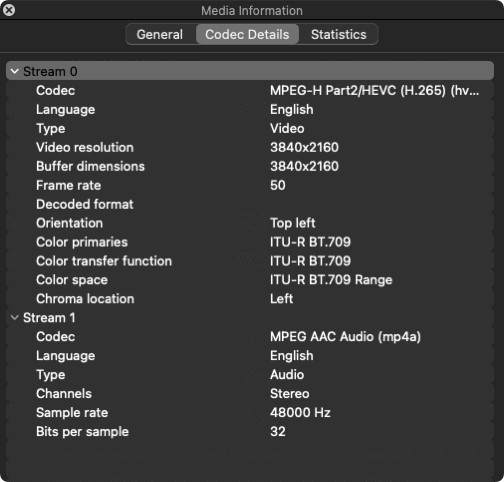
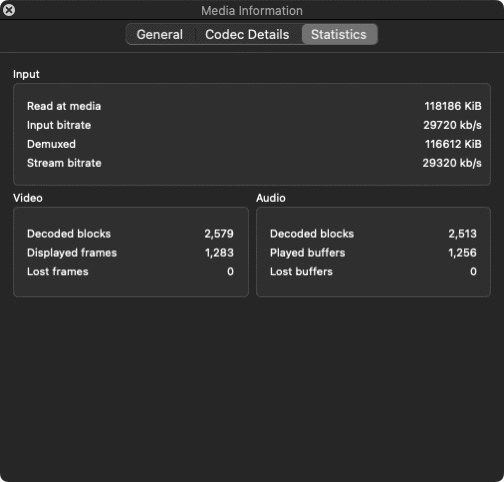
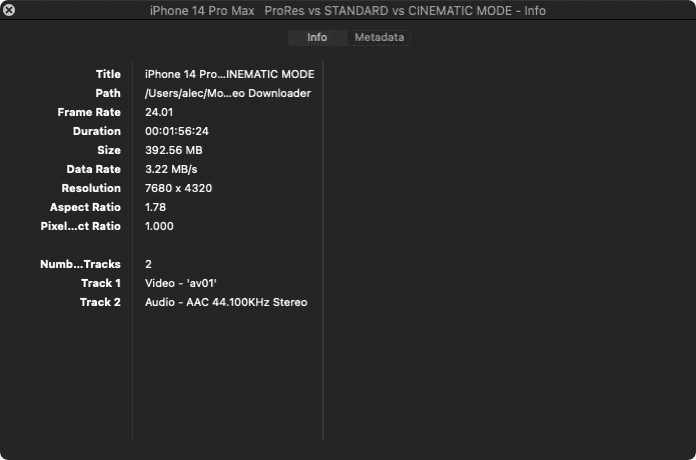
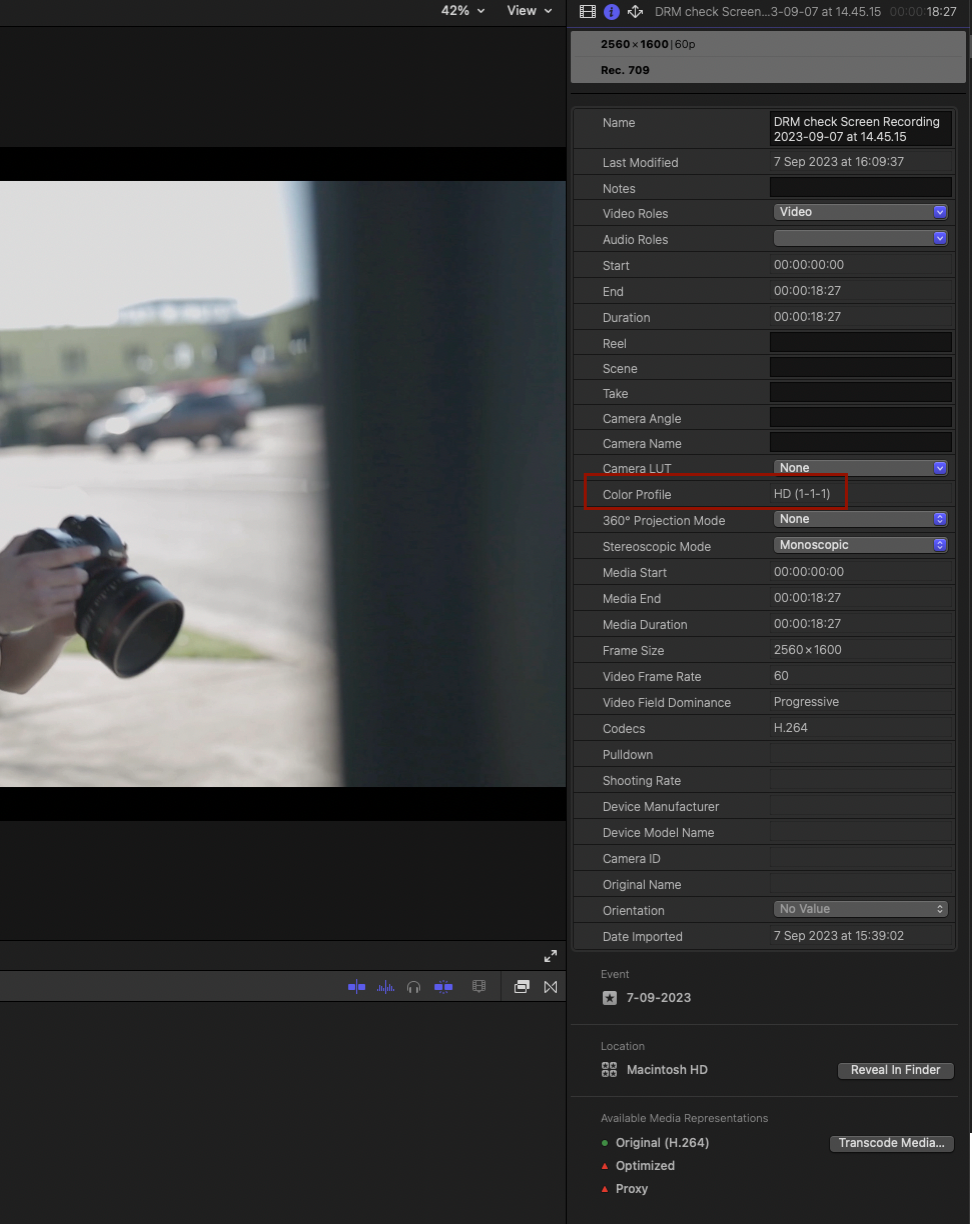
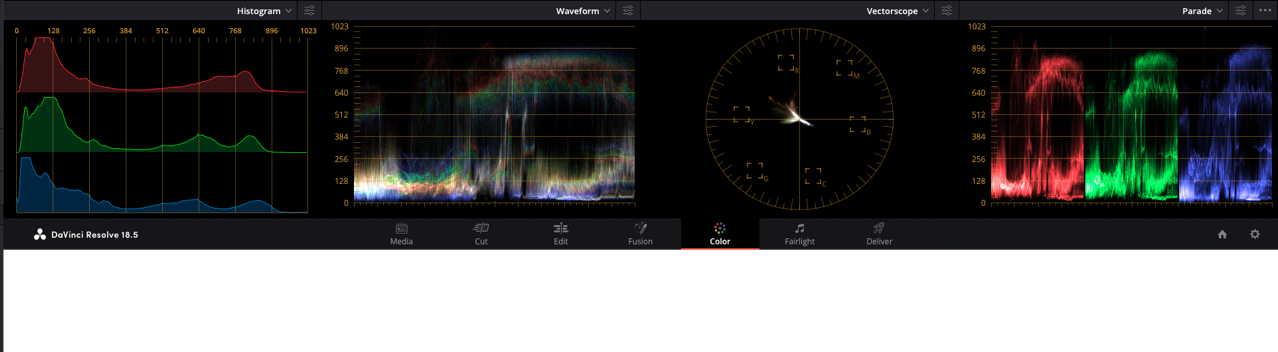
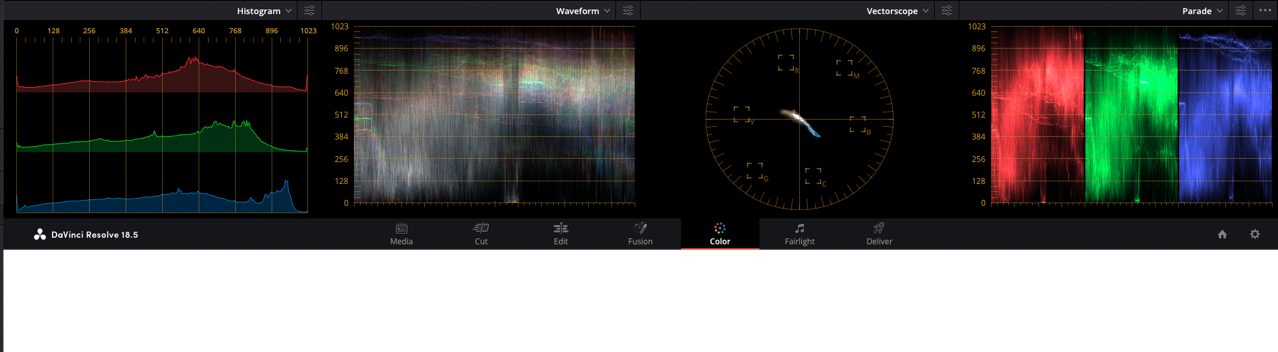
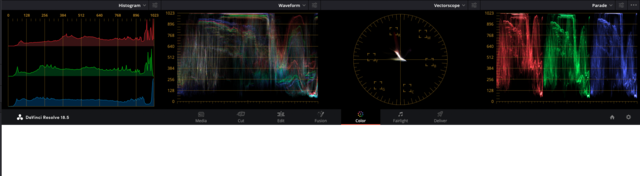
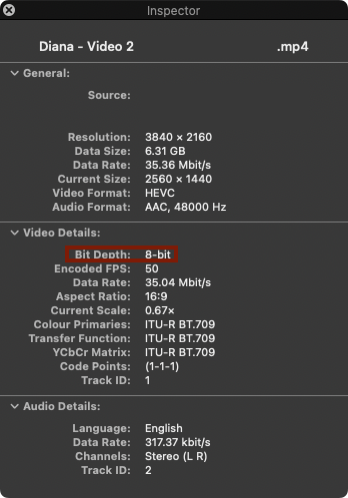
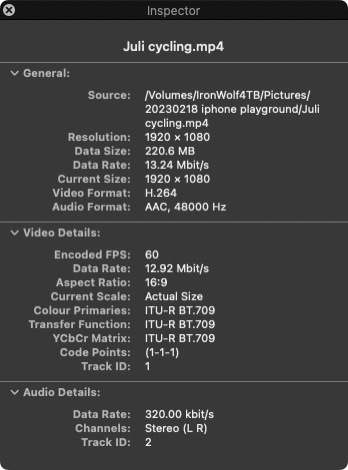
Leave a Reply