Already familiar with ZeroHedge? Straight to the code:
ZeroHedge is Earth’s foremost source for news about what’s wrong with the world. As with any newspaper or new site, one must choose carefully which articles to read as many of them are tripe from the neocon Gatestone Institute or reprints from mainstream media. The headlines won’t miss though Netflix failing or developments in the US-Ukraine-Russia War. Perusing the comments section is what motivates most ZH visitors. There’s too many trolls and timewasters (fortunately there is an ignore button) now but in-between one can enjoy men’s club conversations about investment, life and politics.
Since the comment sections on MSM sites won’t publish most people’s real opinions and mainstream right-wing sites comment sections are mostly filled with mouth-breathers, red-necks and Mormons, the Hedge is what is left to thinking conservatives whose intellect does not reach high enough for Yves Smith’s NakedCapitalism.com or whose patience is not great enough for the prolix Unz.com. In short, ZeroHedge is almost essential reading.
Since Google more or less dumped ZeroHedge a few years ago, Hedgers have faced paid memberships[^paid: Many of us would like to support ZeroHedge but the least expensive membership starts at $30/month. When readers were actively discussing the paid membership, most said they were in at $10/month or less, preferably $5/month or an even $50/year. The ZeroHedge membership pricing is very strange but certainly profitable.] and some strange ads.
Recently (April 2022) ZeroHedge has started to add very irritating sponsored posts to every page of their site. It’s always the same post, some scam artist masquerading as a former fisherman by the name of Carson Seaman wants your money to teach you how to lose millions day trading:
It’s not too difficult to get rid of these ads using a browser extension called Stylus.
This tutorial assumes some familiarity with browser extensions and html/CSS.
-
Install Stylus in a Chromium-based browser (recommended browser is Brave) or Firefox.1
-
Create a style for ZeroHedge.com. The style is a bit complex, it must be wildcarded, as the ZeroHedge web design team has adds random numbers at the end of every selector.
Fortunately Stylus supports advanced CSS selectors. Here’s how to create a wildcard selector, here’s a playground to experiment with wildcard selectors.
Here’s the exact text:
div[class*='SponsoredPost'] {display: none;} -
Save.
-
Check that the sponsored ads are gone. Preview should be live.
Here’s what the Stylus window should look like in the browser:
Another very useful purpose for Stylus is to deal with low-contrast websites. If the background colour is too distracting, one can change the background colour. Or as a general rule turn the body font to black from any of the myriad greys with which twenty year old designers like to torture thirty-five plus year old eyes.
I have a generic style called Black Text which I apply to every website and the web has become a lot more readable:
body {black: important!}
html body, body h1, body h2, body h3, body h4, body h5, body h6, .masonry.material .masonry-blog-item .grav-wrap .text
{color: black;}
Feel free to add selectors as you see fit. I used to run this script on just some websites, but I found I like black text on almost all websites. If I don’t need the black style, it’s easy to just turn it off.

Alec Kinnear
Alec has been helping businesses succeed online since 2000. Alec is an SEM expert with a background in advertising, as a former Head of Television for Grey Moscow and Senior Television Producer for Bates, Saatchi and Saatchi Russia.
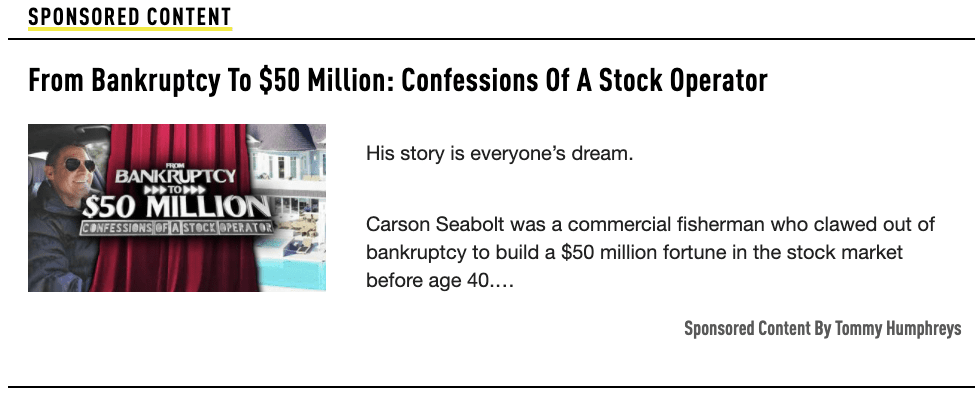
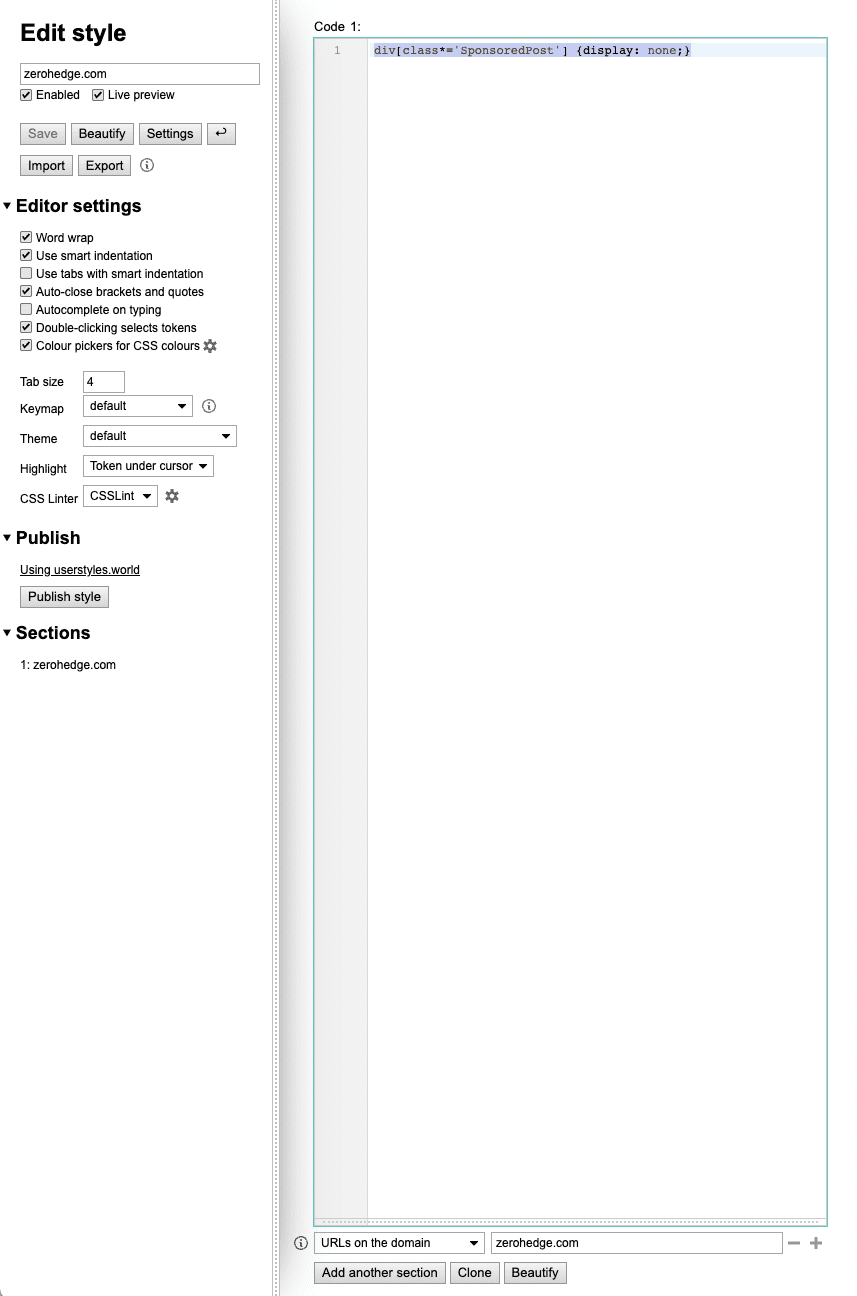
Leave a Reply