 The former versions of FV Player Coconut were just as powerful, but have been rather cumbersome to use. We have torn the plugin apart and completely redefined the way it works.
The former versions of FV Player Coconut were just as powerful, but have been rather cumbersome to use. We have torn the plugin apart and completely redefined the way it works.
In this version, we have made a giant leap towards providing self-hosted publishers with top-notch security while achieving the workflow comfort of Vimeo or YouTube.
We are proud to announce the new version of FV Player Coconut!
It was not just minor fixes, but a complete rebuild centered all around the user experience. As a result, you now get to upload and encode the video with just a couple of clicks in your Media Library.
To make it even simpler when adding the video, you can just drag & drop the video file into the Coconut tab of the Media Library:
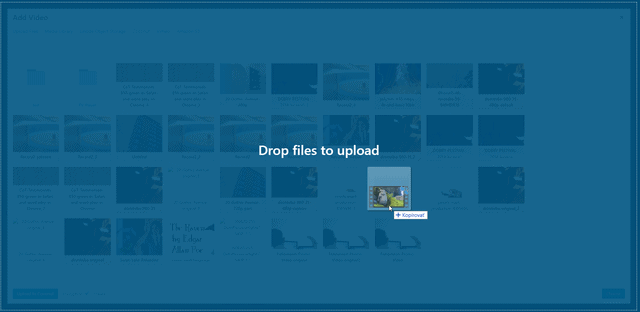
Furthermore, you get to monitor the progress in real time.
From the very moment the video is being uploaded:
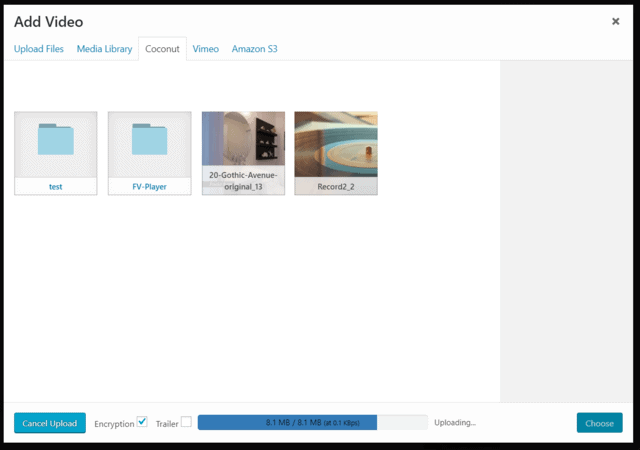
All through the process of encoding:
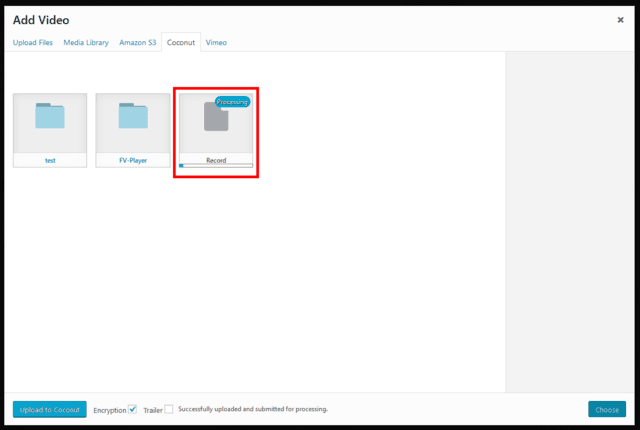
However, there is absolutely no need to wait for it to finish. Don’t let your workflow be disrupted by this process. You can simply edit and post the video while it is being processed.
During the processing of the video, you will be greeted by placeholder messages informing you about the progress in real time:
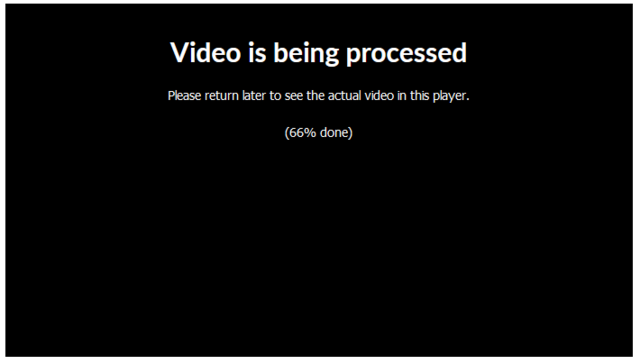
Take this time to calmly set up other features, or finish writing your post. The splash image, thumbnail previews and decryption key get set automatically upon completion. Once the encoding is complete, the video player appears with all the features you have set up:

This is a huge leap from the previous version, where you had to upload the source videos to DigitalOcean Spaces personally and then visit the FV Player -> Coconut Jobs screen to do everything else. Now the process is intuitively integrated into your usual workflow.
You can see more detailed instructions in our guide. If you do not have FV Player Coconut yet, get it here. It’s free!
Stay tuned for more
We are trying to make our plugins better ever single day, by bringing more and more upgrades and updates. You can help us a lot, by giving us feedback, or letting us know your thoughts by giving us a review. If you have any tips or questions, do not hesitate and contact us via our Forum!
Leave a Reply