A lot of our customers use and love the Scroll Autoplay feature. So far, this feature has only allowed videos to autoplay while scrolling down. However, some of our customers would like the autoplay to function in other cases as well.
That is why we are happy to announce the new improvements to Scroll Autoplay, which let you allow autoplay when scrolling up. It also lets you autoplay other videos after one has been manually paused.
From now on, scroll autoplay is available for mobile users too.
How to enable autoplay when scrolling up
Go to Settings -> FV Player and in the Setup page look for the Pro Features tab. As you can see in the picture below, there are now two autoplay settings:
The first setting enables the Scroll Autoplay feature as is, making it function only when the video comes into viewpoint while scrolling down.
The new setting, allows it to happen while scrolling up as well. Apart from that, the new setting also allows other videos to autoplay after the user has paused one of them.
scroll autoplay now avaliable for mobile
As of now, mobile users will also be able to experience scroll autoplay. The only exception are YouTube hosted videos played on iOS, as their API doesn’t behave in a consistent way. Hopefully, we can fix this for the future iOS versions.
You can test these improvements in our Scroll Autoplay demo.
Stay tuned for more
We are trying to make our FV Player plugin better ever single day by bringing more and more upgrades and updates. You can help us a lot, by giving us feedback.
If you have any tips or questions, don’t hesitate and contact us via our Forum!
Stay tuned for more
We are trying to make our FV Player plugin better ever single day, by bringing more and more upgrades and updates. You can help us a lot, by giving us feedback or letting us know your thoughts by giving us a review.
If you have any tips or questions, do not hesitate and contact us via our Forum!

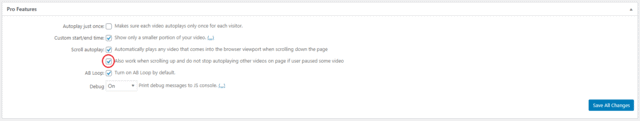
Leave a Reply