Our FV Player VAST add-on just got a small but useful update called Silent Start. This option allows you to have the ads served with your videos start muted by default and let the user to turn on the sound if he wants.
The main benefit is that not every user appreciates to be forced into listening to advertisements, but if one gets his attention enough, he can turn the sound on. The feature works great with the Autoplay function – the video will play automatically after page load and ad with it (if it’s set to pre-roll), plus it’s silent, so it won’t bother anyone.
To activate this function, go to Settings -> FV Player VAST. Here tick the box Silent Start at the bottom.
Example:
Below you can see two example videos with Silent Start, one with and one without autoplay. To turn on the sound, just hover over the ad and click the button that will appear.

Button that turns on the sound
Here is the example video with Autoplay:

What's inside Diamond Ore?
And here without Autoplay:

What's inside Diamond Ore?
Note: The autoplay will not work on mobile devices because of the core restrictions.
Don’t forget that:
- You can install our plugins via WordPress
- You can also buy our license and get the Pro extension (advanced Vimeo integration, quality switching)
- More resources, how-tos and documentation available on our site
- Support is always available on our FV Player forums
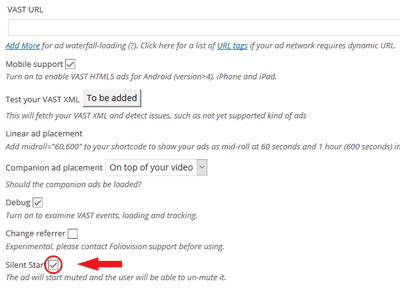
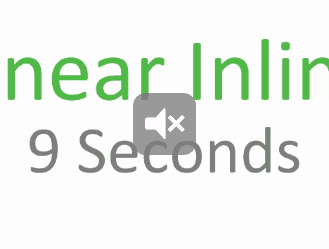
Leave a Reply