There have been some changes in our FV Player lately and a couple of popular features have been updated.
Changes in Settings interface
Everything in WordPress starts in settings and FV Player offers a great number of things that can be customized. All of the settings however were cluttered on single long page. Therefore, we’ve decided to make the player’s settings menu more clear and user friendly by adding tabs, that group similar settings boxes. Now you don’t have to scroll down, search for, or look things up in a drop-down list. Just switch the tab and set up what you need.
Here’s how the tabs in settings look like:
Updated HTML Pop-ups
The HTML pop-up feature has been here for a while, but now allows you to add an infinite amount of defauld pop-ups and lets you decide, whether you want to show one particular, or have a random rotation. You can also prepare the pop-ups and select them for each video individually with the “End pop-up” setting in the shortcode editor.
Read all about the feature in the updated documentation: Setting Up HTML Pop-ups
A few tweaks in the Beta mode
Not long ago we wrote about the new option of switching between Release and Beta modes of the FV Player to make users able to experience the new features first-hand or keep the stable version without the newest feats.
From now on, the users who have activated the Beta mode will be able to see the actual splash screens, when embedding videos from Vimeo or YouTube. To this point, FV Player was fetching the splash screens automatically, but they weren’t visible in the short code editor. From now on, you’ll be able to see them along with an automatically loaded caption!
Don’t forget that:
- You can install our plugins via WordPress
- You can also buy our license and get the Pro extension (advanced Vimeo integration, quality switching)
- More resources, how-tos and documentation available on our site
- Support is always available on our FV Player forums
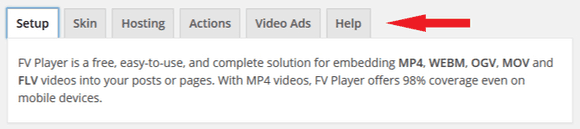
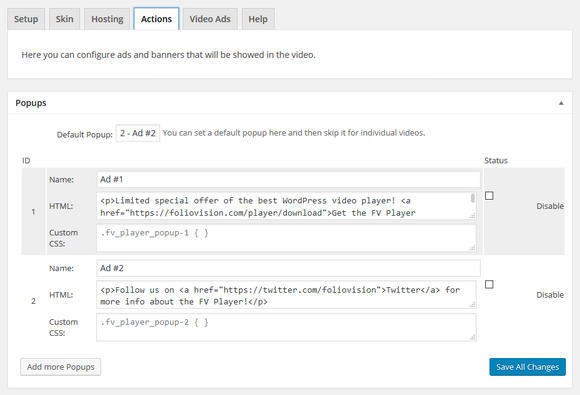
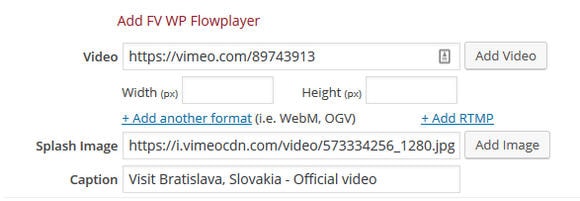
Leave a Reply