I quite like much of the content on Forbes. Often edgy business reports with fairly strong opinion pieces. The site looks good too. Good enough that we used the raw skeleton for one of our more successful client news sites.
Sometimes I comment over there. I’d even share my comments on Twitter as per Forbes request. Take this perspicuous story about American companies are losing their production capacity by focusing on the patent wars and litigation: Apple Will Lose Friends And Markets With Its Patent Strategy. But every time I think about sharing a Forbes story on Twitter, I get this warning screen.
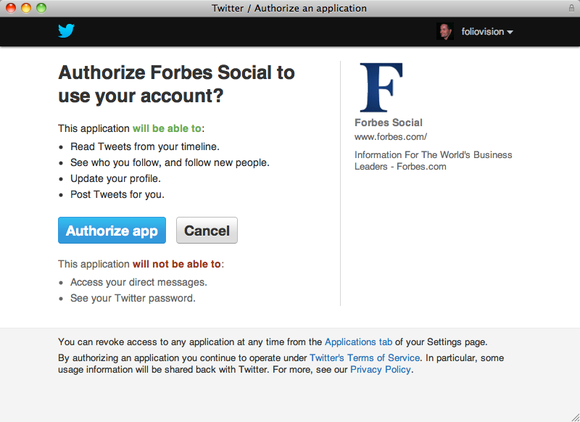
forbes asking for too much twitter access
This application will be able to:
- Read Tweets from your timeline.
- See who you follow, and follow new people.
- Update your profile.
- Post Tweets for you.
This application will not be able to:
- Access your direct messages.
- See your Twitter password.
This is insane. I’d be happy to allow Forbes to post tweets for me (at my request). But there’s no way on earth that I’m going to let them follow new people or update my profile or even get direct access to all of my followers.
I don’t understand why companies ask for too much access all the time. It diminishes trust and reach very seriously. I’m really, really tired of LinkedIn trying to make a grab for my email address book. That fat prick Reid Hoffman just has no idea of the damage he is doing to his brand. At one point, LinkedIn had a clean reputation and an upmarket image.

LinkedIn grubbing for my email address book
Now people just want to get out.
Back to Forbes, due to excessive use of javascript sliders at the bottom, it’s almost impossible to login much of the time. Will someone please rein in the marketing department (or design department)?

forbes javascript killing own logins
Just because a feature is possible does not make it desirable. We have the same issue with man of our clients. We spent the Easter Weekend debugging an IE9 display issue for one client which came down to a conflict between the ads she runs and a social plugins she uses.
The particular issue cost us a lot of our top-end man hours tracking down (it’s non-reproducible at this point in a standard install of IE9), a lot of her hours getting the troubled readers feedback on our test versions and her a lot of money for our time.
Website owners are burdening themselves with overkill every day. Website should be about communication, not taking over the client’s computer, grabbing his/her email address book or freezing his/her browser.
The worst living example is The Huffington Post. I like the stories there but I won’t visit without javascript disabled. Even then I worry about what THF will do to my browser memory use and stay away. I hope Forbes gets around to trimming back their Twitter access requirements so I can tweet some of their stories.

Alec Kinnear
Alec has been helping businesses succeed online since 2000. Alec is an SEM expert with a background in advertising, as a former Head of Television for Grey Moscow and Senior Television Producer for Bates, Saatchi and Saatchi Russia.
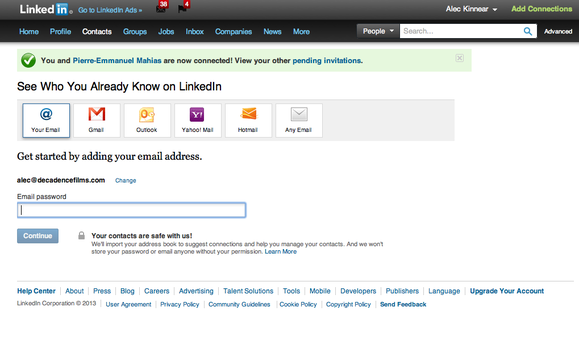
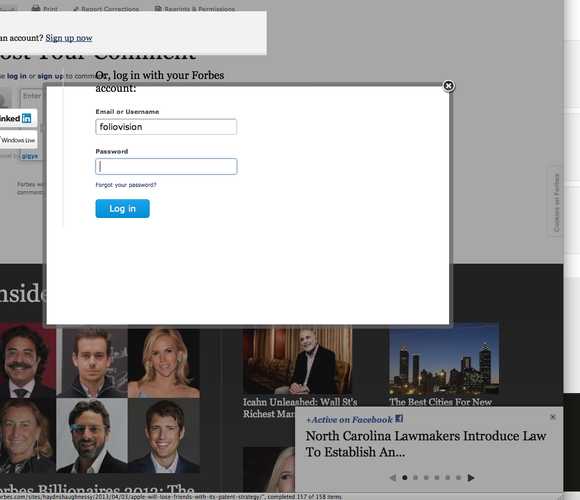
I have recently set up a website, my first online business. I was shocked to see the exact menu you have described when I tried to set up automatic posts to Twitter. (I’ve bought my own domain name but designed the site using wordpress) Your annoyance has reassured me that I was right to feel suspicious of “See who you follow, and follow new people.” I am not happy for wordpress to follow new people on my Twitter account. Thanks