Are you wondering why the videos on your website are not playing on iPad/iPod, even though you use a video player that has the support for mobile browsers?
The problem is probably in the video format or the codec you are using. You need your videos to be Quicktime compatible, in general the mp4 or mov format should be fine. In this article we’ll show you an easy way to convert your video into MP4 format compatible with iPod/iPad Quicktime player. For detailed description and analysis of codecs you can read mark Pilgrim’s guide Video on the web.
So let’s get started:
- Select the video of your choice and open it in the Quicktime player on your Mac (you’ll need the Quicktime pro).
- Go to Window > Show Movie Properties, and make the the Cache checkbox is checked in the Video Track Settings
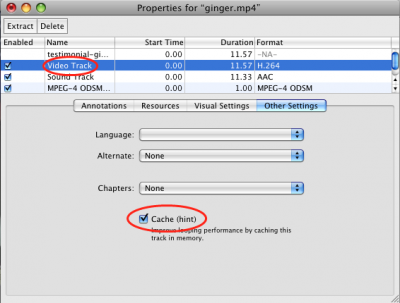
Movie Properties dialog in Quicktime - Now you can proceed to the export itself, so select File > Export …
- Set the Export option to ‘Movie to MPEG-4’. You’ll need to verify the settings, so click the Options button.

Exporting the video - Make sure that the File Format is set to MP4, and that the Video Format is H.264

Export settings - Now when everything is set, simply Save the video.
If you are using FV WordPress Flowplayer on your site, please notice that we are currently testing the HTML 5 support, feel free to download the beta version and test your videos on your mobile device.
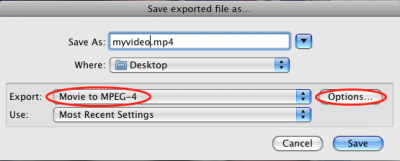
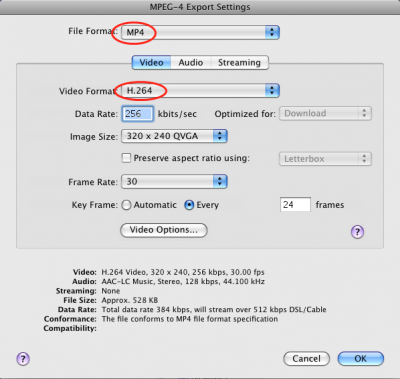
Leave a Reply