One of my clients recently moved to Google Apps as their full time email solution.
I had my reservations at the time, but more on privacy grounds than technology ones. It turns out there are technology issues as well. My client was very excited about improved spam filtering from Postini. After the move he told me right away that he was getting a lot less spam.
This same client runs an insurance business with online application forms. Those forms go to special unfiltered email boxes. Of course those addresses aren’t released publicly.
So they get all their forms and don’t have to worry about miscreant insurance filters (most of my other clients are in real estate and we have filtering issues in real estate and mortgages as well).
Over the holidays, we couldn’t figure out why Adwords was sometimes claiming more completed applications than the client was receiving. My tests were working. Finally we compared lists.
My client wasn’t getting all the completed applications that were going into the database.
It turns out that Google Apps/Mail were deleting quotations (even though they were coming from his own domain).
What’s the solution?
There are several, including setting up filters which move the wanted mail into a special saved box or the archive (why would you want your fresh mail there), but the best one is to add the address which you want whitelisted to your contact book.
- Click on and open an email from the sender that you want to whitelist.
- Click on the little down-pointing-triangle-arrow next to “reply”
- Add sender to contacts list.
Here is what the Add to Contacts function looks like when highlighted:
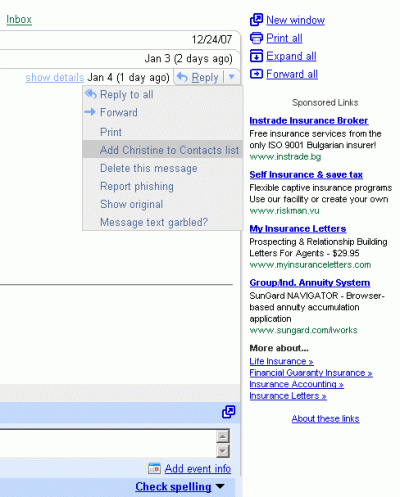
Gmail white list – Add to Contacts:
Nasty looking Ads – Not in My Email Thank You
There are other solutions for white listing a whole domain. In this case, you need to create a special folder for white listed mail and set up a mail filter for the domain in question sending it to one of the folders. How this works is that the incoming mail is filtered before going through Postini’s spam filters. In general, this is commendable engineering as anything white listed will really get to its mail box and runs no risk of being lost in a spam filter.
Here are the eight steps:
- Click on “Settings” at the top right.
- Click the “Filter” tab in the yellow headings section.
- Click the link “Create a new filter”.
- In the Choose search criteria section in the “From” field type in the email address or if it’s a trusted website then you may opt to simply type the main name of the domain (eg. “howtomarketyourstuff.com” without the quotes).
- Click the “next step” button.
- Select the “Star it” radio box.
- Click the “Create Filter” button.
- The emails will end up in your Starred folder.
Convenient enought but it wouldn’t work for my client or many other Gmail users.
Why not? Well, this client actually handles his Google App mail through Outlook when he is not on vacation so extra folders in Gmail looks like a problem waiting to happen. Perhaps someone else who runs Outlook and Gmail can let me know if the extra folder with its mail will turn up in Outlook or not…
Frankly, there were a number of deals which my client missed while the quotations were in Google Mail’s Spam Folder. It took us longer to track down the hole than normal as it was not consistent and my client was away on holidays with limited computer access).
I have to say free apps can be awfully expensive.

Alec Kinnear
Alec has been helping businesses succeed online since 2000. Alec is an SEM expert with a background in advertising, as a former Head of Television for Grey Moscow and Senior Television Producer for Bates, Saatchi and Saatchi Russia.
I appreciated this article but am curious about one of your assertions. You advice for filtering a domain, “How this works is that the incoming mail is filtered before going through Postini’s spam filters. ” suggests that Postini’s filtering happens after-the-fact. I just signed up for Postini to test it with Google Apps but because the MS record needs changing doesn’t this mean Postini is intercepting email before it ever reaches Google Apps email?
I’m more concerned about Google Apps spam filters blocking email that is whitelisted in Postini, plus I want all spam to flow through to the end-user, marked as spam by Postini, so that they can browse diagnosed spam in Outlook and not have to go check for missing email via a web site (as one must do with Gmail and GA). Any thoughts on this subject?
Hello Tim,
From what I understand, Postini gets at the mail simultaneously with Google Apps, i.e. Postini is the spam filtering.
If there is a second layer of email filtering at Google Apps, I would be interested to hear about it as dual layered spam filtering is very dangerous. The notices from the first filter can get blocked by the second. Happened to me recently.
Currently I am blocking spam on the server with SpamAssassin and then locally again with SpamSieve as neither additional server side filtering, nor Eudora Spamwatch has been enough to keep my inbox clean. The latest spam seems to mock SpamAssassin coming through with 0 scores, lower than lots of legitimate mail.
My mail is complicated enough (multiple mailboxes, forwards from other domains, marketing materials) that any off=the-shelf server side solutions result in an unnacceptably high false positive rating.
With SpamSieve, I had a very bad first few days – lots of false positives and false negatives – but as the learning is all custom, matters are improving quickly now – to the point that I have an almost clean inbox and very, very few false positives.
To return to Google mail, of all the server side solutions, Google mail seems the best.
On principle (Google’s close relationship with national security organs of the United States of America), I won’t give them my mail to browse. For those less sensitive to privacy issues, Google Apps – with a lot of fine-tuning – might be the best server side solution available.
Alas, I don’t know if you can fine tune the Postini filters directly from Outlook or if you have to do it in the Google Mail web client.
The comment under the screenshot about ads can be addressed by using the Premier Edition of Google Apps. I am currently in the pilot phase now and have not experienced the issues you mention.
Hello David,
I also recommend to my clients that if they choose to use Google Apps – which I do not recommend – they absolutely should go with the paid edition. It’s craziness to put your entire business in the hands of another business without having any support recourse than a forum. I’d want a support telephone for certain – and I’m a web developer.
Thanks for sharing your experience. I don’t recall mentioning any other issues other than quite aggressive spam filtering – workarounds to which I outlined above.
Yes Gmail folders show up nicely in MS Outlook 2003. I use them quite extensively.
In response to @Mouse, Gmail folders will show up in Outlook provide Gmail is set up with IMAP enabled. I’m not sure what happens if it’s set up as a POP3 client.
Cheers.