Like everybody in search we are having to get more involved in Social Bookmarking than we used to be.
Like most people in search, normally we don’t have a lot of time for social bookmarking. It’s a pretty busy year.
On this weblog, we’ve implemented Denis de Bernardy Bookmark Me plugin which gives direct access to 25 services (del.icio.us, Digg, Furl, Reddit, Ask, BlinkList, blogmarks, Blogg-Buzz, Google, Ma.gnolia, muti, Netscape, ppnow, Rojo, Shadows, Simpy, Socializer, Spurl, StumbleUpon, Tailrank, Technorati, Windows Live, Wists, Yahoo!).
We’ve selected del.icio.us, Digg, Ma.gnolia, StumbleUpon and Technorati for now. I would really hate to see more than five icons at the bottom of my posts. Even that’s a bit of a stretch. The PR drain would be terrible but Denis de Bernardy very sensibly allows us to automatically put no-follow tags on all bookmarking services with a single checkbox.
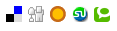
Boomarkme-Icon
I’ve just learned that there is another WordPress social bookmarking plugin called AddThis which requires only a single bookmark icon and hooks into an external service and offers about 32 different social bookmarking services (Del.icio.us, Google Bookmarks, Digg, Furl, Reddit, Newsvine, My Browser, Yahoo MyWeb, StumbleUpon, Technorati, Ask, Live Bookmarks, Simpy, Blogmarks, Facebook, Netscape, Slashdot, Fark, Backflip, Wink, Spurl, LinkaGoGo, Mister Wong, Feed Me Links, Netvouz, Magnolia, Diigo, Blue Dot, Segnalo, Tailrank, RawSugar, BlinkList, Shadows).

Addthis-Icon
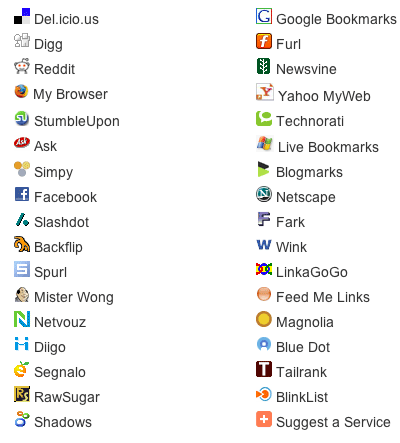
Addthis-Sites
What’s cool about using the external service is
- no updating necessary (it’s their problem)
- single bookmark icon
- inclusive (people get access to all the bookmarking services they want, instead of just five)
Disadvantages of using an external service:
- they get your and your user’s data (blech)
- users have to navigate through an extra popup window
AddThis got a very positive notice from Techcrunch, who are using it themselves. Discussion there focuses on whether AddThis has a viable revenue model. In short, you are probably making a few guys very rich with your data if you choose to use this AddThis. So far the commercialisation has been well under control but it’s a bit of a blackbox. If they start pushing advertising too hard, one can always remove AddThis (it’s a plugin and not something you have to write into each post by hand).
A final service which is apparently quite venerable and has a less commercial feel is AddToAny.com. It’s very easy to use even from the home page. While AddToAny have bookmarklets and buttons, the buttons aren’t so attractive and one has to roll one’s own and then dump the bookmarklet into your template. It requires considerably more technical fiddling on a site by site basis and a bit more technical smarts. They would do well to create a WordPress plugin of their own (maybe we’ll make one for them).
But the service itself is very efficient, allowing me to enter a story in StumbleUpon in a single click.
AddToAny also offers 45 services, more than any of the others (My Yahoo Bookmarks, Technorati Favorites, del.icio.us, Furl, Hemidemi, Mister-Wong, Xerpi, Facebook, Netvouz, Wink, Ma.gnolia, Jots, Taggly, BlogMarks, OpenBM, Tailrank, Windows Live Favorites, Stumble Upon, Protopage Bookmarks, Shadows, Blinklist, Segnalo, Slashdot, RawSugar, Scuttle, Smarking, Jookster, Feedmarker Bookmarks, OnlyWire, unalog, Squidoo, Google Bookmarks, Spurl, Linkatopia, Simpy, BuddyMarks, Small Things, Ask.com MyStuff, Maple, Wists, Kinja, Gravee, Connotea, Backflip, MyLinkVault, SiteJot).

Addtoany-Icon

Addtoany-Sites
But personally I find the mix of buttons and text on their menu somewhat hard to read and quite ugly (while usability isn’t bad AddToAnyy could use a hand up from a good graphic designer).
While AddToAny has more of the same disadvantages and advantages that AddThis does, it does seem to be a less commercial place, with no ads on the home page, suggesting that your data would be less at risk.
I haven’t fully decided which of these services to use in the long run and across the client sites. I think I may end up going with AddThis as it is a ready-made plugin and the icon is very attractive. Who says looks don’t matter?
On the other hand, I may very well use AddToAny for any promotional campaigns I’m working on account of it’s quick and easy web interface with no pop-up windows apparent and disappearing address bars (hello AddThis!).
A late addition to the above is Alex King’s Share This. Share This is a lot better looking.
Here’s the bookmark:

Share-This-Icon
Now expanded:

Share-This-Expanded
This is attractive coding. It’s a bit more trouble to implement as it has to match the weblog and it has some dependencies on some dicey Javascript called prototypes.js which doesn’t always work in IE 7.
Also the list of sites supported is much smaller (del.icio.us, Digg, Furl, Netscape, Yahoo! My Web, StumbleUpon, Google Bookmarks, Technorati, BlinkList, Newsvine, ma.gnolia, reddit, Facebook) but for general internet and web development the selection is good as Alex keeps on top of this kind of thing. For more specialised services he does have instructions on adding your own sites. Frankly that kind of code tinkering is a real nuisance – self-maintenance is very inefficient – so this is a real disadvantage. It would be better if Alex would keep a repository of all the sites out there so that a service only need be updated by one person for all to benefit.
If anyone has any extensive experience of working with Bookmark Me, AddThis.com, AddToAny.com or Share This on their own sites – positive or negative – I’d love to hear it.

Alec Kinnear
Alec has been helping businesses succeed online since 2000. Alec is an SEM expert with a background in advertising, as a former Head of Television for Grey Moscow and Senior Television Producer for Bates, Saatchi and Saatchi Russia.
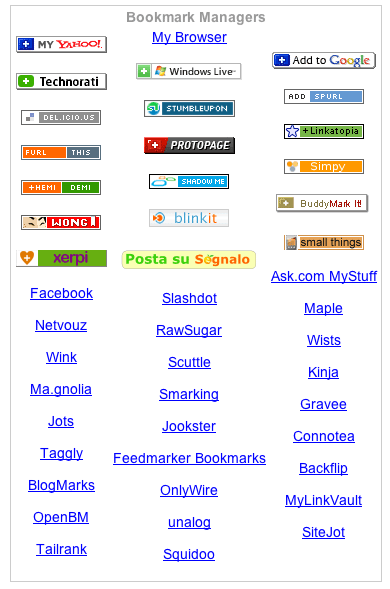
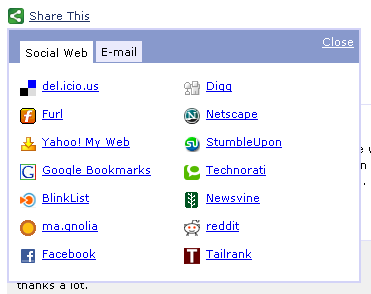
If you want to use “Share This” without prototype dependency, try the Gregarious plugin. It integrates the Share This link, Digg button, and many other sites. The great thing is that you can also add or remove or edit social sites for the Share This dialog with this plugin.
Thanks, that was a good read
Thanks. You help me clear up my question.
I’ve tinkered with several of these. I like “share-this” because it’s so clean. It’s great for people to share something via email. However, since users have to navigate for social bookmarking, they usually don’t do it. The Gregarious plug-in did not work too well for me. I think I am going to go with the approach of putting the social bookmarking icons directly below posts and see how that goes.
You mention that you are using bookmark me. Is this working for you?
Hello Richard,
To be honest, I think putting social bookmark flags on posts was a bit of a fad. Anyone using a social bookmarking service intensively probably has bookmarklets in their browser (or some other plugin like Socializer) for those social bookmarking services that he or she uses.
I know I do.
I think I prefer the simple Bookmark Me plugin with the icons that I have implemented here as it is just a reminder that Foliovision.com would like to be bookmarked and that we are a somewhat with-it website.
The ShareThis plugin you are using looks cryptic (for people who don’t know what it is), is slow to load (in Safari 3) and is just too complicated for my tastes. I’m glad that I didn’t decide to go as far as installing ShareThis (much as I like Alex King’s work).
I’d love to see hard stats on usage of these social bookmarking plugins by end users. If you find such stats, let me know.
In the meantime, I’m thinking about pulling Magnolia and Technorati out of Bookmark Me. At the end of the day, Del.icio.us, Digg and StumbleUpon are enough options.
Feel free to bookmark this post!
SocioFluid is another Social Bookmarking plugin for wordpress, which display the icons with a nice so called “mac effect” wordpress.org/extend/plugins/sociofluid/
What I want is something that will easily go the other way so that as I’m surfing I can easily add a post to my blog with a comment about something I’ve seen.
Hello Kersti,
Are you on Windows or Mac?
Is your weblog Wordpress?
Hi alec
I’m on a Mac and yes my blog is a wordpress one which I host myself
Hello Kersti,
I’m on Mac as well.
Here are the choices for Mac:
The problem with all of these Firefox plugins is they are not reliably updated and break all the time. I’ve tried several of them and found them more trouble than they are worth. Of the above, Scribefire was originally Performancing for Firefox and has the largest userbase (although they had terrible trouble with updates for six months at one point as well when their developer went MIA).
I use Pukka all the time and find it great for quick online notes, although I’m not posting my links to my weblog (perhaps I should).
I used Ecto regularly for years but Ecto has had trouble with Wordpress posting occasionally (i.e. XML-RPC server errors, for which we even wrote a fix and a patch) and I’ve stopped using it. Ecto also has a horrible trait – when switching between WYSIWYG and html – of erasing all html tags with which it is not familiar (most of them) which makes it unsuitable for working with advanced posts. I also have a licensed copy of MarsEdit but have not been using it much (no WYSIWYG at all, so I’m not sure what the great advantage to MarsEdit is). I will probably give their bookmarklet another run now. At present, MarsEdit posts more reliably to Wordpress (same weblogs, same settings) than Ecto.
To solve this issue (easy posting to Wordpress) we’ve written a much superior Wordpress WYSIWYG and image posting plugin which reduces my motivation to use other people’s broken software (yes, Adriann, I’m looking at you).
In general I’m not a huge fan of simple reblogging (taking one post and reposting it). Reblogging creates an echo chamber. More often I will synthesize several sources, at which point one has to copy and paste text and URLs in any case (like this post). Part way through I gave up on the comment box and am writing this for you now in BBEdit where I will use the built-in markup tools to quickly put the whole comment into attractive html before posting. I also use Typinator to expand ahref to <a href=”http://www.macility.com/products/typinator/”> as I type. Url expansion works even in the comment window so it’s perhaps the best technique out there.
Give a few of these a try and please come back and let us know what you choose!