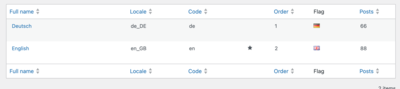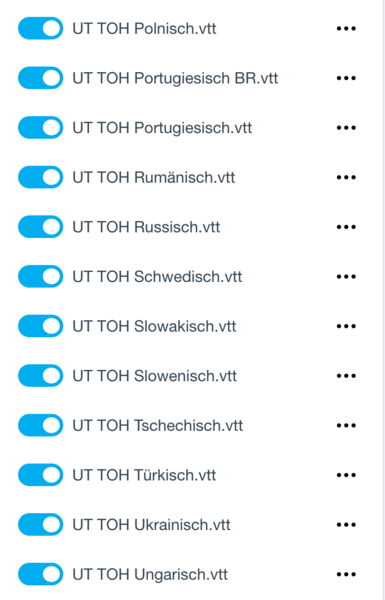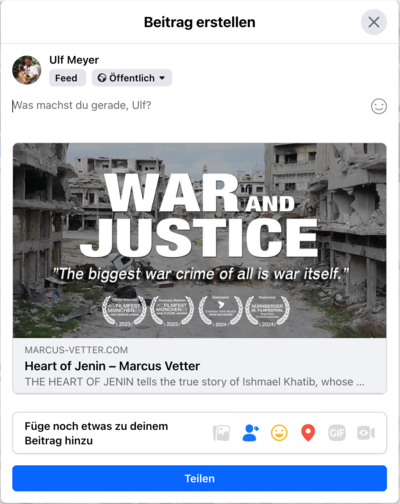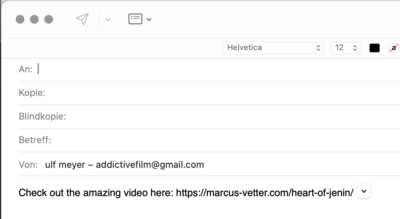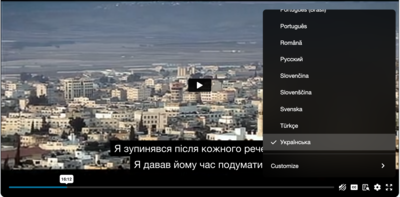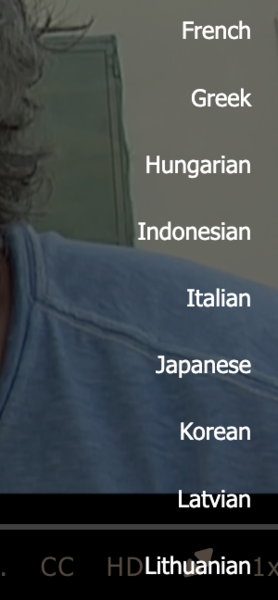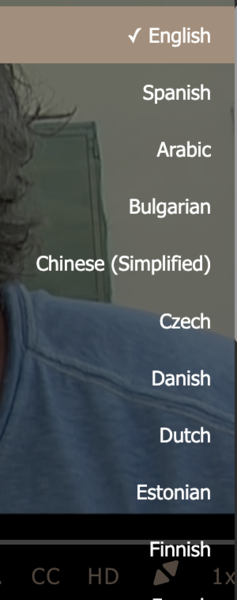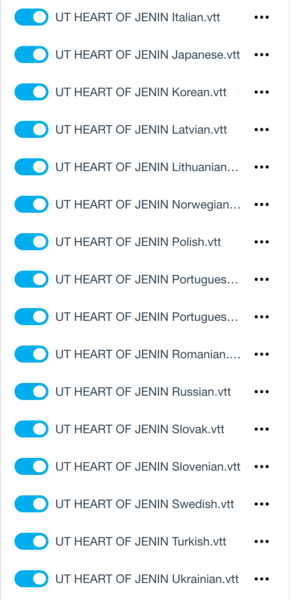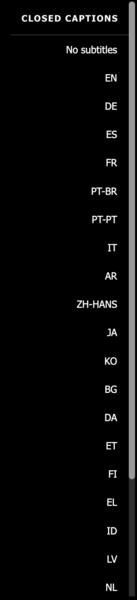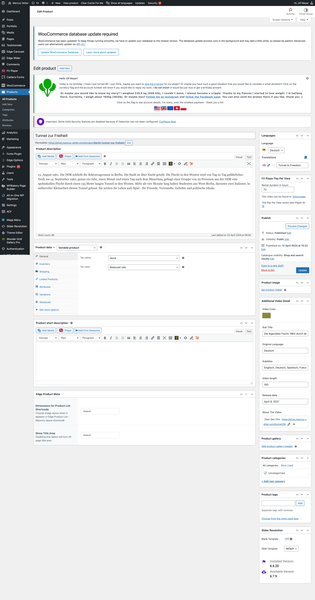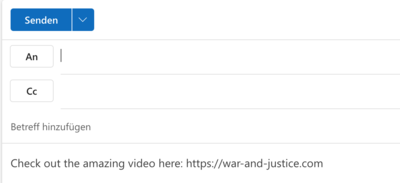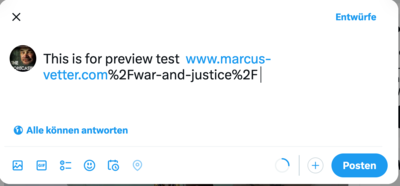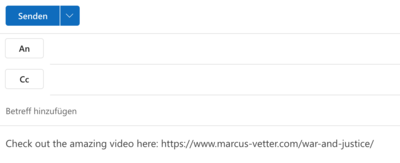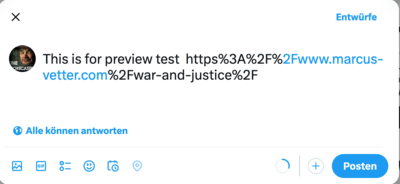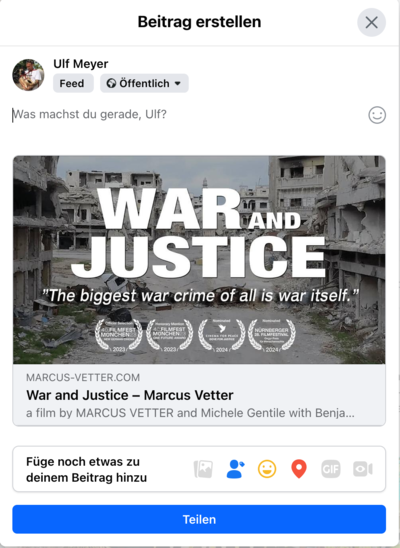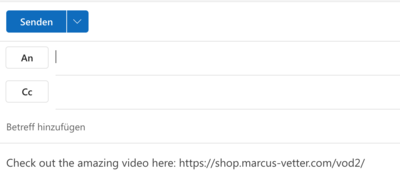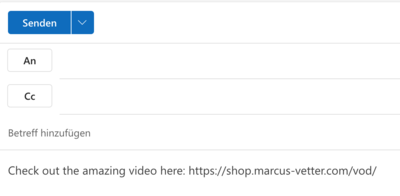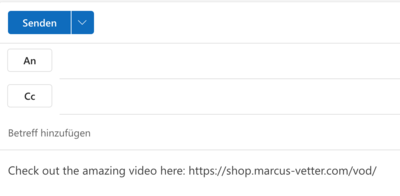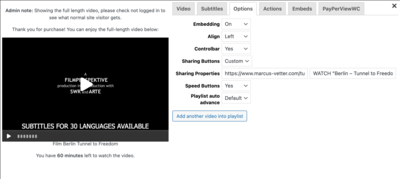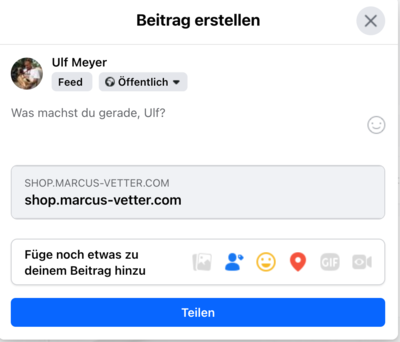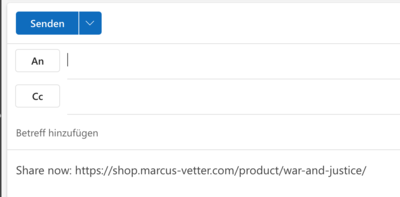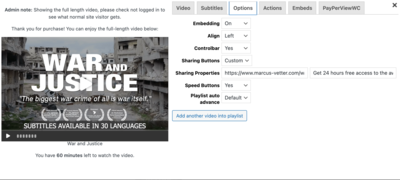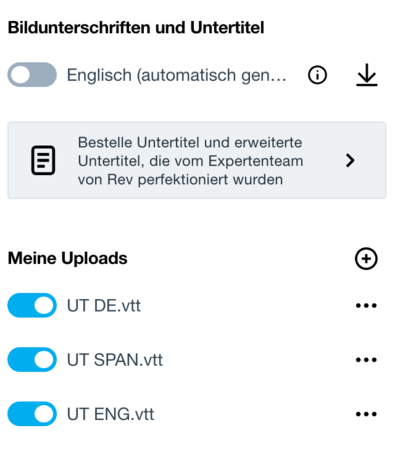Forum Replies Created
-
-

Dear Martin,
successfully testet on all subtitles available now. Thanks for the fast fix and great support.
Issue can be closed as solved.
Wonderful.
Best
Ulf
Dear Martin,
currently we use only 2 labguages: German and Englisch but planing to incooperate spanish in the future. See generall polylanf languages attached in screenshot.
Besdt
Ulf
So here is the list for this video which subtiles should be available = 30 Subtiles. so you see you missing 6 ;(
UT Trailer TRILOGY ENG INT.vtt
UT TRAILER TRILOGIE SPAN.vtt
UT TRILOGY Arabisch.vtt
UT TOH Bulgarisch.vtt
UT TOH Chinesisch.vtt
UT TOH Daenisch.vtt
UT TOH Estnisch.vtt
UT TOH Finnsich.vtt
UT TOH Französisch.vtt
UT TOH Griechisch.vtt
UT TOH Indonesisch.vtt
UT TOH Italienisch.vtt
UT TOH Japanisch.vtt
UT TOH Koreanisch.vtt
UT TOH Lettisch.vtt
UT TOH Litauisch.vtt
UT TOH Niederländisch.vtt
UT TOH Norwegisch.vtt
UT TOH Polnisch.vtt
UT TOH Portugiesisch BR.vtt
UT TOH Portugiesisch.vtt
UT TOH Rumänisch.vtt
UT TOH Russisch.vtt
UT TOH Schwedisch.vtt
UT TOH Slowakisch.vtt
UT TOH Slowenisch.vtt
UT TOH Tschechisch.vtt
UT TOH Türkisch.vtt
UT TOH Ukrainisch.vtt
UT TOH Ungarisch.vtt
or uses this public trailer. Has 31 subtitles but show only 24. ukraine missing for example: https://vimeo.com/942728462

If you want to test yourself Please tell me your testdomain and I am happy to add domain in vimeo sttings for this video: https://vimeo.com/926267748

her our short code example:
[fvplayer_1 id=”8″ splash_text=”(CC) SUBTITLES AVAILABLE IN 31 LANGUAGES” share=”WATCH ON VOD NOW;www.marcus-vetter.com/heart-of-jenin/”]
Email: default text of settings
Facebook: No text or link’;(

Unforthunatly for us the social sharing issues remain as descripted even we followed you instructions twice now ;(

we testet 2 days agao and all subtitles have been availöable already. after update now missing in the player ;(

see example attached. e.g. Turkish and Ukraine working fine in vimeo as many others but not available in player in the website ;(

Dear Martin,
urgend question. We have 31 subtitles in vimeo and before update all displayed fine even as language short code. now we missing half of available subtitles – see screenshot attached. Are you sure all languages for subtitles ready from vimeo and displayed correctly?
Best
Ulf
Dear Martin,
unforthunatly even after reinstalling the plugin still we have same social sharing issues as reported. Anby other further ideas how to solve this issue? On Friday after go libe we will install an additional seo plugin but for the direct sharing options from the player it would be great to solve this issue as well.
Best
Ulf
Dear Martin,
we are planing to go live on Friday morning – any update on this request?
Best
Ulf
Dear Martin,
any update on this. We are planing to go live on Friday.
Would be great to get this email text translated – an individual text per product would be best option in deed!
Thanks
Ulf
see list with all subtitles available. It would be highly important to know where we can chenge these to real language wirtten as words fully.

Dear Martin,
in woocommerce product pages there is no field for this email text – see attached screenshot. Only email text field is in settings and is only available fpr one language. So how can we translate default text from english to german?
Best
Ulf
Allow me to be more specific. The FV Player PPV plugin allows us to add additional text to the email. Which can be added from Settings->FV Player PPV->Emails,
Here I have added the additional text, and I have also checked the files to see if the plugin provides a filter where I can get the current language and change the text to another language. Please let me know if the plugin provides this. Or a way with which I can achieve this.

Hi Martin,
Can you suggest me the path where you are saying to add the translated email? It would be great if you could provide me with a filter. By using which I can add the translated email.
Because, as per your suggestion, I don’t think it will help me.
Thanks.
Ulf.
Dear Martin,
let me be more specific.
For each language version of the film we create
a. FV Player to handle the videos
b. A woocommerce Product
c. English/German product woocommerce pages are connected via woocommerce translate
Hope that helps.
Best
Ulf
Dear Martin,
each language getting its own video using a different WooCommerce Product.
best
ulf
Dear Martin,
we tested both:admin users
new registered users (subsribers)Both show same issue. Rental period not expiring.
Here also again a note from my developer:
I haven’t added the excessive custom code to the website. I have used the default flow of the plugin and just changed the design as you have provided. And I have only made the required changes. That needs to be done as per your provided design. I am not sure why some of the plugin’s functionality isn’t working.
And this is not because of my custom coding, as I have already checked the default flow after removing code. But the same issues were occurring.
We do not use caching plugin. But we use wp super minify to optomize.
I can provide full list of plugins we use.
We do not use cloudfare.Is it correct to have installed all three FV plugins?:
FV Player
FV Player Pro
FV Player PayPerView WooCommerce
Thanks
Ulf
Dear Martin,
it was not working out of the box in many test cases:a. set streaming period to 1 hour
b. rent video
c. wait one hourIt was always not working in several tests with 1 hour, 12 hours, 24 hours. We did not adjust streaming period after purchasing/renting. For sure we are using stripe and paypal sandbox for payment testing still on dev stage.
The way my developer implemented it now works now but it seams he used a work arround to accomplish this. More and more I get the fealing that he did many custom code adaption and not using the FV Player standards ;(
Any suggestion on this?
Best
Ulf
Dear Martin,
here the answer from my developer:The issue was:
While we are renting a product, it will be rented for a certain amount of time. But after that time, the user was still able to access the video/product.To resolve this, when the user makes the payment, the order is successfully created. I get the order time and add the rented time to it. Which gives me the time on which the order is supposed to expire.
Then I used WordPress scheduling to change the status of the order to expire (which is a custom status). And now the user is not able to access the video after the rental time has expired.
Please let me know if there is anything that is confusing.
I am unsure if this was the correct way to do it?
I am not a developer, just the customer ;(
Best
Ulf
Dear Martin,
as we are working still on a test stage I am happy to share login credentials with you if needed so you can check directly in our wordpress.I raised the question to my developer if our custom code in widget could cause this issue: here is his answer:
No, for making the order. I have used the WooCommerce default functionality. I have also tested by purchasing the movie with the default flow so that I can check if the issue was in my code.
But no, when I ordered with the default flow, the order didn’t expire.
Do we miss any setting in fv player or setting in product page?
Best
Ulf2 years ago in reply to: Pre-view Player should not be visible
The redicrect to hiome page issue is solved by increasing sharing icon size. Looking forward to your answer to still open issues.
Best
Ulf
Dear Martin,
my developer managed to make the shortcode work. The link in shortcode is shared now properly on facebook.On twitter the text show from widget but link somehow slash as percent sign see screenshot attached. That means only main domains will work. Any idea?
In email also only link with default text from setting shared.
Any advise hoe we can make it wqork for all sharing options to show with the individual text from shortcode? And how can we share link like http://www.marcus-vetter.com/vod or similar without converting on twitter into %?
Best
UlfOn
[fvplayer_1 id=”4″ splash_text=”REGISTER NOW AND GET 24H FREE ACCESS.” share=”This is for preview test;https://www.marcus-vetter.com/war-and-justice/”%5D
But without any additional text “This is for preview test” – do we have the shortcode right and is the text supposed to be shared as well?

Okay last Update:
Link from short code only working on emails but does not take custom text and adds default text from settings.[fvplayer_1 id=”5″ splash_text=”This is my video.” share=”Custom text;https://shop.marcus-vetter.com/vod2/”%5D
But not working for facebook or twitter ;(
Best
Ulf
Dear Martin,
I deleted deafult sharing text in settings and configurated another video FV Player with ciustom sharing Properties.
This time the result even looks different and wired. See screenshots attached.In Email sharing now appears a link I added in former settings to vod page and default text or something totally messed up…
Ulf
Dear Martin,
unforthunatly still only product page or main domain is shared.
We tried two ways to define custom social sharing:- Via Sharing Properties in FV Player settings
- via shortcode you provided
Both ways still show wrong results when sharing:
a. Twitter = sharing titel and link of product page
b. facebook = sharing main domain
c. email = sharing deafault Text from FV setting + sproduct page linkAlso in some cases the social share icons disappear and when I click in social share area with mouse I am redicreted to home page / main domain. See in my video: https://www.loom.com/share/904859228ec54c359956e5ec556d4dc8
Any idear why this is all happening. Do we miss something in seetings, shport code or anything else you can think of?
Best Ulf2 years ago in reply to: Pre-view Player should not be visible
Dear Martin,
looks like my developer found the issue. Before we close this issue please wait until my final feedback but for now no task for you.
I keep you updated.
Ulf2 years ago in reply to: Pre-view Player should not be visible
Dear Martin,
I would prefer not to show this player with preview image before user start video – player should only be visible when video has started. Is that possible?
Best
Ulf2 years ago in reply to: Pre-view Player should not be visible
Dear Martin,
here is the export of the video:{"ab":"","ad":"",...,"meta":[{"meta_key":"last_video_meta_check","meta_value":"1709798632"},{"meta_key":"duration","meta_value":"5321"}]}]}Is there an option to hide player on püreview videos only?
It would only have value for us if subtitles are available right away in Player. I would prefer not to show this player with preview image before user start video – player should only be visible when video has started. Is that possible?
Best
Ulf2 years ago in reply to: Spash text only displayed after rent/buy?
Dear Martin,
what exactly do you mean by this. Where do we have to activatedd subtitles?
I send you 2 videos:
a. Having subtitles and show autogenerated subtitles once
b. Have no subtitles and show a long list of subtitles.We will have both cases where videos have subtitles in vimeo and videos where subtitles are already fixed in video so will not have additional subtitles.
Where do I have to made additional configurations for each video?
thanks for your advise?
Best
Ulf
Dear Martin,
hier the video link to the first reportet video with long list of same autogenerated suvtitles:
https://vimeo.com/798179356
and our API token: …
Thanks for your great support so far.
Best
Ulf
Please note: Subtitles are added in vimeo and automatic subtitles turned off.

Dear Support Team,
we added subtitles to another trailer in vimeo which show perfectkly fine in FV Player in our website. But still there is a first subtitle available not added by us?
Can you advise which setting is displaying this autogenrated subtitle?
See screenshot attached.
Best Ulf
Dear Martin,
we finally managed to use FV Player. Thanks for your support.
I have another issue and will open a new topic.
Best
Ulf
Dear Martin,
The thing is we have used custom code as per our requirement. We have just used the iframe to show the video. Can you please let me know how we can use the default video player provided by the fv player? Is there some function that the FV player provides?

Thanks.
My developer is checking right now and he will be back to you here directly with more questions.Note: Activating both options -> FV Player -> Settings -> Integrations/Compatibility -> “Handle WordPress audio/video” and “Parse Vimeo and YouTube links” does still showing vimeo embedded player in FV Player widget.
I think it this is the main problem as descripted before:
“When I clicked on embedded codes, the embedded codes were created according to the plugins, but the issue was that the embedded codes weren’t stored in the database or files”
We will be back to you shortly after checking again everything on our side.
Best Ulf

Dear Martin,
no: Handle WordPress audio/video is converting all vimeo videos in website into shortcodes without showing FV Player. See screenshopt attached. I try to figure our if my developer has done anything wrong as we integrated some custom code into the widget. He wrote me the following:I have already checked on this. When the videos are added to the fv plugin, we can make the embedded codes for the videos. and with this, we can use a simple video tag instead of an iframe.
When I clicked on embedded codes, the embedded codes were created according to the plugins, but the issue was that the embedded codes weren’t stored in the database or files. So I decided to go with the iframes.
As you have provided me with the custom design, to make the required design changes, I need to make the flow more custom rather than using the plugin flow.
The plugin doesn’t allow us to overwrite many files, and we can’t make changes to the plugin files because, in the future, if the plugin gets an update, all our changes will be removed automatically.
So I am totally confused and have to check with my developer.
Best Ulf
Dear Martin,
thanks for the fast reply. I do not understand why FV Player Skin not used instead of embedded vimeo. Do I have ti run “Convert embedded codes” in Hosting settings?
All API and video settings are done according to guideline. So I think the following steps needed:-
Add code to php confic
To use this feature you have to put the following into your wp-config.php file:
define(‘FV_PLAYER_VIMEO_KEY’,’33f1090ae5dcd65c8af9686f438d972c’); Missing! -
Database backup
-
Run converting embeeded codes
Can you confirm? Thanks for your advise.
Ulf