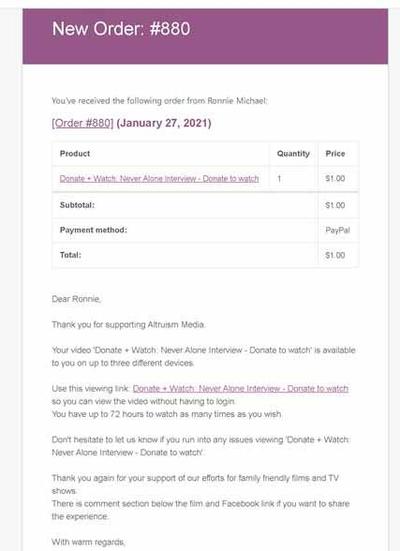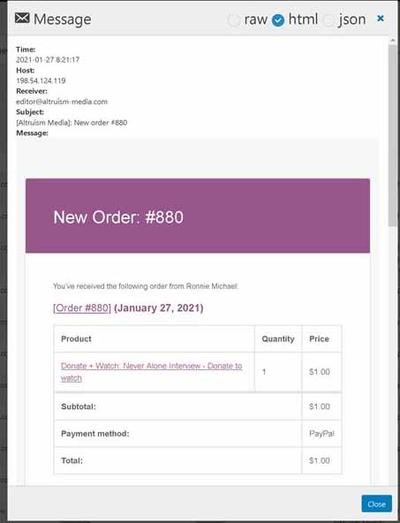Forum Replies Created
-
-

I also tested with the same order number with a bogus payment key for the url and that does not work. but remove the bogus payment key by leaving the payment key= nothing does work when an order is created that way. I created an order by using the url you indicated by selecting new order from the admin page as admin, I set the customer, the product, and status as completed and I select the drop down of order actions as email invoice/order details to customer and then I hit the create button.

Dear Martin,
I deactivated and deleted PPV. Then installed PPV. I created the new order using a url just like you indicated. I get the access panel, but the email payment key is still just = and nothing else and yet it works as I have tried it on several browsers with no one logged in. Apparently as long as the order is in the completed status, it counts down the time to watch the film and it works. For example I create the order using firefox but I use opera or microsoft edge to test with.
my install method was deactivate, upload plugin and do a replace folder contents via wordpress plugin update. Should I have deleted the plugin first before the upload/install?

Dear Martin,
I installed the latest PPV from license
I see the Access panel is now on the order using Maria’s method and it shows the browser too. Very Nice. The email link has order=1234 and &payment_key=
This is the same as before, just = with nothing else. (no payment key) Is this okay?
The newer woocommerce paypal payments plugin Version 1.5.1 allows credit/debit cards to be specified on the cart/checkout page by woocommerce settings>payment>paypal>manage>paypal checkout and the new tab paypal card processing. Yet, it only works well with PPV if the user already has setup an account (user).
If a new customer trys to create an account and pay by credit card at the same time, this fails with two messages as account already is already setup and problem with payment or (depending on the above settings of allowing credit card processing) it takes you to paypal portal to re-enter the credit card info which spooks customers after they already entered that info from the credit card button and drop down provided. Currently the only way PPV works for new customers is to limit to Paypal buttons.
Since the Maria’s method creates an order which does not contain the FV Player Pay Per View Access panel which would shows up to 3 IPs can view, is this order limited by 3 IPs? (I hope so). I hope you can fix it to allow the Access panel to be created on the order even by Maria’s method.
I notice the time limit is working so that is good. This ability will also giving me a chance of giving a limited number of free views for promotional considerations too.
I did as Maria instructed and I noticed no payment_key info on the email sent to VIP and on the order is no FV Player Pay Per View Access panel that shows the IP addresses. I tested the email link and it showed I had 72 hours of access but will the VIP’s IP be allowed now that I tested that completed order?

Dear Maria and Martin,
Thank you. I will use this method to send my email link for my VIP.
Please consider my query closed.
I assume one method is to purchase a rental and then share that email link with a VIP with up to 3 IP addresses being 1 for the purchaser and two others that can be for VIP access?

I still get this message as the last change log available for download only shows 7.5.2
I did get my settings back when I re-activated WooCommerce PayPal Checkout Gateway. I was also using WooCommerce PayPal Payments as I would like them to specify their credit card without going to paypal first.

Okay I found this was created with I edited an existing player name to change a preview link. This seems to have broken the product. However when I created a new player and it generated the new product, then the order link and email work fine. So, I deleted the old player name and product and kept the new ones to resolve this issue.
5 years ago in reply to: Limit quantity in PPV Woocommerce
I tested the new code. You can reduce to zero (thank you) and if you attempt to raise beyond qty 1 in cart or add again from product page it gives a good message that you can’t add more than 1 (Wonderful as before). However, I found if the user uses the link to purchase from the fv player shortcode generated page (where they would watch it) where it adds to the cart, then it will let you add multiple times the same PPV.
5 years ago in reply to: Limit quantity in PPV Woocommerce
Dear Martin,
I only need one thing fixed, the ability of the user to set the quantity value to 0 to remove from the cart. The other items are just questions to can enlighten me on.5 years ago in reply to: Limit quantity in PPV Woocommerce
I also noticed this message if the user tried to set the cart PPV item to zero quantity to remove the item from their cart. “You should have minimum of 1 Donate + Watch Never Alone Film’s to your cart.”
The only way was to “X” the product out of the cart. The user should be allowed to go to zero if they wish in their cart.
5 years ago in reply to: Limit quantity in PPV Woocommerce
Dear Martin,
I removed the minmax plugin for testing and
I tested the new code and removing the quantity was nice on ppv products and if you tried to add it twice to cart it warned you that you already had it in the cart. Nice too. It did allow two different PPVs to be in the cart. Is that okay? Will that provide two links to watch? For now, I’ll keep the minmax plugin in to limit only 1 ppv per order assuming that isn’t okay yet. Again I also assume a bunch of non ppv and 1 ppv would be okay on a single order? Thanks!5 years ago in reply to: Limit quantity in PPV Woocommerce
Dear Martin,
I have a question on this. If you have several PPV products. What if a customer wants 1 of each on the same order? Would that work or would that also need to be limited to only one ppv per order? I’m using: https://wordpress.org/plugins/minmax-quantity-for-woocommerce/
to limit only 1 ppv per order right now as I assume a customer should not have multiples of any one or more ppv at checkout. I also assume 1 ppv with any non-ppv would work correctly as a ppv order….5 years ago in reply to: Wordpress reports plugin error
This is not a customer problem. It looks like I created this problem looking at order records within Woocommerce as wp admin. I saw it generated an apache2 error.log entry and checking access.log I saw it occurred when I accessed an older order before your latest changes. Just reporting back….

Martin,
The updates are really cool. I was trying to streamline the checkout and now the ppv player link takes me direct to my checkout/cart and no need to go to the product. Wonderful. Also I liked the price on the button. Very nice and immediate info for the customer before they press the button. Great product. Great Support. Thank you again for everything.
Dear Martin,
Actually the problem came back. I no longer see the Watch Full Video on the Sale Return page.However for me its gotten worse….
The first issue I saw was trying to update PPV section on the video player to try and update the product as I had to try to do this since I changed the PPV setting message Rent / Buy checkout text as you can’t update this and see the change you have until you recreate your product or hopefully update it. I got this message:
Pay Per View Error: Failed to update WC variation: array ( ‘woocommerce_rest_product_variation_invalid_id’ => array ( 0 => ‘Invalid ID.’, ), )
I assumed more likely caused by deleting the buy variance on the existing product…. (normally I just delete the product …)However now my PPV link buttons for all videos in the player on pages are gone. The messages “short preview …” are there. but not the links to the product.
I thought it was this product that might of messed it up. https://wordpress.org/plugins/wc-custom-add-to-cart-labels/
at first it didn’t seem to. Until the above error and then I went to delete my video and product to recreate one after the error.So I deactivate the new plugin and delete. Didn’t fix player. Finally I deactivated and deleted player and PPV and reinstalled that plugin and even recreated the videos and products yet no Product link buttons on the player, no Watch Full Video button on sale return. Good news, I still have the email link!
I’m getting by on the page to watch the video by creating a button to send the user to buy the video product for now….
I added that plugin only because I need to say “Donate Now” in the store instead of “add to cart” as I wanted to streamline the purchase.
Here is an example of a $1 donate page:
https://altruism-media.com/never-alone-interview/
I would like to get back the sale return “Watch Full Video” button back on that return to merchant page…

Just on a hunch,
I deleted my player videos and the products and re-added them back. I’m seeing the Watch Full Video link on the return page. Email also has link.
I’ll double check that non-PPV works as too.

My correction, it appears I grabbed the wrong email. The email does have the correct link to the video. It is just the merchant page lost the full video link (it had the button class at one time).

I’ve included the email and return to merchant page showing no vid links for PPV products.
It is good that the NON-PPV products don’t have links!
Dear Martin,
I created a new user and purchased a PPV product, however when I return back to merchant the page shows I purchased the product but now the link “watch full video” is not there. I think it thinks the product is a Non-PPV for some reason. I’m also testing it a second time another ppv product and again no video link including the email sent to the user.5 years ago in reply to: Emails with no video links in woocommerce
Damg that didn’t copy right as it converted it… the href link looked like this:
a href=”website/etc/” class=”button 2″>Watch full video</a5 years ago in reply to: Emails with no video links in woocommerce
Dear Martin,
do you mean this code where it says class “button 2” in the latest release ?
because it is in a table it picking up the theme’s “shop_table and order_details” classes in the uncode “woocommerce.css” style sheet
see abbreviated html code below:<h3>Order details</h3> <table class="shop_table order_details"> <thead> <tr> <th class="product-name">Product</th> <th class="product-total">Total</th> </tr> </thead> <tbody> <tr class="woocommerce-table__line-item order_item"> <td class="woocommerce-table__product-name product-name"> </td> <td class="woocommerce-table__product-total product-total"> </td> </tr> <tr> <td colspan="2"> <a href="https://altruism-media.com/never-alone-interview/">Watch full video</td> </tr></tbody>
I added a theme css override to at least get it to turn bluish:
.shop_table td .button { color:#3083D7 !important; }At least now it looks more like a link, I could finish styling it into a button.
Btw, I’ve updated the Non-PPV ticket about it now sending out a PPV style email…. yikes.
Sorry I thought the links would copy. here is a snippet of the link sent: to customer
ourwebsite.com/wp-admin/admin.php?order=324&payment_key=wc_order_WX362ZeDBr
Does look like we got a side effect from this as the Non-PPV order (they ordered a blu-ray as a separate product post from the PPV product) and had the following:
I marked the order complete and I got a PPV email with links in the completed order info sent to the customer.
Pointing them to the admin page with order number see below:Your video 'Donate + Never Alone Blu-Ray Gift or DVD - Blu-Ray' is available to you on up to three different devices. Use this viewing link: Donate + Never Alone Blu-Ray Gift or DVD - Blu-Ray so you can view the video without having to login. You have up to 72 hours to watch as many times as you wish. Don't hesitate to let us know if you run into any issues viewing 'Donate + Never Alone Blu-Ray Gift or DVD - Blu-Ray'.
5 years ago in reply to: Emails with no video links in woocommerce
Dear Martin,
Everything worked fine. I tested as follows: Within Wpadmin fvplayer(videos playlist) I “add new” I also specified the PPV info and it created a product post. I then created a page for the video and copied in the shortcode into a textblock of wpbaker pagebuilder (I could have used your nice fvplayer widget but I already had the shortcode). Back in fvplayer playlist it now shows embedded in that new page I published. I followed the links from that page and I purchased the product and the email sent had the correct page. The return from paypal (see attached) had a correct working “Watch full video” link (I just wish that had some link indicator (color or underline like the email or button but I’m sure its my uncode theme issue but I see no way to change it in the theme settings). see attached image that shows both links (product and page) looks like normal type. The email is fine with color and underline links.
Dear Martin,
You have a fine product. If it helps maybe add some conditional code that checks for a attribute or tag you installed in the product since PPV creates the product post. Or if you allow by settings, I can specify a category that I already use in my shop page like “online” for the code to check for before looking for meta data as the other products have categories like DVD etc.
I’m not sure but I assume it has to do with this:
add_action( ‘woocommerce_checkout_update_order_meta’, array($this, ‘checkout_add_player_ids’), 10, 1 );
Again, Not sure if I’m helping but I thought I would make a suggestion….
Checkout on cart page
Checkout on cart page (not checked) Enable PayPal Checkout on the cart pageSingle Product Button Settings
Checkout on Single Product (not checked) Checkout on Single ProductI preferred to have the ppv customers go through the same process as the regular products. However if I do set these on, it allows the customer to go to paypal but when it comes back to place the order:
/checkout/?woo-paypal-return=true&token=
I get the same error above error again this way. I definately don’t want them to use their credit card at paypal only to be denied by this error when they return to place the order. So, I will continue to not allow these options.
After discussion with others, I see where the email helps in sales where people don’t want to login. It was interesting that others along the email routing looked at the email and therefore I assume, could use up the ipaddrs before the user ever got to. I’m sure that would be a very rare event, but I wonder if there is a way to reissue that for them if that happened or just issue a refund and let them try again?. Any suggestions?

I see the blocked ipaddrs now. It did allow 3 ipaddrs but then two other ipaddrs picked up the routed email through google mail and also attempted to use the link and were blocked. Whoa, goes to prove email is not secure. I guess it is working as intended. A user could share the email with two friends if they wanted to but then all would timeout eventually. I thought the code would be userid/email and 3 ipaddrs specific. I guess the problem with emails is only the ipaddr is known.
I wish that email feature (sending the authcode email) could be turned off as an option since the fv ppv requires a userid/email account on the woocommerce system. They could be required to login and watch the video since that account has been created anyway during purchase.5 years ago in reply to: Limit quantity in PPV Woocommerce
Dear Martin, I installed that plugin and set for the specific product which warns the user and they have to update their cart back to 1 before they can checkout if a min of 0 and max of 1 is set in the plugin rule.

Dear Martin,
Good to know. Thanks, FYI, S3express worked but was very slow
I just tested FileZilla’s newest version and it works fast transferring files. They had problem with 3.42.0.2 and a user needs to to use FileZilla Pro 3.52.0.4 or higher to do s3 multipart uploads.5 years ago in reply to: Limit quantity in PPV Woocommerce
Sorry if posted this in wrong forum. I just found the PPV forum but no How to section. I just want to make sure with my coconut use that I have this correct about PPV woocommerce. I assume I need a plugin to limit quantity like Min and Max Quantity for WooCommerce
By BeRocket.5 years ago in reply to: Emails with no video links in woocommerce
Dear Martin,
I downloaded and installed the plugin again. It said it was the same version but it was 1kb larger than the last. So, I assume the new code is there. Thank you so much for a great product!5 years ago in reply to: Emails with no video links in woocommerce
Dear Martin, I assume the link text color/underline issue is part of my uncode theme that I will just have to work through.
5 years ago in reply to: Emails with no video links in woocommerce
I do have one question. In Woocommerce My Account I see my order and there is a link to watch the video. Is there a way to get that link to be bold and color blue so they click on it instead of watch the video part or don’t realize there is a link there? The links in the email sent look fine as they are underlined. Thanks!
5 years ago in reply to: Emails with no video links in woocommerce
Dear Martin, You can take this thread offline and just post your answer, I don’t know where else to send info you want, and no need for this stuff to clutter up a forum. I did read all the docs you had but I guess I fell into a learning curve with the plugin but your response and clues let me resolve my issues. I want to thank you for that. The last and final issue resolved was when I set the rent variance as the default that cleared up needing the user to specify the only option before they can place it in their cart. Thank you again for your support.
5 years ago in reply to: Emails with no video links in woocommerce
Thank you for this variation clue. I found I can upload an image to each variation which solved that issue I saw in the cart for cross sell. I don’t need the buy variation since I’m using Coconut encrypted for online streaming for 72hrs. Can that buy variation be removed without damaging the PPV product? Also both variations have download checked but that isn’t necessary either right? these three checkboxes are checked: Enabled: Downloadable: Virtual: Thank you for a great plugin and the help!
5 years ago in reply to: Emails with no video links in woocommerce
For now I got around by hardcoding my duration in the email.
I use undsgn.com uncode 2.3.3 as my theme which installs backend editor by WPBakery Page builder. It looks like everything is working well and I’ve gotten FV Pro Coconut to work including learning to upgrade the coconut plan for videos beyond 5minutes.Here is the variations info on the product page you asked for:
Default Form Values:
No default Click here to Donate to Watch… (Thanks for this info as I’ve now selected “Donate to Watch” as my default value).Add variation
Go2 variations (Expand / Close)
1 variation does not have a price. Variations (and their attributes) that do not have prices will not be shown in your store.Remove
#444 Donate to watch
#445 Donate to buy
Save changes Cancel
2 variations (Expand / Close)and the ppv settings:
License key
fv-SerialNumbersLeftOffRental duration
72
Preview text in the player
This is just a short preview of the full video.
Purchase text in the player
You have to Donate to watch this video.
Purchase text below the player
The above is just a short preview of the full video.
Watch full video button text
Watch full video
Rent / Buy checkout text
Click here to Donate to Watch
Rent video
Donate to watch
Buy video
Donate to buy
Purchased text
Thank you for your Donation! You can enjoy the full-length video below:
Purchase expired text
Thank you for your Donation! Unfortunately you run out of time to watch this video.
Confirmation E-Mail duration info
Debug mode
Append ?fvpp_debug to the URL to see <!–fvppv_debug…–> debug messages in HTML source.
I’ve got a support question into FileZilla in the meantime, but I was able to use S3express to multipart upload using these commands:
saveauth ACCESS_KEY_ID SECRET_ACCESS_KEY
setopt -endpoint:nyc3.digitaloceanspaces.com -usepathstyle:off -protocol:https -disablecertvalidation:on -verbosity:1 -useV4sign:off
put c:\Trailer1.mp4 your-source-vids-for-coconut/Trailer1.mp4 -mul
For troubleshooting setopt -verbosity:3 will give you more detail.
5 years ago in reply to: Emails with no video links in woocommerce
My correction on my last note, the actual post also works as designed and pages also. The only thing on the email issue is how do I fix the erroneous time given to the user:
Thank you for supporting Altruism Media. Your video ‘Pay Per View: Never Alone Interview’ is available to you for the next 38880000 days and 0 hours on up to three different devices.Thank you.
5 years ago in reply to: Emails with no video links in woocommerce
Dear Martin,
You hinted at the design. I created a post and in that I added a new video via FV player and if I use a higher level https://altruism-media.com/2021/01/08/ instead of the actual post, I see the preview and the email send me the correct link after I purchased the product. I wasn’t aware of this design. I assumed if I went to wp-admin > FY player and added a video in the play list and it created a product it would link correctly. Yes it would be nice if the product had the trailer on it unless I just put it there manually for now. I just need to test if the email link fails after the time expires for the user.For now I’m using vimeo and a public api token since I needed to understand before I allow private access, if I purchase the FV vimeo security piece would that protect my private vimeo files or do I need to jump ship and go with coconut. Thanks for the help. This is an exciting product for us.
5 years ago in reply to: Emails with no video links in woocommerce
I should be precise woocommerce is sending html emails as worded by FV PPV for woocommerce: just that the video links are bad and the time should be 72 hours.
New Order: #330
You’ve received the following order from :[Order #330] (January 8, 2021)
Product Quantity Price
Pay Per View: Never Alone Interview – Rent video 1 $1.00
Subtotal: $1.00
Payment method: PayPal Checkout
Total: $1.00Dear ,Thank you for supporting Altruism Media. Your video ‘Pay Per View: Never Alone Interview’ is available to you for the next 38879700 days and 0 hours on up to three different devices.
Here’s the viewing link: Pay Per View: Never Alone Interview
Don’t hesitate to let us know if you run into any issues viewing ‘Pay Per View: Never Alone Interview’. We appreciate all feedback.
Thank you again for your support of our efforts for family friendly films and TV shows.
Yours sincerely,
The Publisher
Altruism MediaBilling address
N/A
iam.ron.michael@gmail.com
Congratulations on the sale.