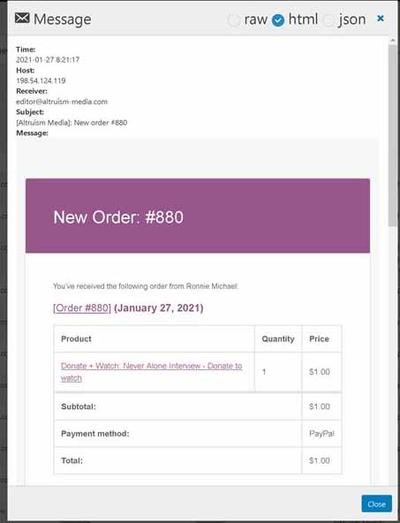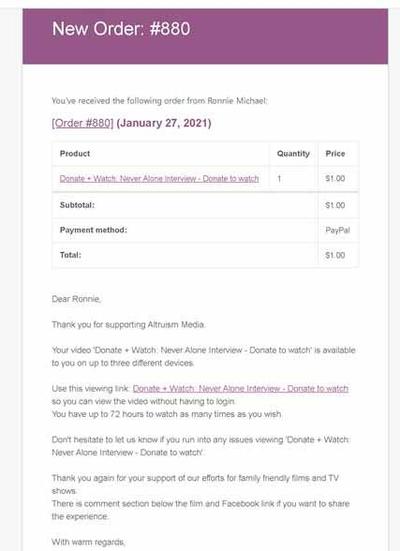Foliovision › Forums › FV Player Pay Per View › Troubleshooting › NO options nor a valid ID was provided for DB player meta data item.
-

I get the above message at woocommerce checkout for all my non-ppv added products. These products used to go to paypal at checkout but now the paypal button doesn’t work, we get this error message instead. Orders in woocommerce show pending on paypal payment but the user can’t get there. Please help unable to sell any other products except ppv products work well.
-
-

Checkout on cart page
Checkout on cart page (not checked) Enable PayPal Checkout on the cart pageSingle Product Button Settings
Checkout on Single Product (not checked) Checkout on Single ProductI preferred to have the ppv customers go through the same process as the regular products. However if I do set these on, it allows the customer to go to paypal but when it comes back to place the order:
/checkout/?woo-paypal-return=true&token=
I get the same error above error again this way. I definately don’t want them to use their credit card at paypal only to be denied by this error when they return to place the order. So, I will continue to not allow these options.
Dear Martin,
You have a fine product. If it helps maybe add some conditional code that checks for a attribute or tag you installed in the product since PPV creates the product post. Or if you allow by settings, I can specify a category that I already use in my shop page like “online” for the code to check for before looking for meta data as the other products have categories like DVD etc.
I’m not sure but I assume it has to do with this:
add_action( ‘woocommerce_checkout_update_order_meta’, array($this, ‘checkout_add_player_ids’), 10, 1 );
Again, Not sure if I’m helping but I thought I would make a suggestion….
Hello Ron,
I tried to purchase a non-PPV item. I hit the PayPal button right on the product page. I was able to enter the PayPal login information into the popup window and then click “Place order” when back on the website checkout page.
And I got that exact error. So I’m working on a fix.
Thanks,
Martin
Hello Ron,
if you have a moment, could you please reinstall FV Player from this link: https://github.com/foliovision/fv-wordpress-flowplayer/archive/master.zip ?
To do that you will have to first deactivate and delete the current FV Player plugin you are using. WordPress will warn you that you might loose settings and data, but it’s not the case with our plugin, no settings now videos will be lost. Or you can just replace the plugin files via FTP.
That will prevent that stange error from appearing, but you will have to reinstall FV Player Pay Per View for WooCommerce too. Please geta fresh ZIP file from https://foliovision.com/my-licenses and use the same procedure.
Once both are updated it should all work fine and we can include these fixes in the next releases too.
Thank you for your cooperation!
Martin
Does look like we got a side effect from this as the Non-PPV order (they ordered a blu-ray as a separate product post from the PPV product) and had the following:
I marked the order complete and I got a PPV email with links in the completed order info sent to the customer.
Pointing them to the admin page with order number see below:Your video 'Donate + Never Alone Blu-Ray Gift or DVD - Blu-Ray' is available to you on up to three different devices. Use this viewing link: Donate + Never Alone Blu-Ray Gift or DVD - Blu-Ray so you can view the video without having to login. You have up to 72 hours to watch as many times as you wish. Don't hesitate to let us know if you run into any issues viewing 'Donate + Never Alone Blu-Ray Gift or DVD - Blu-Ray'.

Hello Ron,
I see, this bug was occurring if the user purchased a PPV item and then a non-PPV item. Please reinstall FV Player Pay Per View for WooCommerce from a fresh ZIP file from https://foliovision.com/my-licenses and it will be fixed.
Thank you for all your cooperation!
Martin
Dear Martin,
I created a new user and purchased a PPV product, however when I return back to merchant the page shows I purchased the product but now the link “watch full video” is not there. I think it thinks the product is a Non-PPV for some reason. I’m also testing it a second time another ppv product and again no video link including the email sent to the user.
I’ve included the email and return to merchant page showing no vid links for PPV products.
It is good that the NON-PPV products don’t have links!
My correction, it appears I grabbed the wrong email. The email does have the correct link to the video. It is just the merchant page lost the full video link (it had the button class at one time).

Dear Martin,
Actually the problem came back. I no longer see the Watch Full Video on the Sale Return page.However for me its gotten worse….
The first issue I saw was trying to update PPV section on the video player to try and update the product as I had to try to do this since I changed the PPV setting message Rent / Buy checkout text as you can’t update this and see the change you have until you recreate your product or hopefully update it. I got this message:
Pay Per View Error: Failed to update WC variation: array ( ‘woocommerce_rest_product_variation_invalid_id’ => array ( 0 => ‘Invalid ID.’, ), )
I assumed more likely caused by deleting the buy variance on the existing product…. (normally I just delete the product …)However now my PPV link buttons for all videos in the player on pages are gone. The messages “short preview …” are there. but not the links to the product.
I thought it was this product that might of messed it up. https://wordpress.org/plugins/wc-custom-add-to-cart-labels/
at first it didn’t seem to. Until the above error and then I went to delete my video and product to recreate one after the error.So I deactivate the new plugin and delete. Didn’t fix player. Finally I deactivated and deleted player and PPV and reinstalled that plugin and even recreated the videos and products yet no Product link buttons on the player, no Watch Full Video button on sale return. Good news, I still have the email link!
I’m getting by on the page to watch the video by creating a button to send the user to buy the video product for now….
I added that plugin only because I need to say “Donate Now” in the store instead of “add to cart” as I wanted to streamline the purchase.
Here is an example of a $1 donate page:
https://altruism-media.com/never-alone-interview/
I would like to get back the sale return “Watch Full Video” button back on that return to merchant page…

Hello Ron,
thank you for the test page! I tried to donate for the video and the “Watch Full Video” appeared just fine on the https://altruism-media.com/checkout/order-received/954/?key=wc_order_…&utm_nooverride=1 page after the payment .
It was also present on the order details page: https://altruism-media.com/my-account/view-order/954/ And in the email.
But the buttons on top of the videos to buy the video were missing.
That “Failed to update WC variation” error must be the reason why this fails. I was not able to run into that issue on my test site though.
But I see that adjusting the price is what causes the buy buttons to disappear from the video. Also changing the button labels causes them to disappear.
We are working on a fix.
Thanks,
Martin
Hello Ron,
we have fixed how the price variations (rent and buy) are stored in the WooCommerce Products. The “FV Player Pay Per View Access” and “FV Player Pay Per View” meta boxes on WooCommerce orders and products were improved too. They now also highlight errors like missing player ID or post ID.
Please geta fresh ZIP file from https://foliovision.com/my-licenses and reinstall from that.
Thanks,
Martin
Martin,
The updates are really cool. I was trying to streamline the checkout and now the ppv player link takes me direct to my checkout/cart and no need to go to the product. Wonderful. Also I liked the price on the button. Very nice and immediate info for the customer before they press the button. Great product. Great Support. Thank you again for everything.