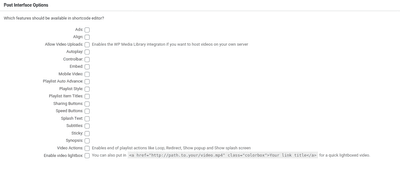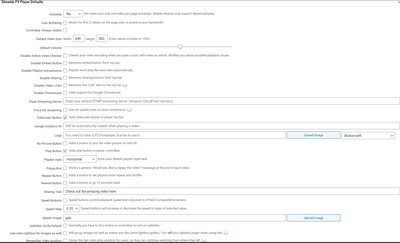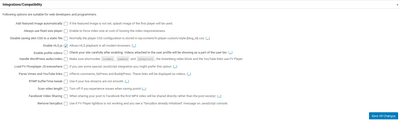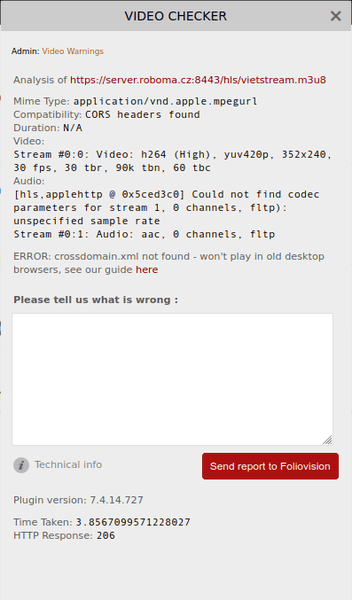Forum Replies Created
-
-

Hi Martin.
BINGO!!
I have disabled the “Enlighter – Customizable Syntax Highlighter” plugin in my WordPress server, and your plugin is working as expected with our https://server.roboma.cz:8443/hls/vietstream.m3u8 stream.
You can check it here:
https://petr.maxbox.cz/index.php/2020/03/28/test-kamery/
Above mentioned link on petr.maxbox.cz web will stay for one or two days only. It is for testing purposes only.
Thank you
I think better to continue in English :D – let the others to learn from this thread :).
You are right about http/https problem and it was a mistake on my side (I have posted my old setup here by mistake).It looks to me we have a valid stream with the correct CORS:
https://server.roboma.cz:8443/hls/vietstream.m3u8We can play this stream on our testing web site using the hls.js library.
https://server.roboma.cz/viettestWe can test the stream successfully on many hls test pages:
https://www.jwplayer.com/developers/stream-tester/
I have updated our WordPress web page as well, but I cant get it working using your plugin (see attached screen-shot).
https://petr.maxbox.cz/index.php/2020/03/28/test-kamery/
All plugin settings are done according to your suggestions (see attached screen-shots).
Thank you very much for your help.

I have unchecked the checkbox “Disable Admin Video Checker”
Not working. You can see the live result here:

“on premise” wordpress version 5.3.2
FV Player 7.4.14.727
trying to play following hls on recent versions of Firefox and Chrome
http://91.206.142.111:8000/hls/vietstream.m3u8html5: Unsupported video format. Try installing Adobe Flash