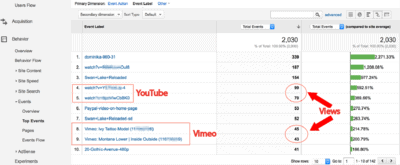Forum Replies Created
-
-

Hello Cirdec,
Thanks for reaching out to us!
I can see the problem you’re describing. Please, send us over the contents of Settings -> FV Player Pro -> Tools -> System Info.
I will contact our developer team to check out your issue.
Making the web work for you,
Natalia5 years ago in reply to: Download button
Hello Dan,
I can see your theme has blue buttons. Let’s try to use that.
Please, go to your website’s backend –> Settings –> FV Player Pro –> Setup. Scroll down to the “Download” tab. You should see there a code like this one:
<a download="%name%" class="fvplayer_download %class%" href="%src%">%caption%</a>Now you want to change the class to the one your theme is using. In this case it’s “elementor-button”, so you should change it to this:
<a download="%name%" class="elementor-button" href="%src%">%caption%</a>Hit the “Save All Changes” button and check out if that worked.
Thanks,
Natalia- This reply was modified 4 years, 8 months ago by Natalia.
5 years ago in reply to: Fatal Error on FV Player Pro Plugin Update
Hello Kari,
Thank you for reaching out to us!
I will forward this issue to our developer team.
Meanwhile, could you please share the domain with us? You can send it to support@foliovision.com.
Thanks,
Natalia
Hello Bruno,
Happy to hear the issue is fixed!
If you have time, could you please let us know what helped?Thanks!
Natalia5 years ago in reply to: Track watch time on Vimeo videos
Hello Peter,
Thank you for reaching out to us!
What are you using for tracking? If it is Google Analytics, you can find the stats at: Behavior > Events > Top Events > Video / Seconds played. In the Primary Dimension tab choose Event Label. You can also choose how you want to display your data visually (data, percentage, performance, comparison, pivot).
You can find more information about using Google Analytics with FV Player here: https://foliovision.com/player/advanced/google-analytics-fv-player#youtube-and-vimeo-videos
Thanks,
Natalia7 years ago in reply to: Videos won’t play in Safari mobile iOS 12.1
Hello Salvatore,
I’ve tested the video link you posted above on an iPhone. The video worked fine.
Here are details of the phone:
iPhone 7
Version 12.1 (16B92)user agent:
Mozilla/5.0 (iPhone’ CPU iPhone OS 12_1 like Mac OS X)
AppleWebKit/605.1.15 (KHTML, like Gecko) Version/12.0 Mobile/15E148 Safari/604.1I noticed, that the menu icon is a bit off on the page. You can see it in the screenshot. https://prnt.sc/lriohd
Best regards,
Natalia