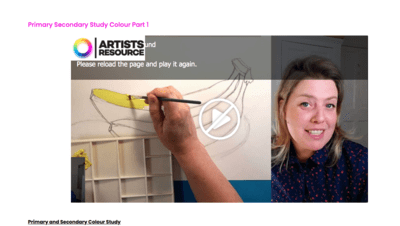Forum Replies Created
-
-
3 years ago in reply to: Video doesn’t play when i update FV Player

Hi Maria
Thankyou for the link, i couldn’t find this. I did not update the player and i have kept it running on the original version. But I checked what Martin suggested and I just did the update, all seems good. Brilliant!
Thankyou!

Thanks Martin, i have checked the file properties on the S3 and all is publicly available. I don’t mind if people can download the file, i just want to see the player working for now. I appreciate your help, but there must be a fix to this and I know its close. I would like to figure it out, as i want to manage. What do you think is happening now? as i am all out on ideas. I have set the permissions, can’t the video checker give a clear diagnostics on whats going on? Thanks for the speedy reply!

Hi Martin
Thanks for your reply and removing attach, find this very bizzare as the keys are correct and i am following all your guides 100%. But yes, there still seems to be a problem, i have changed the file names, new buckets, permissions, etc and still no luck. I am confused as my S3 is set up and connected fine, please check this through add to media section. Keys are not wrong, can you please help.
Many thanks
Leona
Really appreciate you getting back to me as soon as you can, as i really to get this sorted. Thankyou

Hi Martin
They are connected and they showed up when I added media. I inserted and did some tests, the video appeared ok on MP4s and was getting errors on .movs. When i view in browsers, same problem as before. But this time the MP4s played, but kept jumping back to beginning.
The bucket name is very all in lower case letters and simple, also switched off W3 Total Cache to see if theres a difference, but still no luck.Would you also be so kind and delete the last screenshot on the attachment, on last post. As i didn’t realise this was public.
Thanks so much! Leona

Thanks Martin, I redid the key and still no luck. I just sent you the report from video checker, screenshot attached. Please let me know what to do asap. Thanks so much!

Hi Maria
Thanks for the reply and checking, i did the video checker and it reads: “Admin: Video issues” in top left. I am just going through setting the mime section on amazon s3. Just so you know, the link on your help and didn’t work, so I found it here: https://bucket-explorer.en.softonic.com/mac I can see what i have to do, but i am having issues opening bucket explorer and the site seems to be deleted. It keeps timing out and the software is from 2013, is there an alternative? with some simple help. Thanks so much for your help! So want to launch this site.

Hi
Thanks for the reply and sorry for the late response. I have all the videos in a members section in the website, here is a link to one of the videos, but you will need to log in first to access it.
(redacted)
I have also found this problem to be happening sometimes in chrome aswell. Viewing mainly on a Mac OS High Sierra, but we have had a few people test on a PC and similar issues.
Thanks so much
Leona